Figure 31, Replacing the htm10 module (hmw93) – Vaisala HMW90 User Manual
Page 75
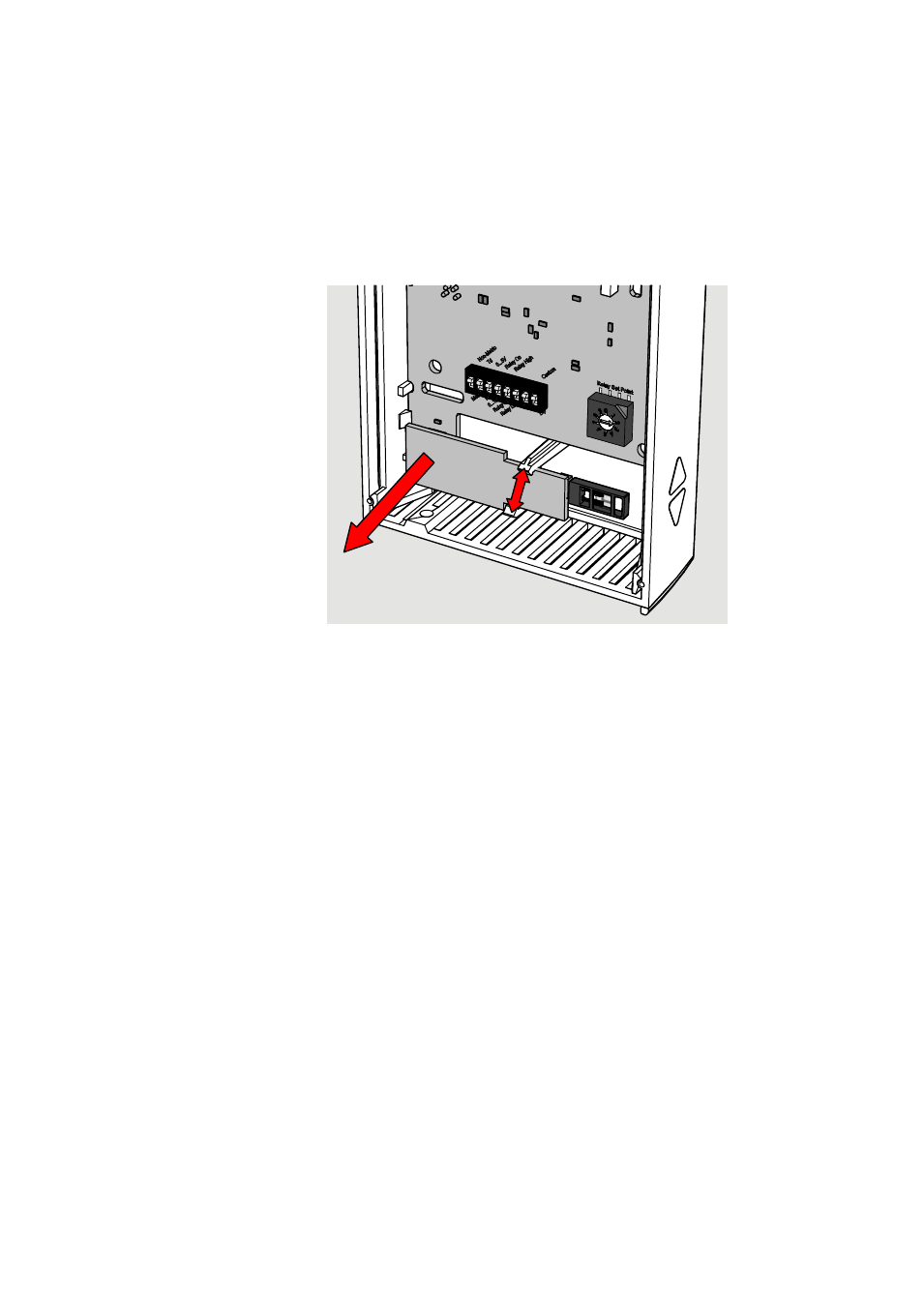
Chapter 5 _______________________________________________________________ Maintenance
VAISALA ________________________________________________________________________ 73
To replace the module:
1.
Disconnect the transmitter body from the mounting base.
2.
With your fingers, push apart the two plastic holders that hold the
module. Pull out the module. Keep the module straight while
pulling it out, otherwise the pins may twist in the connector and
damage it.
1112-028
Figure 31
Replacing the HTM10 Module (HMW93)
3.
Take the new module and align the pins to the connector on the
transmitter’s component board.
4.
Push down on the module so that the plastic holders clip into place.
Try not to tilt the module, so that the pins will meet the connector
straight on.
5.
Reconnect the transmitter to the mounting base.
6.
Verify that there are no errors when the transmitter starts up. If you
see the errors HTM10 01 or HTM10 02 on the screen, it is likely
that the module is not seated properly in the connector. In that case,
disconnect the transmitter body and try again.
