Set serial line response time, Relay configuration in custom mode, Set relay mode – Vaisala HMW90 User Manual
Page 57: Relay configuration in, Custom mode
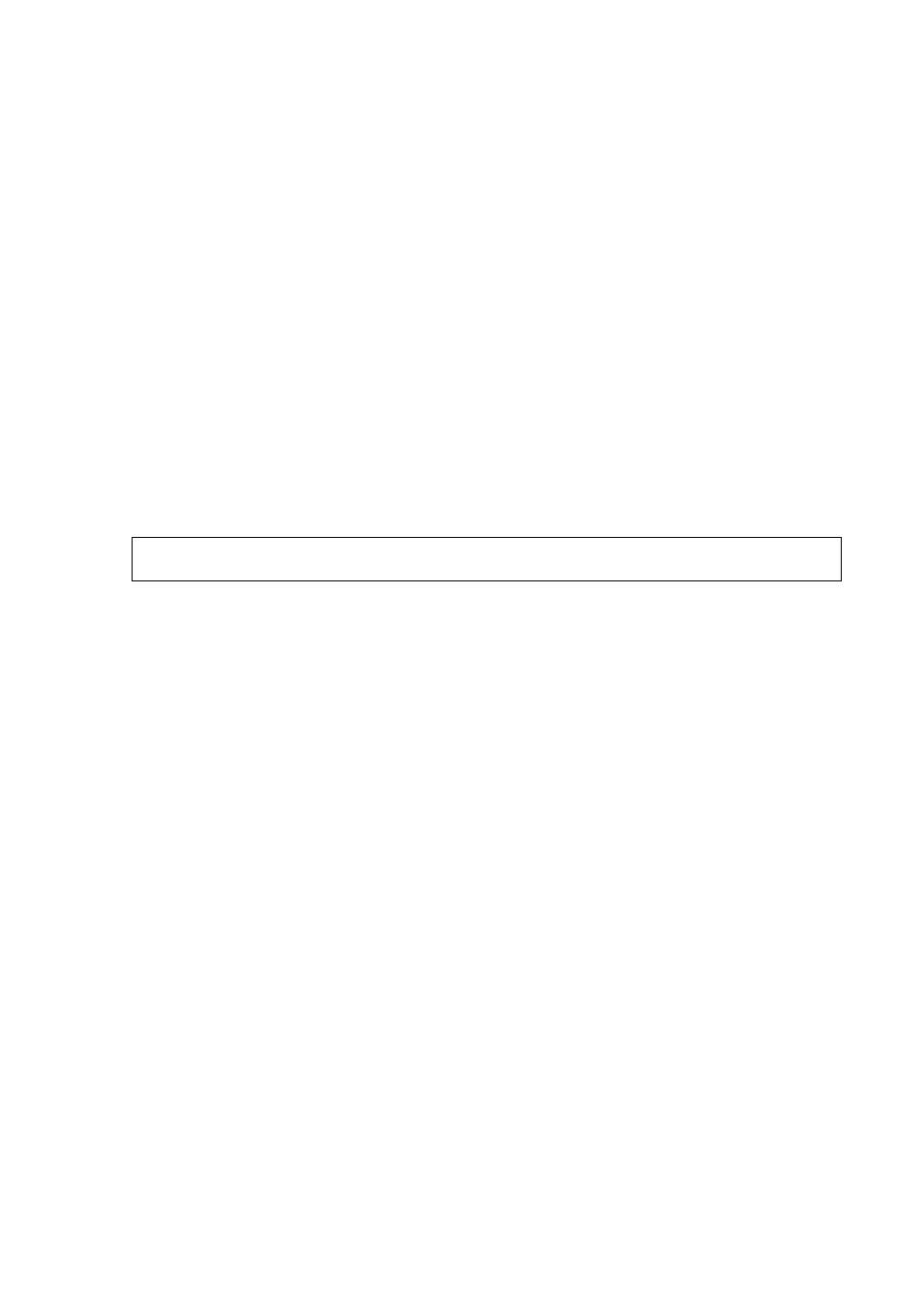
Chapter 4 _________________________________________________________________ Operation
VAISALA ________________________________________________________________________ 55
Set Serial Line Response Time
With the SDELAY command you can set delay (response time) of the
serial line, or view the currently set delay value.
SDELAY [delay]
where
delay = Serial line delay in milliseconds, range 1 … 1000.
Example:
>sdelay 5
COM1 transmit delay : 5
Relay Configuration in Custom Mode
NOTE
Relay is included on HMW93 transmitters only.
Additional configuration options are available when relay functionality is
configured via software. The configuration is done using the RMODE
and RSEL commands. For examples, see section Relay Configuration
Set Relay Mode
Use the RMODE command to show or set the relay activation mode.
RMODE [mode]
where
mode = Activation mode of the relay. Options are:
None (relay is disabled, always open)
Lo_active (relay closed when below setpoint)
Hi_active (relay closed when above setpoint)
Fault (relay closed when transmitter in error state)
Not_fault (relay closed when transmitter not in error state)
Example (set relay to Lo_active mode):
>pass 9000
>rmode lo_active
Relay mode : Lo_Active
