Adjust, Table 27 adjust response message, Table 28 adjustment subcommands – Vaisala HMM105 User Manual
Page 19: Table 29 adjustment parameters
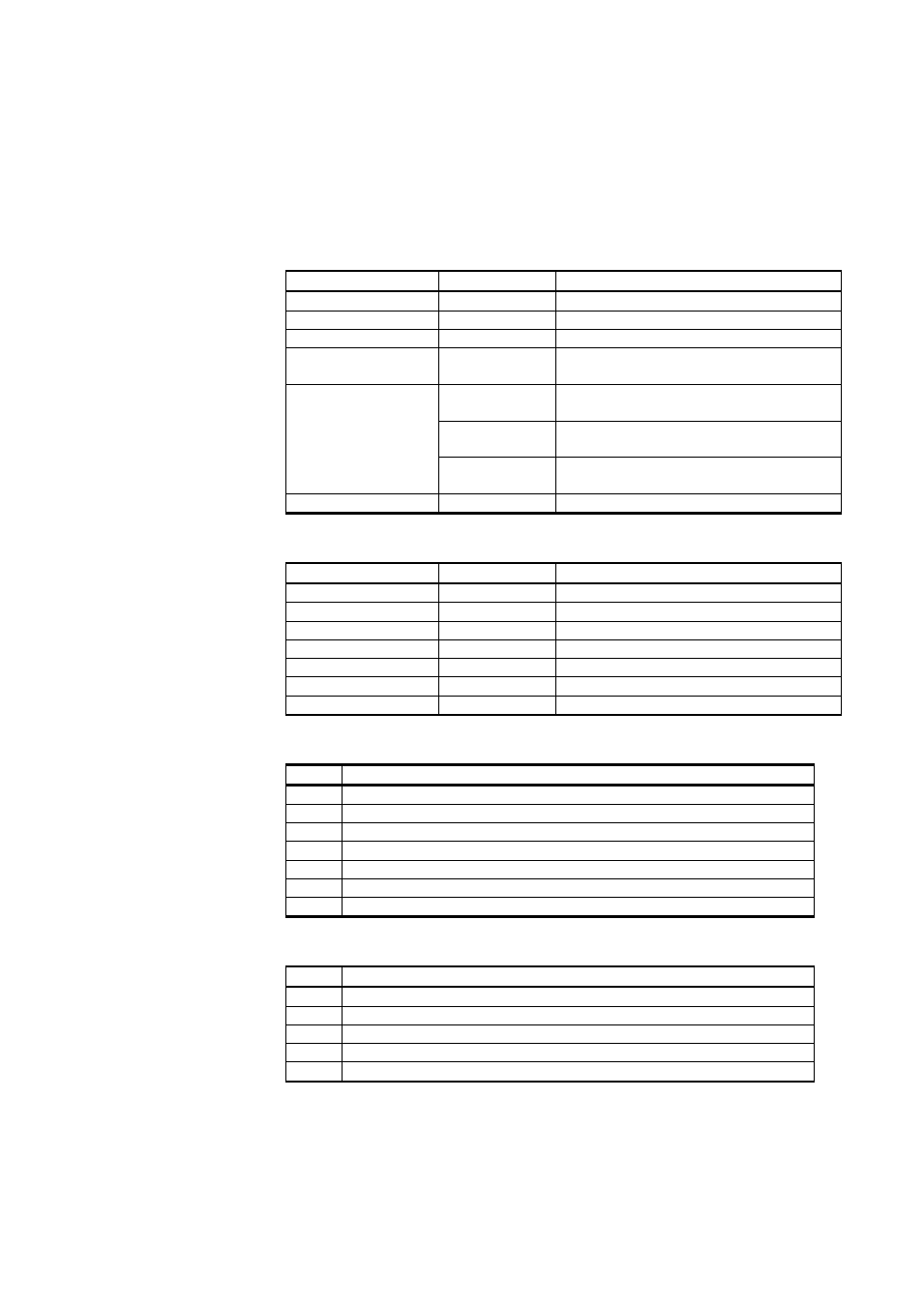
Chapter 2 _______________________________________________________________ I2C Interface
VAISALA ____________________________________________________________________ 17
Adjust
The Adjust command (ID 84h) controls the user adjustment sequence of
the HMM105.
Table 26
Adjust Invoke Message
Message Segment Length
Content
I
2
C address
1 byte
I
2
C address (write)
Command ID
1 byte
Always 84h
Device address
1 byte
Frame length
1 byte
Varies according to data length,
07h ... 0Bh.
Data
1 byte
Adjustment subcommand.
1 byte
Parameter to be adjusted.
4 bytes
Value of parameter. Used only with
subcommands 2 and 3.
Checksum
2 bytes
See section Checksum on page 9
Table 27
Adjust Response Message
Message Segment Length
Content
I
2
C address
1 byte
I
2
C address (read)
Status
1 byte
See section Status Byte on page 9.
Command ID
1 byte
Always 84h
Device address
1 byte
Frame length
1 byte
Always 07h.
Data
1 byte
Return code. See Table 30 on page 18.
Checksum
2 bytes
See section Checksum on page 9
Table 28
Adjustment Subcommands
Code Adjustment operation
0
Start 1 point adjustment
1
Start 2 point adjustment
2
Record measured point 1, reference value is given in parameter
3
Record measured point 2, reference value is given in parameter
4
Cancel adjustment (previous adjustment is reverted)
5
End (adjustment is saved and new values are taken in use)
6
Revert to factory calibration (clear user adjustment)
Table 29
Adjustment Parameters
Code Purpose
0
All parameters (valid with revert to factory calibration)
1
Not used
2
T
3
Not used
4
RH
