Main menu – Vaisala HM40 User Manual
Page 21
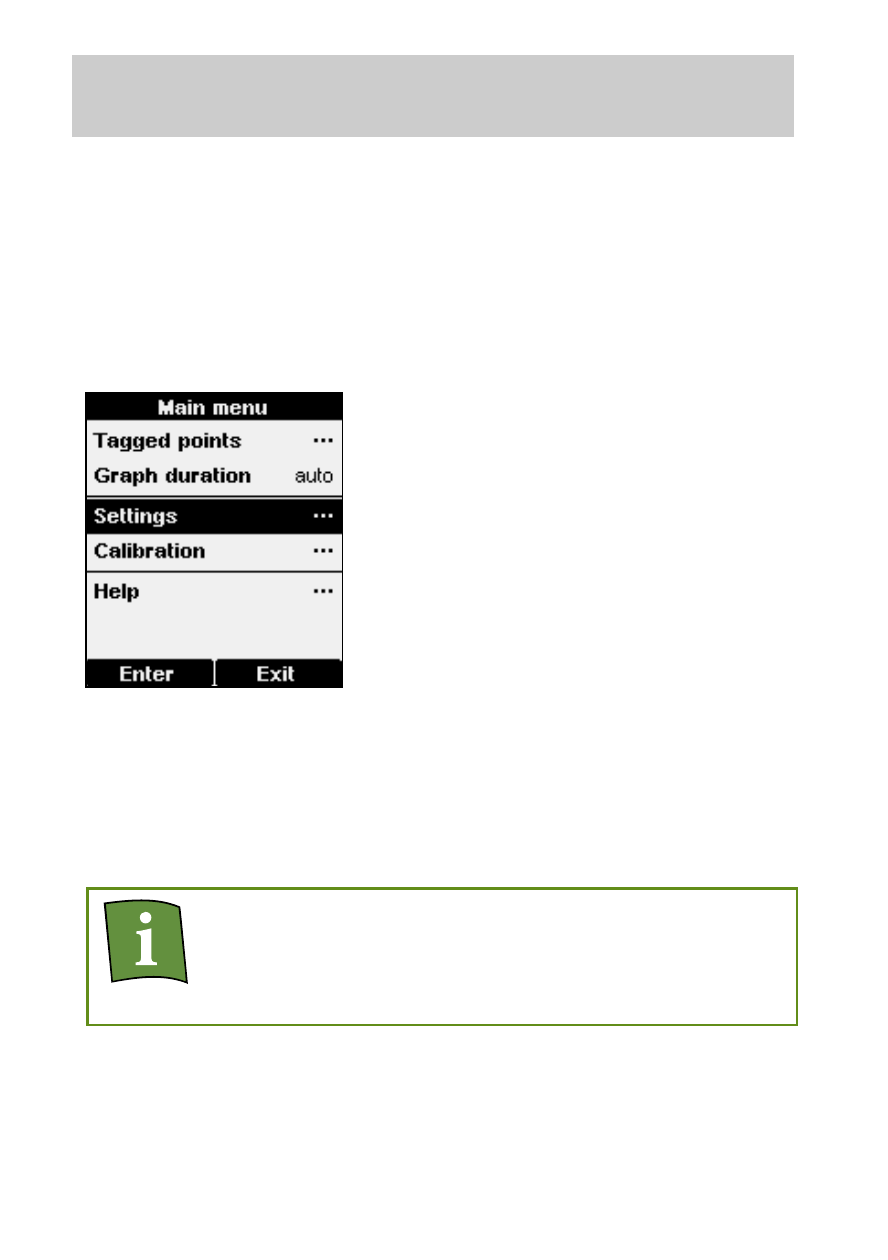
20
Main Menu
You can open the menu from the measurement view at
any time by pressing the menu button.
If you are already in the menu, pressing the menu button
returns you to the measurement view. If you are in a
submenu, the menu button returns you to the previous
menu level.
Use the arrow buttons to move up
and down in the menu, and function
buttons to operate the menu
options. Typical functions in the
menus are:
- View and Enter open the
selected menu option or
submenu.
- Change and Set change the
value of the selected option.
- Back returns to the previous
menu view.
- Exit closes the menu and returns
to the measurement view.
Some menu screens have more content than can
be visible at one time. This is indicated by a scroll
bar that appears on the right side of the screen. Use
the arrow buttons to scroll up and down.
