Charging, Ge 10 – Vaisala HM40 User Manual
Page 11
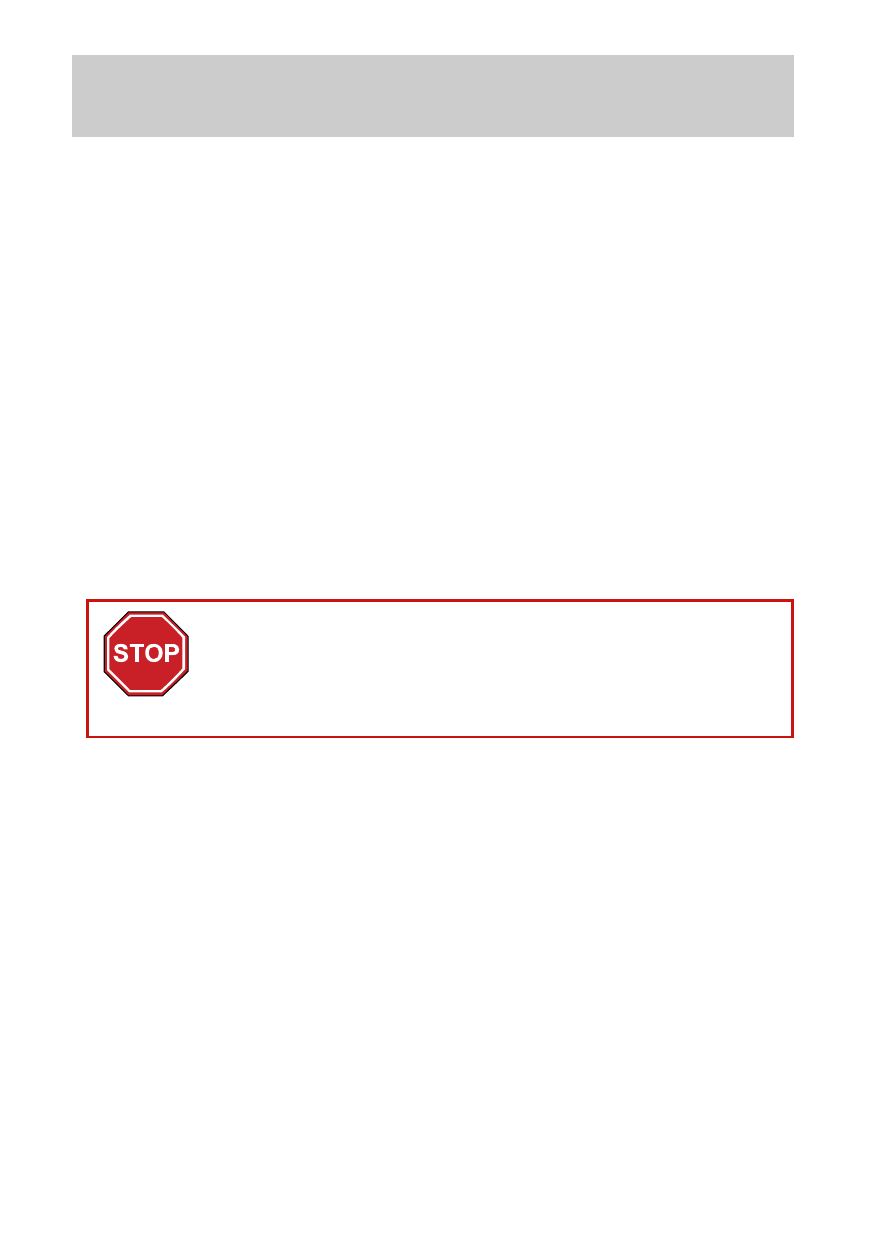
10
Charging
The optional USB charger provides a convenient way to
charge two NiMH batteries from any powered USB port
(for example, from a laptop computer).
1.
Place the rechargeable batteries in the charger and
plug it into a USB port. The blue LED on top of the
charger starts to blink.
2.
When the LED stops blinking and stays on, the batteries
are charged. The charging time is several hours for two
fully discharged NiMH batteries.
If you are not using a Vaisala-supplied charger and
rechargeable batteries, read and follow the
manufacturer’s own charging instructions.
Do not attempt to charge non-rechargeable
(alkaline or lithium) batteries! Doing so leads to a
risk of battery leakage, equipment damage, and
risk of explosion and/or fire.
- Calibration of Digital Transmitters with HMI41 (36 pages)
- Calibration of Series HMDW2030 and HMP130 Transmitter with HMI41 (14 pages)
- Calibration of Series HMDW6070 and HMP140 Transmitter with HMI41 (30 pages)
- HM34 (30 pages)
- HM44 (52 pages)
- HM70 (83 pages)
- HMD40 (1 page)
- HMD60 (4 pages)
- HMD70 (18 pages)
- HMDW110 (62 pages)
- HMDW80 (51 pages)
- HMI41 (74 pages)
- HMP41 (72 pages)
- HMK15 (39 pages)
- HMM100 (71 pages)
- HMM105 (23 pages)
- HMM211 (42 pages)
- HMM212 (36 pages)
- HMM213 (52 pages)
- HMP140 (28 pages)
- HMP155 (84 pages)
- HMP228 (115 pages)
- HMP230 (163 pages)
- HMP240 (130 pages)
- HMP260 (118 pages)
- HMP60 (71 pages)
- HMT100 (52 pages)
- HMT120 (87 pages)
- HMT130 (95 pages)
- HMT140 (76 pages)
- HMT310 (88 pages)
- HMT310 (105 pages)
- HMT330 (209 pages)
- HMT360 (97 pages)
- HMT360 (63 pages)
- HMT360N (110 pages)
- HMW40 (1 page)
- HMW90 (110 pages)
- SHM40 (68 pages)
- RDP100 (14 pages)
