Vaisala Calibration of Digital Transmitters with HMI41 User Manual
Page 30
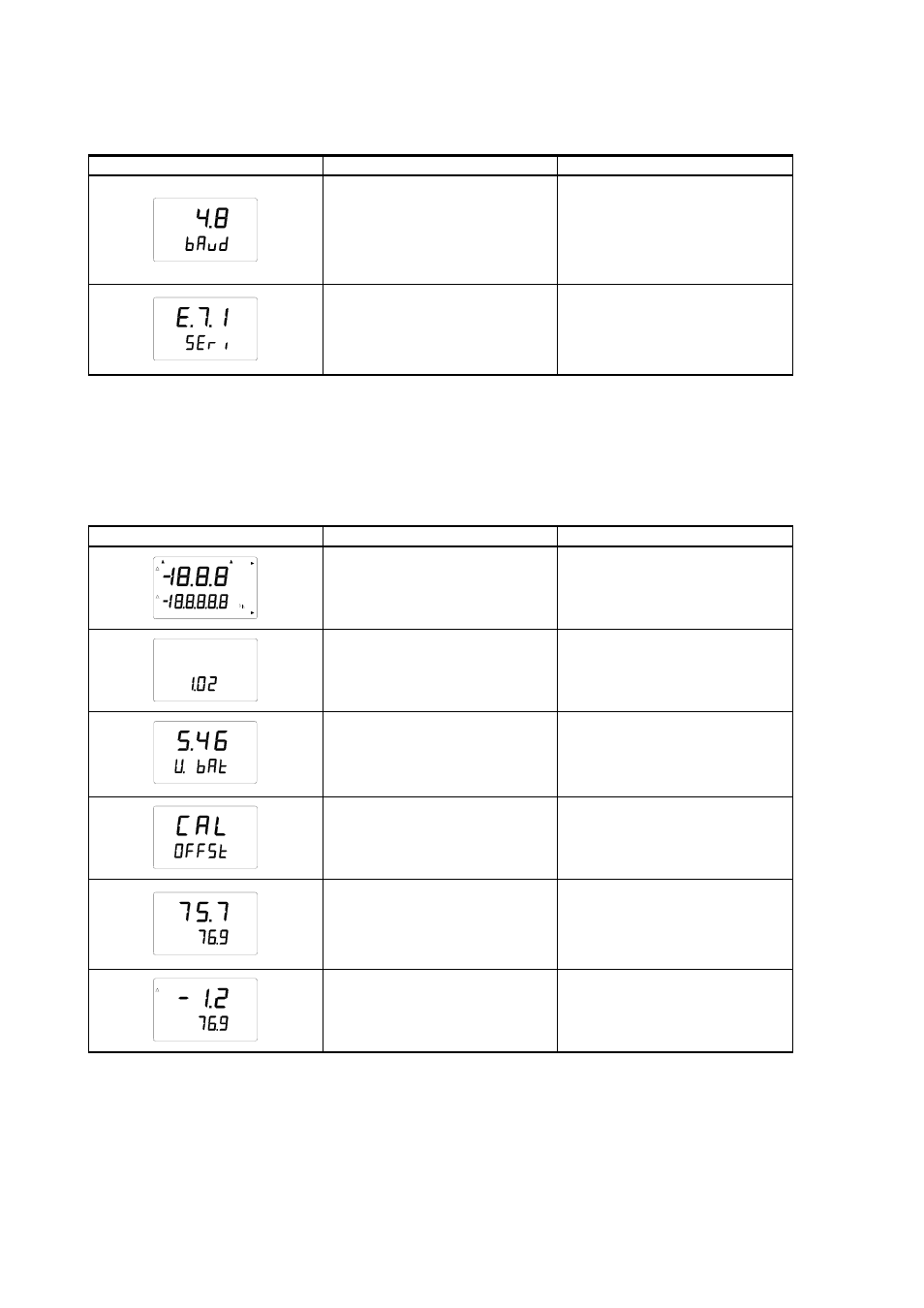
User's Guide ______________________________________________________________________
28 __________________________________________________________________ M210777EN-B
Display:
What to Do
Press
set
Check that the baud rate
corresponds to that of the
HMP230 transmitter (4.8 - 4800
baud), or HMT100/330
transmitters (19.2 - 19200
baud).
▲ (number up) or
▼ (number down)
ENTER
set
Check that these line settings
correspond to those of the
HMP230 transmitter (E, 7, 1), or
the HMT100/330 transmitters
(N, 8, 1).
▲ (number up) or
▼ (number down)
ENTER
ON/OFF
Offset and Gain Calibrations with HMI41 as a
Reference Meter
Display:
What to Do
Press
RH
set min max
hyst hold
Lo bat Hi
Pabs
Pa
g/m
T
Td
°C°F
°C°F
%
HMI41 has been turned on.
Indication of the software
version (if the version is 1.02 or
more)
bat Hi
Indication of the battery voltage.
RH
Select the desired calibration
mode:
offset : humidity < 65%RH
gain : humidity > 65%RH
▲ (number up) or
▼ (number down)
ENTER
RH
%
Let the readings stabilize.
Conclude the calibration.
Alternatively, you can change
the display to show the
difference in the readings.
ENTER to conclude or HOLD to
have the difference on the
display
RH
%
Let the readings stabilize.
Conclude the calibration or
return to the previous display
mode.
ENTER to conclude or HOLD to
return to the previous display
mode
