Hmi41 as a terminal – Vaisala Calibration of Digital Transmitters with HMI41 User Manual
Page 19
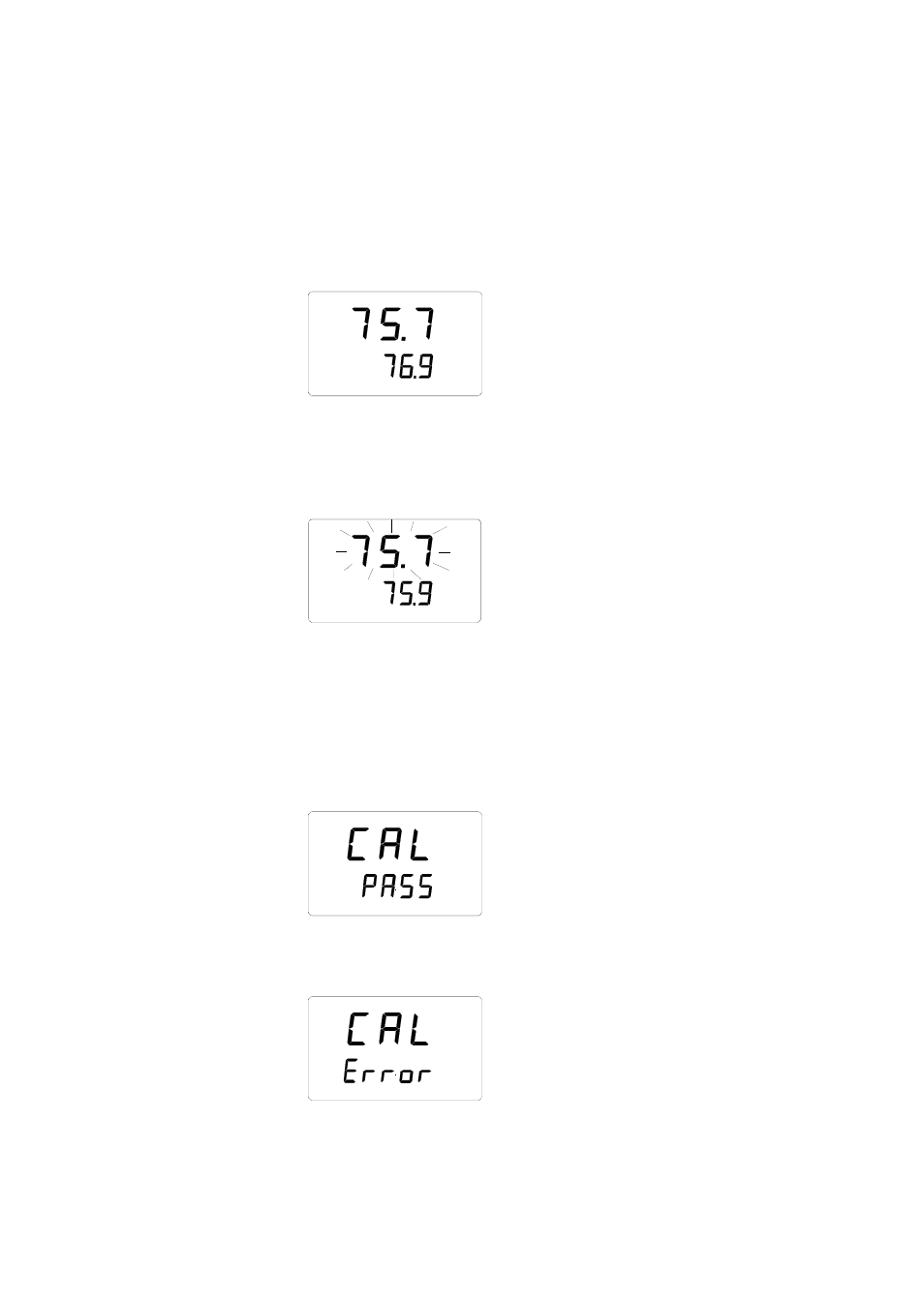
Chapter 3 _______________________________________________________________ Calibration
VAISALA _______________________________________________________________________ 17
HMI41 as a Terminal
If the transmitter does not have a local keypad and it is calibrated
against salt solutions, HMI41 can be used for visualizing and setting
the transmitter's RH reading manually.
RH
%
Numbers on the first line indicate the RH measured by the transmitter,
and numbers on the second line indicate the RH measured by the
HMI41 probe. Let the readings stabilize and press MODE. The
following appears:
RH
set
%
HMI41 now works only as a terminal for setting the humidity reading.
Numbers on the first line are blinking, and numbers on the second line
indicate the RH measured by the transmitter.You can now set the
blinking reading to the correct value (for example to the equilibrium
RH of the salt solution) with buttons ▲ and ▼. Press ENTER to
conclude the calibration. If the calibration has been successful, the
following text appears:
RH
The data is now stored in the transmitter memory. If the calibration
has not been successful, the following appears:
RH
