Installing an expansion card – Acer 6800 Series User Manual
Page 55
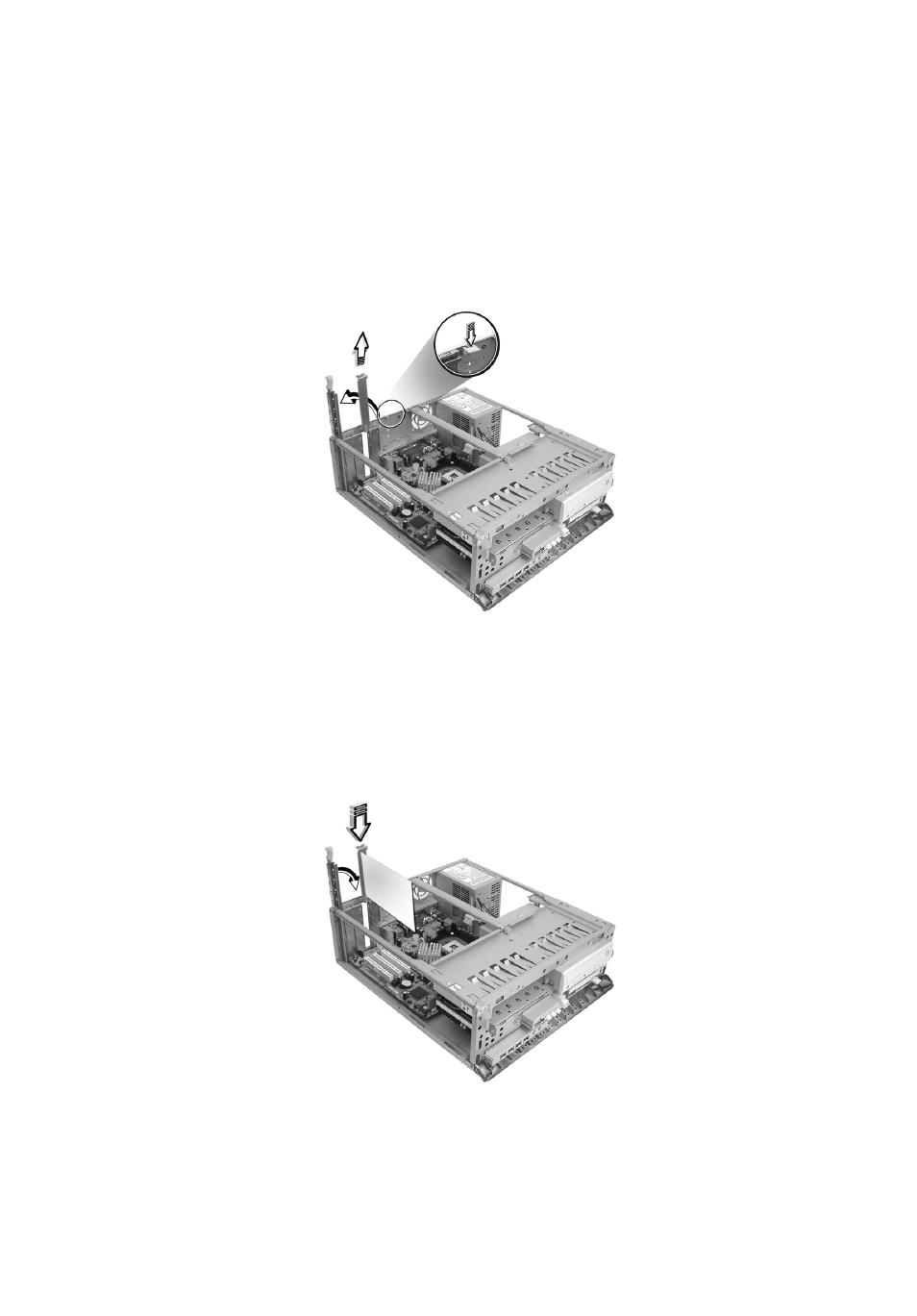
49
Installing an expansion card
To install an expansion card:
1
Remove the computer cover.
2
Locate an empty PCI-E or PCI slot on the mainboard.
3
Remove the bracket lock that holds the bracket to the computer. Save
the lock.
4
Pull out the bracket on the housing opposite the selected empty slot.
5
Remove the expansion card from its protective packaging.
6
Align the card in the empty bracket and then insert it into the slot.
Make sure that the card is properly seated.
7
Secure the card to your computer with the bracket lock you
removed earlier.
8
Replace the computer cover.
When you turn on the computer, BIOS automatically detects and assigns
resources to the newly installed devices.
This manual is related to the following products:
