Connecting options, Connecting your printer – Acer 6800 Series User Manual
Page 37
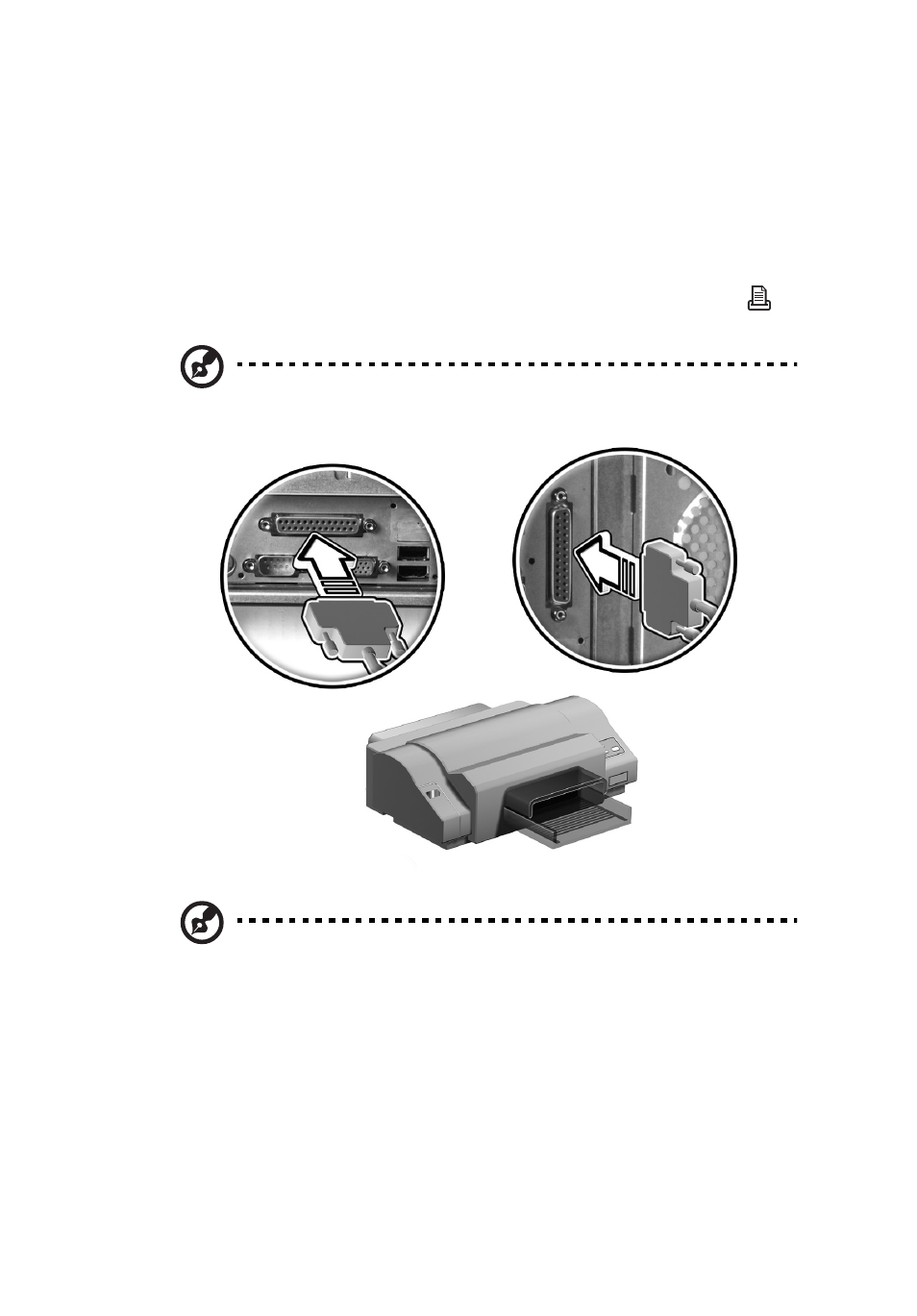
31
Connecting options
Connecting your printer
Your computer supports parallel, serial and USB printers.
To connect a parallel printer, plug the printer cable into the parallel port
(burgundy port) located on the rear panel of your computer.
Note: The printer shown below is for your reference only. Actual
device model may vary by country.
Note: If you are using a serial printer, connect the printer cable
into the serial port located on the rear panel of your computer.
In the same manner, connect a USB printer by plugging the
printer cable into any of the USB ports located on the front and
rear panel.
This manual is related to the following products:
