Multitasker – Altinex MT110-101 User Manual
Page 11
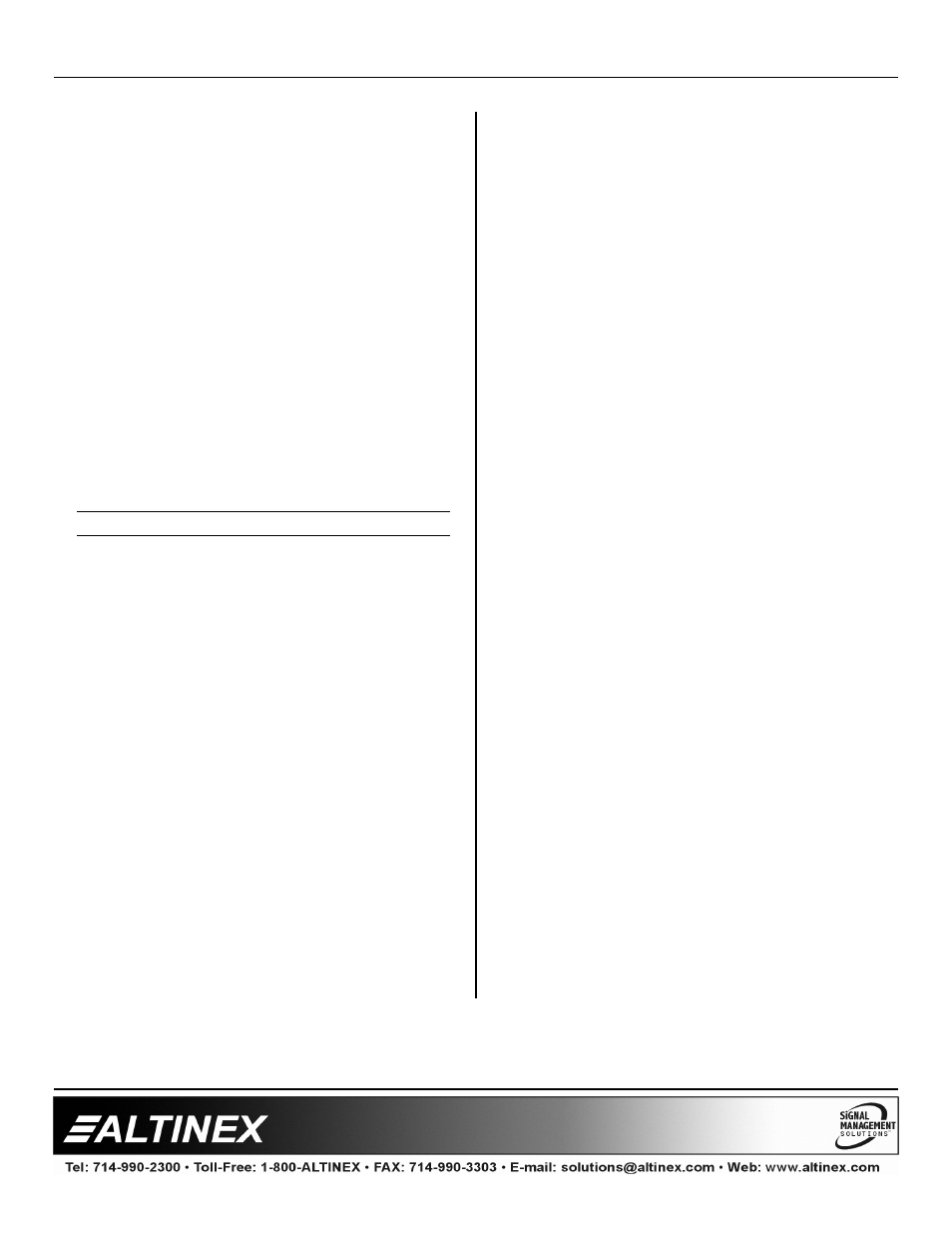
MULTITASKER™
400-0197-005
10
10
Example:
If Input 1 is connected to all outputs, but only 1
through 4 are on, the feedback after sending the
command [C4S], for slot 4, would be similar to
the following:
CONFIGURATION:
Matrix:8x8, In-Offset=0, Out-Offset=0
CONNECTION
OUTPUT VOLUME
In01-Out01 ON
32/32
In01-Out02 ON
32/32
In01-Out03 ON
32/32
In01-Out04 ON
32/32
In01-Out05 OFF
32/32
In01-Out06 OFF
32/32
In01-Out07 OFF
32/32
In01-Out08 OFF
32/32
[SAVED]
FEEDBACK COMMANDS
?, ?Cn, STA1 & STA0
The next four commands are a function of both
the card and the front panel and are only
available with MultiTasker™ Front Panel
systems that have the following firmware:
690-0122-015
= Version 015 or later.
690-0123-004
= Version 004 or later.
690-0124-018
= Version 018 or later.
Send the command [VER], and the system will
respond with feedback that includes the
following:
690-0122-015 690-0123-004 690-0124-018
Check the last three digits against the numbers
above to determine if the option is available.
4. [?]
This command will return information about the
MultiTasker™ and cards installed in the unit.
Command Format: [?Ui]
Ui
= Unit ID (i = from 0 to 9)
Example:
A MultiTasker™ with Unit ID #1 has a front
panel with part number MT101-105 and
contains an MT110-103. Send the command
[?U1] and receive the following feedback:
[(MT101-105U1)(MT110-103C04)]
MT101-105U1
= Panel Number and Unit ID
MT110-103C04 = An MT110-103 is in slot 4
5. [?C]
This command will return general information
about the card and its status.
Command Format: [?CnUi]
Cn = Card ID (n = # from 1 to max slots)
Ui
= Unit ID (i = from 0 to 9)
Example:
The MT110-103 in slot 4 has Input 1 connected
to all outputs. All outputs are on. Send the
command [?C4] to receive feedback status
similar to the following.
[(MT110-103C04)(VR690-0152-011C04)
(ON11111111C04)(MA0101010101010101C04)
(MX8x8C04)(VO3232323232323232C04)
(MU0C04)]
All status feedback is enclosed in brackets, “[ ]”.
Each data field within the status is enclosed in
parentheses. The first two characters identify
the status type. The last three characters are
the card’s ID.
MT110-103
= Card Model Number
VR690-0152-0011
= Firmware version
ON11111111
= Output ON/OFF status
MA0101010101…
= Matrix I/O connections
MX8x8
= Matrix Configuration
VO32323232…
= Output Volume Levels
MU0C04
= Mute On/Off Status
The ON/OFF status line is read from left to right
as outputs 1-8. A ‘1’ indicates the output is on
and a ‘0’ indicates the output is off.
