Operation, Maintenance – Haws 2500.FS User Manual
Page 7
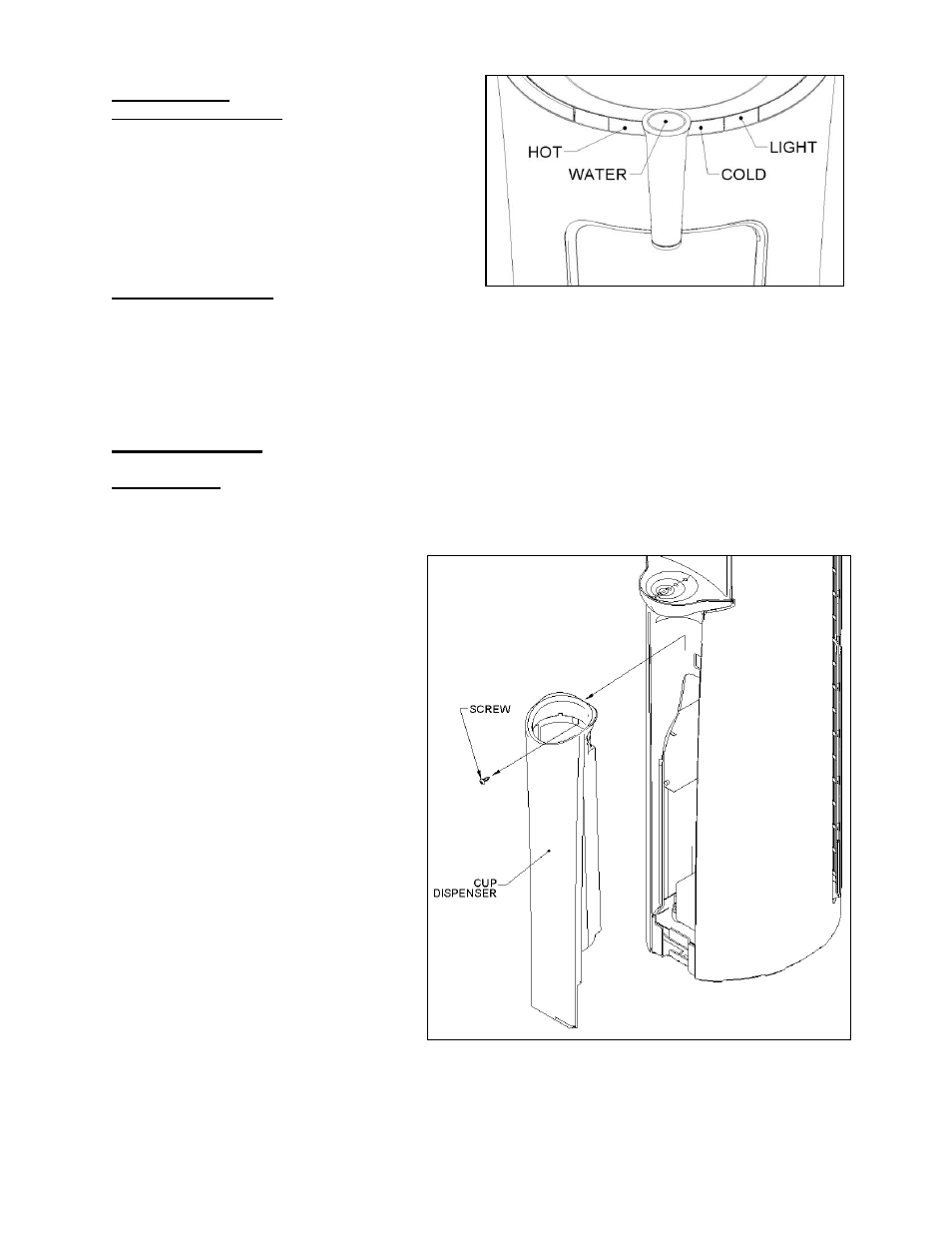
6/13
Model 2500.FS
Page 7 of 12
Operation
Dispensing Cold Water
To dispense cold water, press and hold
the “Cold” button until the unit beeps
and ring around the “Water” button
turns blue (about 1 second). Press
and hold the “Water” button to
dispense; release the button to stop
dispensing.
Dispensing Hot Water
To dispense hot water, press and hold the “Hot” button until the unit beeps and ring around
the “Water” button turns red (about 3 seconds). Press and hold the “Water” button to
dispense; release the button to stop dispensing.
CAUTION: Water dispensing from the hot tank is sufficiently hot to cause injury. Take care
when dispensing hot water.
Maintenance
Filter Changes
NOTE: Filter life is 1500 gallons or 12 months, whichever comes first. With higher usage,
filter life may need to be replaced sooner. See your water dealer for more information.
Step 1:
Remove the cup dispenser
from the front of the unit by
unscrewing the single Phillips
screw found in the back and
just inside the lip of the
dispenser. Lift the dispenser
up, then out.
Step 2:
Pull the filter from its mounting
clip. Unscrew the cartridge
from the head and screw the
replacement cartridge in firmly.
Return filter to clip.
Step 3:
The new filter cartridge must
be purged before it is used.
Shut off the inlet water supply
and see Step 6 under the
Installation section on page 5
for instructions on how to
safely do this.
Step 4:
Turn on the inlet water supply.
Dispense water from the unit;
check for leaks. Reinstall the
cup dispenser.
Step 5:
Note the date of filter change
on the filter replacement sticker
on the back of the unit.
