4 driving the tractor and implements, Driving the tractor and implements -26, Operation – Alamo RHINO FX21 User Manual
Page 124: Opera t ion
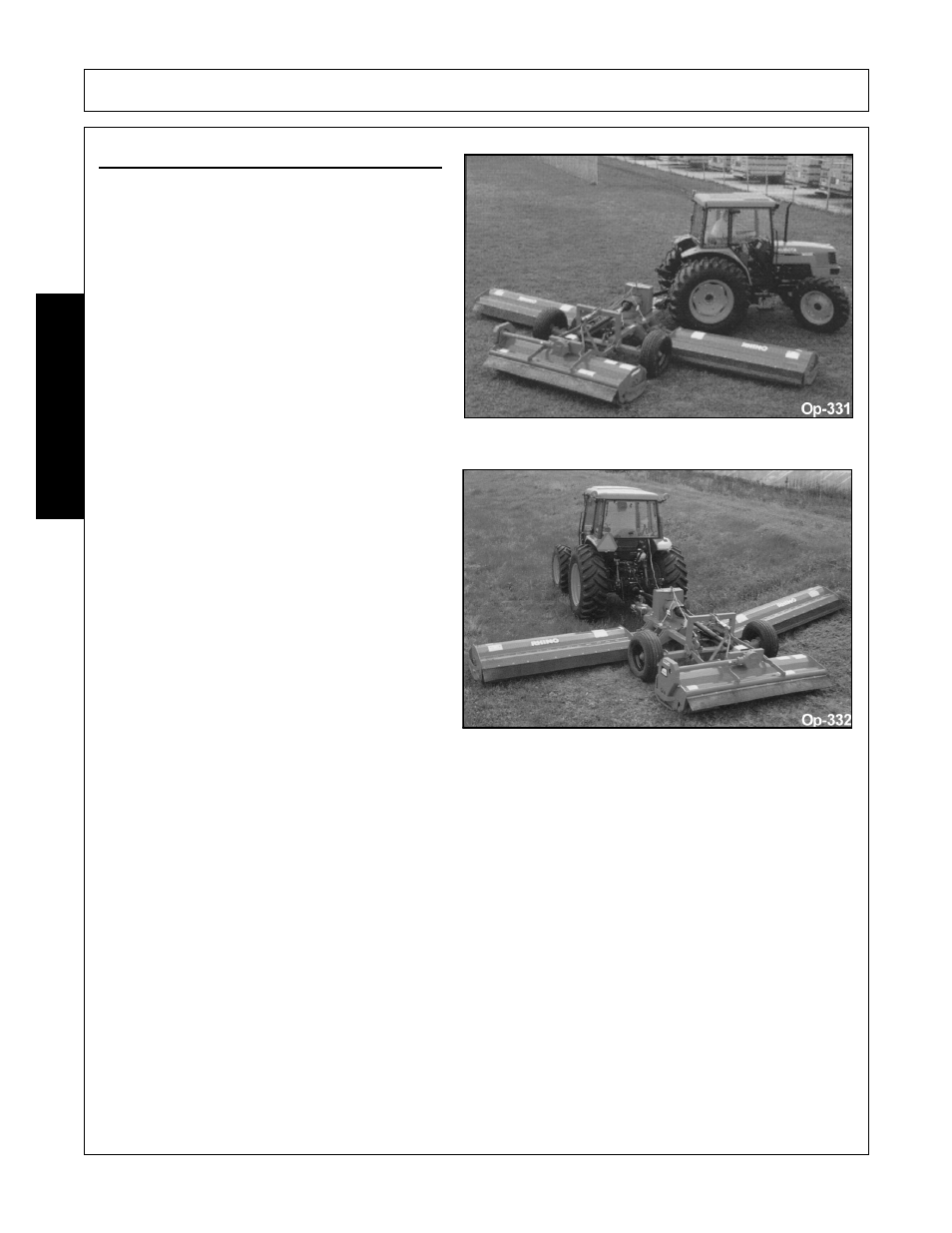
OPERATION
FX17/FX21 02/11
Operation Section 4-26
© 2011 Alamo Group Inc.
OPERA
T
ION
9.4 Driving the Tractor and Implements
Start off driving at a slow speed and gradually
increase your speed while maintaining complete
control of the tractor and units. Moving slowly at first
will also prevent the tractor from rearing up and loss
of steering control. The tractor should never be
operated at speeds that cannot be safely handled
or which will prevent the operator from stopping
quickly during an emergency. If the power steering
or engine ceases operating, stop the tractor
immediately as the tractor will be difficult to control.
Drive the tractor with the 3-Point lift arms in the
raised position and lock the control lever in the
transport detent position to prevent damage to the
mower driveline and tongue when turning.
Perform turns with the tractor and units at slow
speeds to determine how the tractor with an
attached blade or rake handles a turn. Determine
the safe speed to maintain proper control of the
tractor when making turns. When turning with a
towed implement, the overall working length of the
unit is increased. Allow additional clearance for the
units when turning, especially when the wings are
lowered.
To avoid overturns, drive the tractor with care and at
safe speeds, especially when operating over rough
ground, crossing ditches or slopes, and turning
corners. Tractor wheel tread spacing should be
increased when working on inclines or rough
ground to reduce the possibility of tipping. Use
extreme caution when operating on steep slopes.
Keep the tractor in a low gear when going downhill.
DO NOT coast or free-wheel downhill.OPS-F- 0024
