Remote controller connections – State GTS-710-PIEA User Manual
Page 20
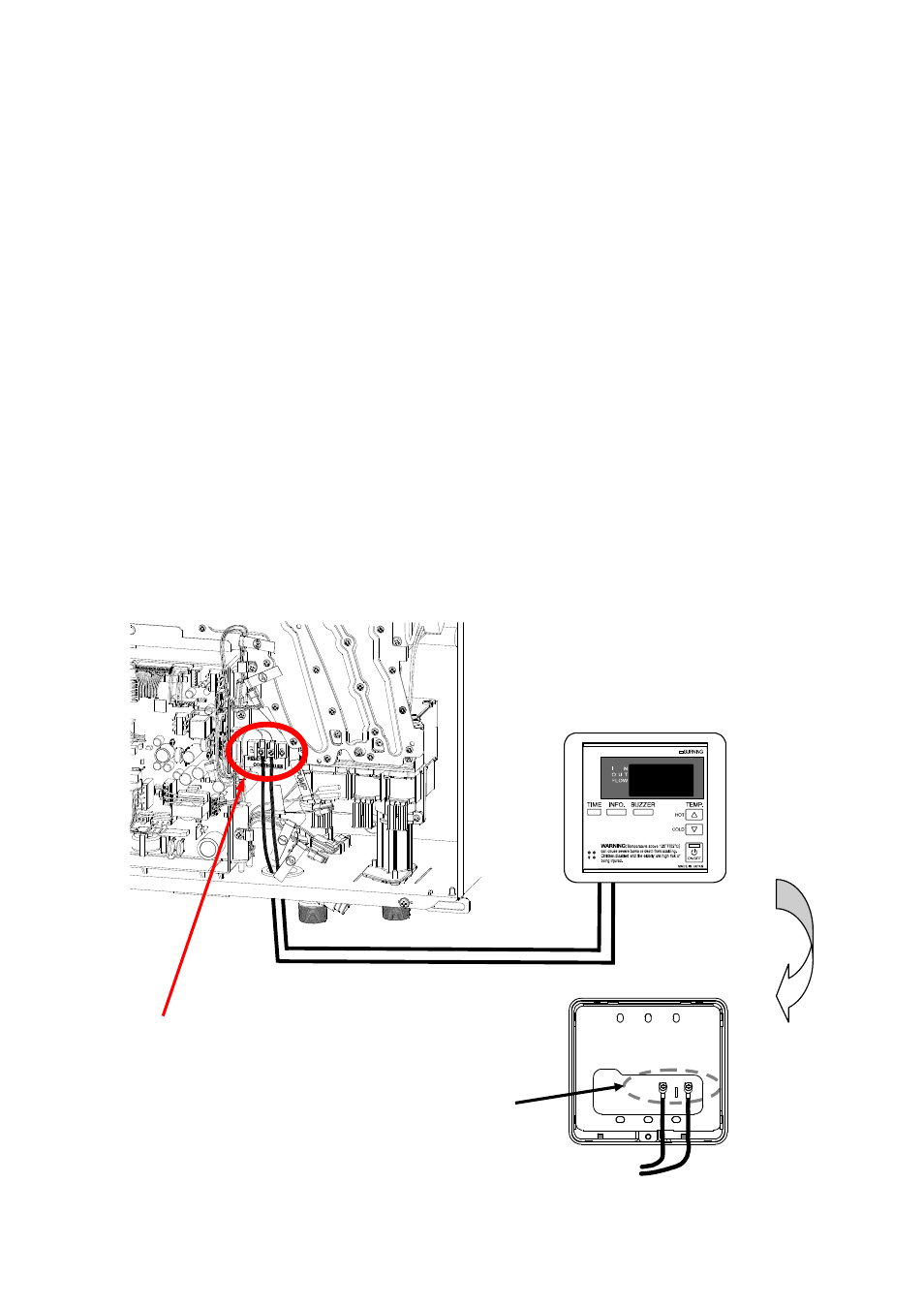
- 20 -
REMOTE CONTROLLER CONNECTIONS
1) Disconnect power supply from the water heater.
2)
Take off the water heater’s front cover.
3) Please find the remote controller terminals using the diagram below (located around the
lower right-hand side of the water heater).
4) Open the plastic cover of the remote controller, and then attach the two fork terminals to
connector base of the backside of the remote controller with two screws. Make sure the
terminals are firmly fixed.
5) Put the remote wires through the hole on the bottom of the unit casing.
6) Connect the remote wires to the remote controller terminal properly
(No polarity).
*Do NOT jump or short-circuit wires, or computer will be damaged.
7) Replace Front Cover securely.
8) Wires used for the remote controller connection must be:
Minimum 20 gauge wire (No polarity)
Maximum 400 feet long
PA
RE
NT
Back of remote
Front of remote
Connect to these terminals
Connect to these terminals
Remote controller terminals of the water heater
*For details on the connection to the remote controller accessory, refer to the remote controller Installation Manual.
