Rosendahl bonsaiLAN User Manual
Page 3
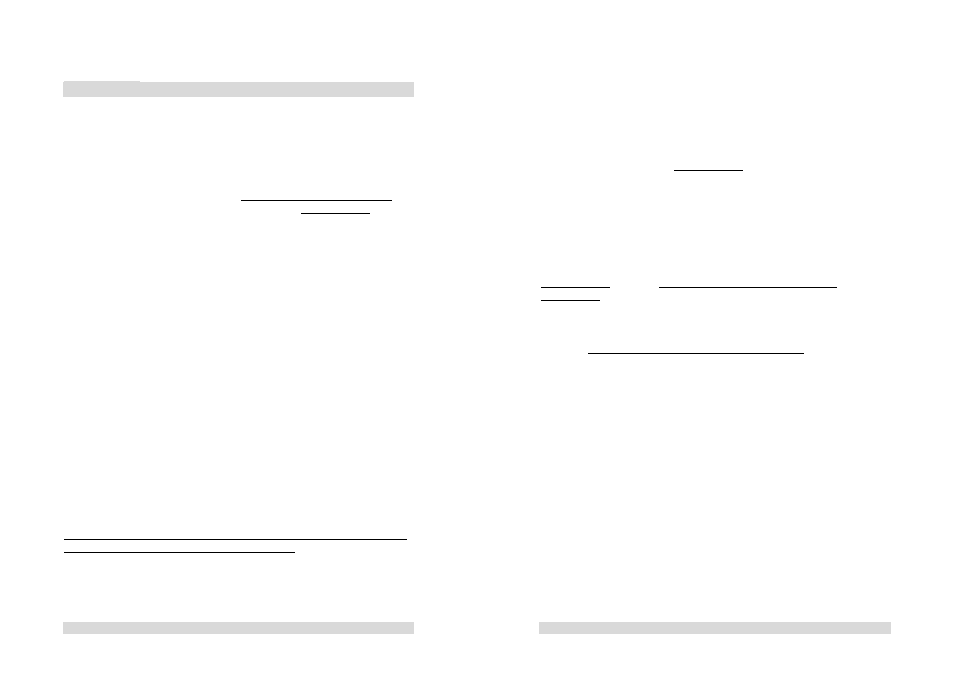
- 4 -
1. Ethernet
A computer network connection consists of several layers, where the
first or lowest layer is called the physical layer. The ethernet standard
(IEEE 802.3) defines the physical connection as well as the basic
framing of a computer network.
The bonsaiLAN module provides a 1000BASE-T Gigabit Ethernet
port and must consequently be connected with CAT-5 cables to a
computer or switch which also supports 1000BASE-T Gigabit
Ethernet.
A “switch” is a unit with multiple ethernet ports which is used to
connect several ethernet ports together to a network.
CAT-5 is a standard which specifies ethernet cables.
10 or 100BASE-T Ethernet modes are not supported by the
bonsaiLAN module.
Make sure the cables you are using conform to the CAT-5 standard
and your computer or switch also supports the 1000BASE-T Gigabit
Ethernet standard.
Note: Cable length for the 1000BASE-T standard is limited to a
maximum of 100 metres.
Most ethernet switches indicate valid connections and activity using
several LEDs.
A computer shows the status of the ethernet network adapters in the
properties of the adapters. When you connect the bonsaiLAN port to
a switch or computer a valid 1000BASE-T connection must be
indicated just after a few seconds. See MENU 040 “LAN STATUS”.
The physical connection must always appear independent of further
software settings regarding IP, TCP protocols.
- 5 -
Ethernet data transmission is organised in so called frames. The
standard maximum size for ethernet frames is 1500 bytes per frame.
For faster data transmission an extended frame size of up to 9000
bytes per frame, so called jumbo frames, has been established.
The used switches and ethernet cards must support these jumbo
frames to achieve sufficient transfer rates for uncompressed video.
We made good experience with the INTEL PRO/1000GT Desktop
Ethernet Adapter featuring Intel 82541PI Gigabit Controller.
In the advanced settings of your ethernet card you should configure
jumbo frames and also offloading of RX and TX checksum
calculations when available.
It is possible to connect your bonsaiLAN port direct to a computer
without a switch or crossover cable because the bonsaiLAN module
supports automatic crossover and polarity correction.
Each bonsaiLAN module gets its individual ethernet MAC address
assigned automatically according to the serial number of the
bonsaiDRIVE in which the module is installed. The MAC address is
fixed and can not be changed by the user.
