Pure Highway User Manual
Page 9
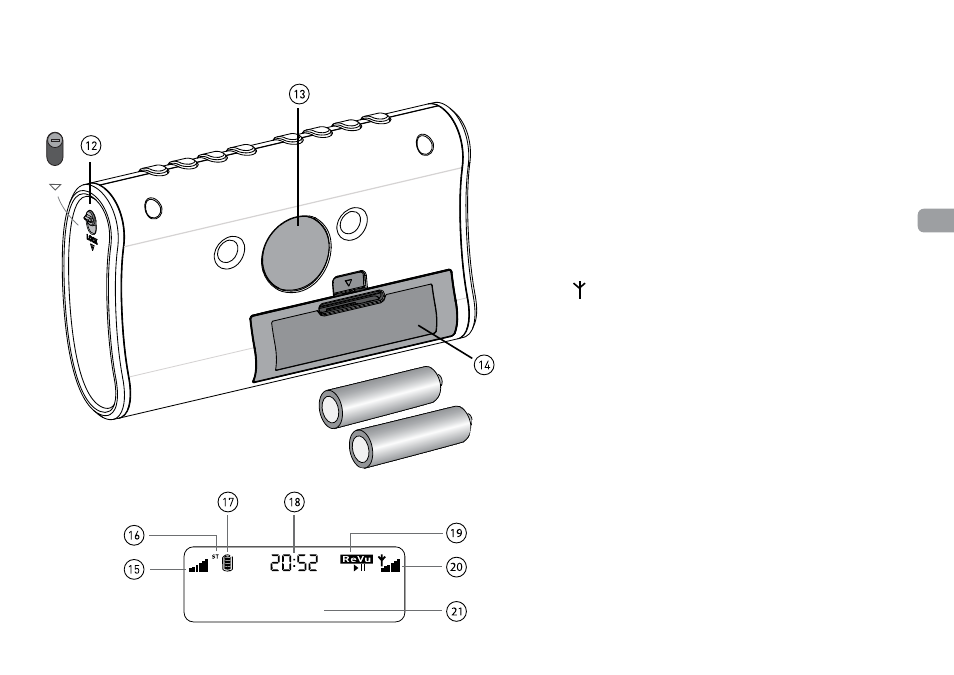
7
EN
Guide to connectors
8.
[5V DC]
Insert the supplied 5V DC in-car power adapter
or a ‘mini-B’ USB lead for software upgrades.
9.
[LINE IN]
Connect an iPod or other MP3 or CD player to
activate Auxiliary Mode.
10.
[LINE OUT]
Connect Highway to your car stereo’s line-in
connector (if available).
Remove unit from car, disconnect power cable
and connect headphones to activate Handheld
mode and use Highway as a personal DAB radio.
11.
[ ]
Connect the supplied windscreen aerial.
12.
[Lock]
Push down to lock the controls.
13.
[Magnet]
Attach to the magnetic windscreen mount.
14.
[Battery
Insert 2 x AA batteries (not included) to power
the unit in Handheld mode only. Note that the
batteries are not used for in-car operation.
Guide to screen
15. Headphone volume level (Handheld mode only).
16. ‘ST’ indicates that the DAB station is broadcasting in stereo.
17. Battery level (Handheld mode only).
18. Time (automatically updated by the DAB signal).
19. ReVu
™ icons indicate that audio is currently time-shifted.
20. DAB reception level.
21. Information display area (date by default).
cover]
04-02-2008
Classic FM
Lock
