Dab presets, Storing station presets, Selecting station presets – Pure Highway User Manual
Page 11
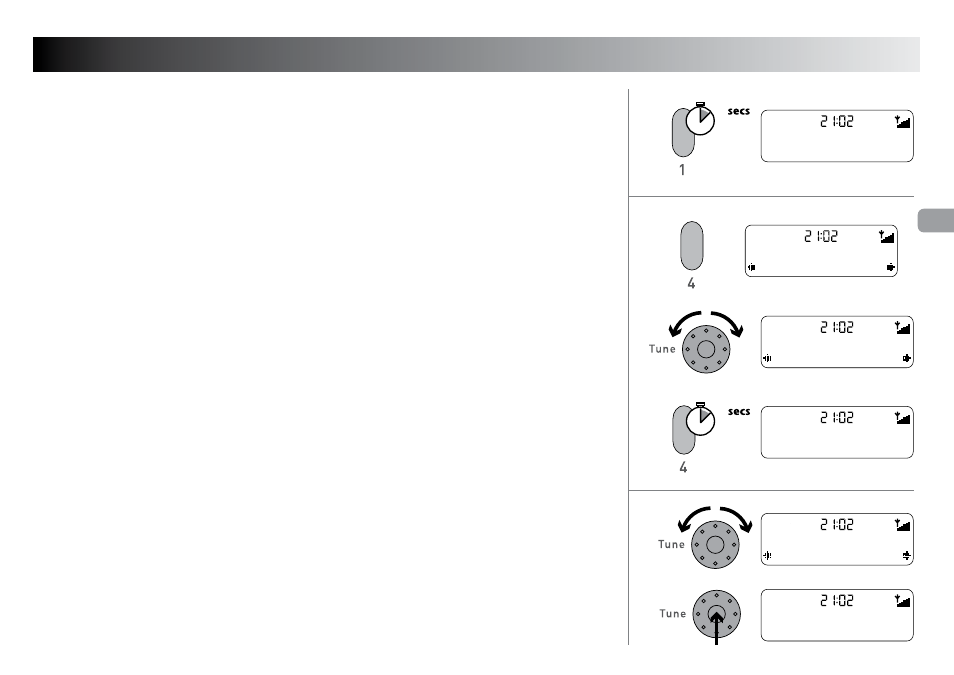
9
EN
DAB Presets
Storing station presets
You can store up to twenty stations as presets for quick access to your favourite stations.
To store a station to preset buttons 1, 2 and 3
1. Tune to the station you want to store as a preset.
2. Press and hold preset button
[1], [2]
or
[3]
to store the current DAB station to
that preset button.
» A
To store a station to the preset list
1. Tune to the station you want to store as a preset.
2. Press
the
[4+]
button
to enter the preset list.
» B
3. Rotate
the
[Tune]
dial to scroll to any preset number between 1 and 20.
» C
4. Press and hold the
[4+]
button until you see the ‘Preset saved’ message.
» D
Selecting station presets
To select presets 1 to 3
Press the corresponding preset button
[1]
,
[2]
, or
[3]
.
To select presets from the preset list
1. Press
the
[4+]
button to enter the preset list.
» B
2. Rotate
the
[Tune]
dial to scroll to the preset you want to listen to and press the
[Tune]
button to select the preset.
» E
If you do not select a preset, press
[Menu]
to return to the DAB screen.
A
B
C
D
E
+
2
2
Preset 01 saved
BBC Radio 4
+
Classic FM
Preset 04
Empty preset
Preset 06
Preset 06 saved
XFM
XFM
Preset 06
04-02-2008
XFM
