Using your evoke-2, Switching on and off, Tuning – Pure Evoke-2 User Manual
Page 9
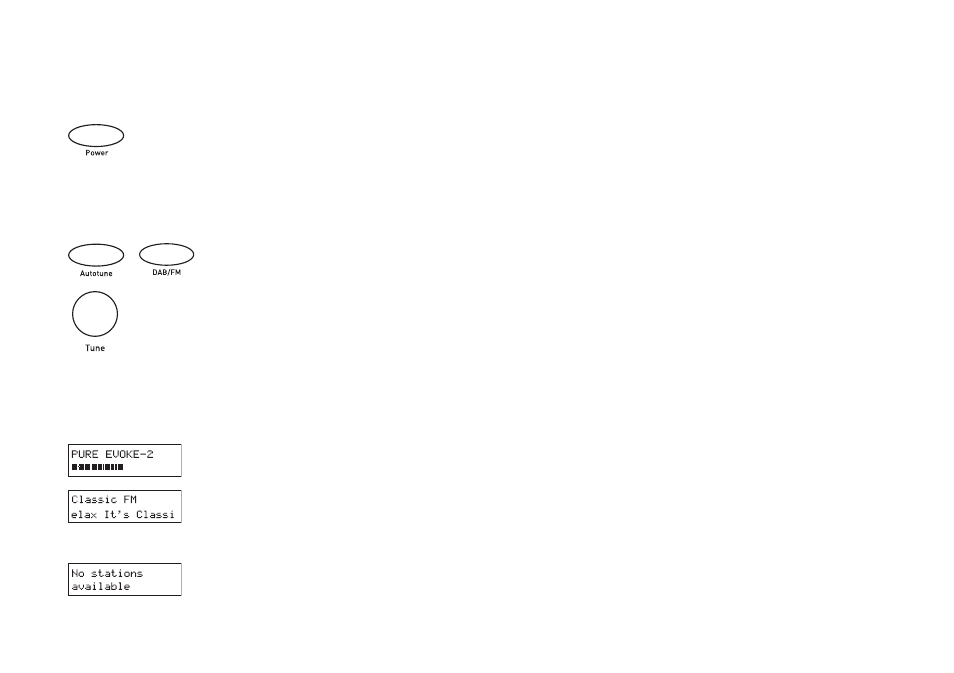
6
Switching on and off
Before switching on for the first time, check all connections, extend your aerial and ensure that the volume is low.
Push and release the Power button to switch the unit on or off. The LCD screen will light up when the unit is on and
DAB mode is selected by default.
Using your EVOKE-2
This section provides information on using your EVOKE-2 including tuning, selecting a station and altering the displayed information.
Tuning
Before tuning your EVOKE-2 select either DAB or FM mode using the DAB/FM button on the front panel. Once you have
selected your mode you can tune your radio. Tuning and station selection vary depending on which mode you select.
Tuning in DAB mode
When you first switch on EVOKE-2 it will enter DAB mode and start an automatic DAB tuning process described below
in Tuning for the first time. You may want to re-tune the unit at a later date if you move the unit to a different room or if
you want to receive a newly introduced multiplex – see Retuning your unit on page 7.
Tuning for the first time
When you switch on your EVOKE-2 for the first time a DAB autotune process will be performed automatically. A progress
indicator on the display shows that autotune is underway.
If stations are found during the autotune
The stations will be stored in alphanumeric order. The first station on the list will be selected and you will hear it
through the speakers. To listen to other stations, see Selecting a station on page 8.
If no stations are found during the autotune
‘No stations available’ will be shown on the display for a few seconds and then you see a menu of options.
Use the Tune knob to scroll through the following options and push it to select that option.
