Overview diagrams – Pure Evoke-2 User Manual
Page 5
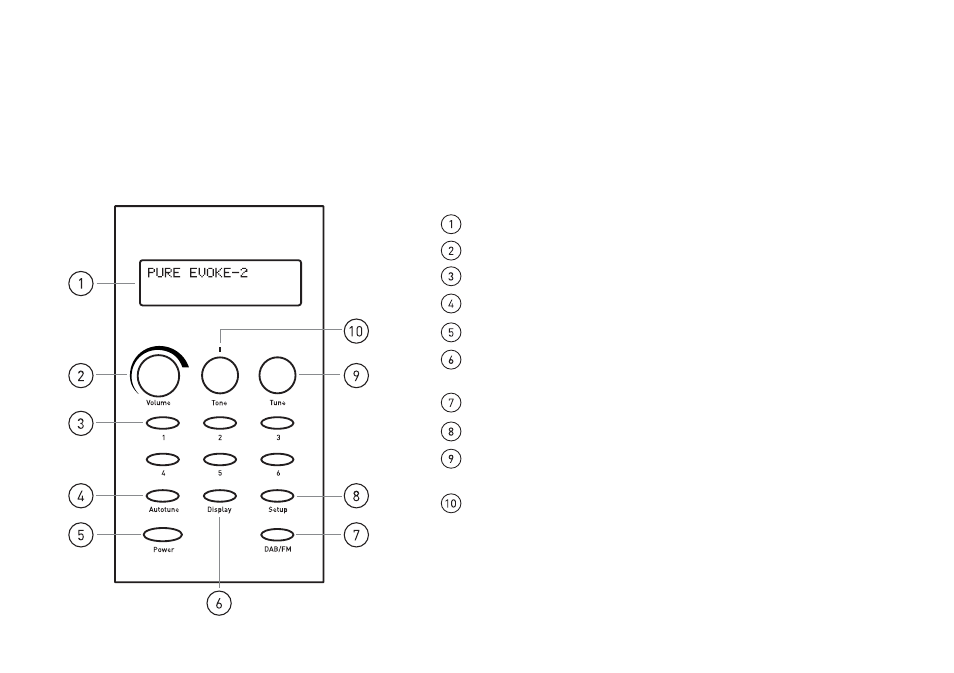
2
Overview diagrams
This section provides information on the controls and connectors available on the front and rear panels of your EVOKE-2.
Front Panel
Backlit LCD display
Volume knob adjusts the volume
Preset buttons (1-6) for up to six DAB and six FM stations, see page 10
Autotune button provides one touch DAB tuning, see page 6
Power on/off button
Display button changes the text shown on the bottom line of the DAB display, see
page 9
DAB/FM button toggles between DAB and FM radio modes
Setup button enables access to advanced setup options, see page 11
Tune knob scrolls through and selects radio stations and menu options, see pages 6
to 8
Tone knob adjusts the tone level from low (more bass) to high (more treble)
See also other documents in the category Pure Radio:
- Siesta Flow - User Guide (45 pages)
- Siesta Flow - Quick Start Guide (2 pages)
- Sensia 200D Connect (180 pages)
- Sensia - Quick Start Guide (4 pages)
- Sensia - User Guide (24 pages)
- ONE Flow (24 pages)
- ONE Flow (132 pages)
- Oasis Flow - User Guide (20 pages)
- Oasis Flow - Quick Start Guide (92 pages)
- Evoke Flow (28 pages)
- Evoke F4 with Bluetooth (164 pages)
- Contour - User Guide (22 pages)
- Contour - Quick Start Guide (76 pages)
- Avanti Flow - User Guide (47 pages)
- Avanti Flow - Quick Start Guide (2 pages)
- Twilight (160 pages)
- Sonus-1XT (20 pages)
- Oasis (4 pages)
- John Lewis J1 (16 pages)
- Tempus-1S (18 pages)
- Tempus-1XT - User Guide (12 pages)
- Tempus-1 (12 pages)
- Siesta Mi Series 2 (20 pages)
- Siesta Mi (2 pages)
- Siesta (20 pages)
- Pop Mini (8 pages)
- PocketDAB 2000 - User Guide (31 pages)
- PocketDAB 1500 (14 pages)
- PocketDAB 1000 (24 pages)
- Move 400D (20 pages)
- Move 2500 (20 pages)
- MOVE (14 pages)
- BUG (36 pages)
- BUG Too (44 pages)
- Elan 2 (76 pages)
- Elan RV40 (15 pages)
- Elan DX20 - User Guide (17 pages)
- Elan - User Guide (20 pages)
- Chronos II (18 pages)
- Chronos CD Series 2 (16 pages)
- Chronos CD (16 pages)
- Chronos - User Guide (24 pages)
- ONE Mi Series 2 (20 pages)
- ONE Mi (92 pages)
- ONE Mini/ONE Mini Series 2 - User Guide (16 pages)
