Using your drx-702es, Switching on and off, Changing the display brightness – Pure DRX-70x series tuners User Manual
Page 7: Using dab mode, Resetting your drx-702es, Replacing the fuse
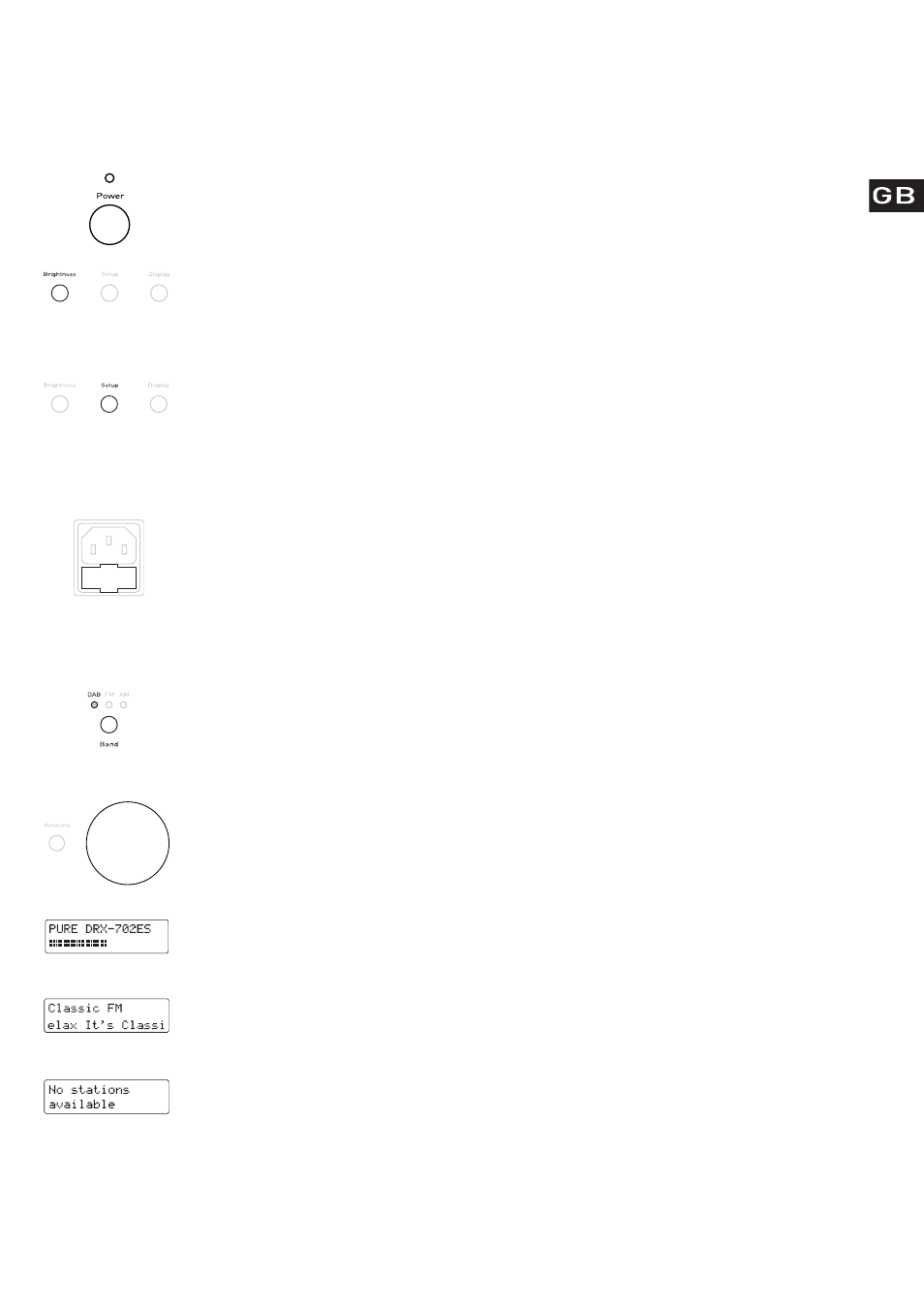
17
Switching on and off
Before switching on for the first time, check all connections and ensure that the volume on your amplifier is low.
Push the Power button to switch the unit on or off. The Power LED will light up when the unit is on.
Using your DRX-702ES
This section provides information on using your DRX-702ES in DAB, FM and AM modes. Topics include tuning, selecting stations and altering the
displayed information.
Changing the display brightness
The DRX-702ES has eight levels of brightness which you can alter to suit the light level in your room. The lowest level
turns off the LCD backlight and the Stereo, Secondary and Remote LEDs.
Press the Brightness button and repeat to cycle through the eight brightness levels.
Using DAB mode
DAB mode is the default mode for your DRX-702ES which is entered when you first power up your unit. When you next
switch on your unit will return to the mode selected when you turned the unit off. To select DAB mode at any time push
the Band button on the unit or on the remote until the DAB LED lights up on the front panel.
Autotuning
Tuning the DRX-702ES in DAB mode is very simple. When you first switch on the unit it will start an automatic tuning
process described below in Tuning for the first time. You may want to re-tune the unit at a later date if you move the unit
or if you want to receive a newly introduced multiplex – see Retuning your unit on page 6.
Tuning for the first time
When you switch on your DRX-702ES for the first time an autotune process will be performed automatically. The
autotune scans Band III and L-band frequencies. A progress indicator on the display shows that autotune is underway.
If stations are found during the autotune
The stations will be stored in alphanumeric order and you will be asked if you want to additionally perform an FM
Autotune, see page 8 for details. If you do not want to perform an FM Autotune, leave the unit for a few seconds and it
will return to DAB mode. The first DAB station on the list will be selected and you will hear it through your speakers. To
listen to other stations, see Selecting a station on page 6.
If no stations are found during the autotune
‘No stations available’ will be shown on the display for a few seconds and then you see a menu of options.
Use the large tuning knob to scroll through the following options and push it to select that option .
Tuning aid - See Tuning aid, page 7, for details of using the tuning aid to improve reception .
Autotune local - See Retuning your unit on page 6 for details of the local autotune option .
Autotune full - See Retuning your unit on page 6 for details of the full autotune option.
Resetting your DRX-702ES
A reset option is provided to enable you to reset your unit. This removes all presets, stored stations and favourite station
settings and resets all options to defaults. To select the reset option:
1. Press and hold the Setup button for more than two seconds. The display will show ‘Press Select to confirm reset’
2. Press the tuning knob to confirm the reset or press no buttons for around seven seconds to cancel the reset.
Replacing the fuse
Your DRX-702ES has a replaceable 125mA fuse situated below the power socket on the rear panel. A spare fuse is
provided in the fuse drawer. To replace the fuse:
1. Switch off your DRX-702ES at the wall and remove the power cable from the socket on the rear panel.
2. Pull out the fuse drawer below the power socket and remove the inner most fuse and replace with the spare fuse in
the drawer or another of the same size and rating as specified on the rear panel of your DRX-702ES.
3. Close the drawer and re-attach the power cable.
