Using fm or am mode – Pure DRX-70x series tuners User Manual
Page 10
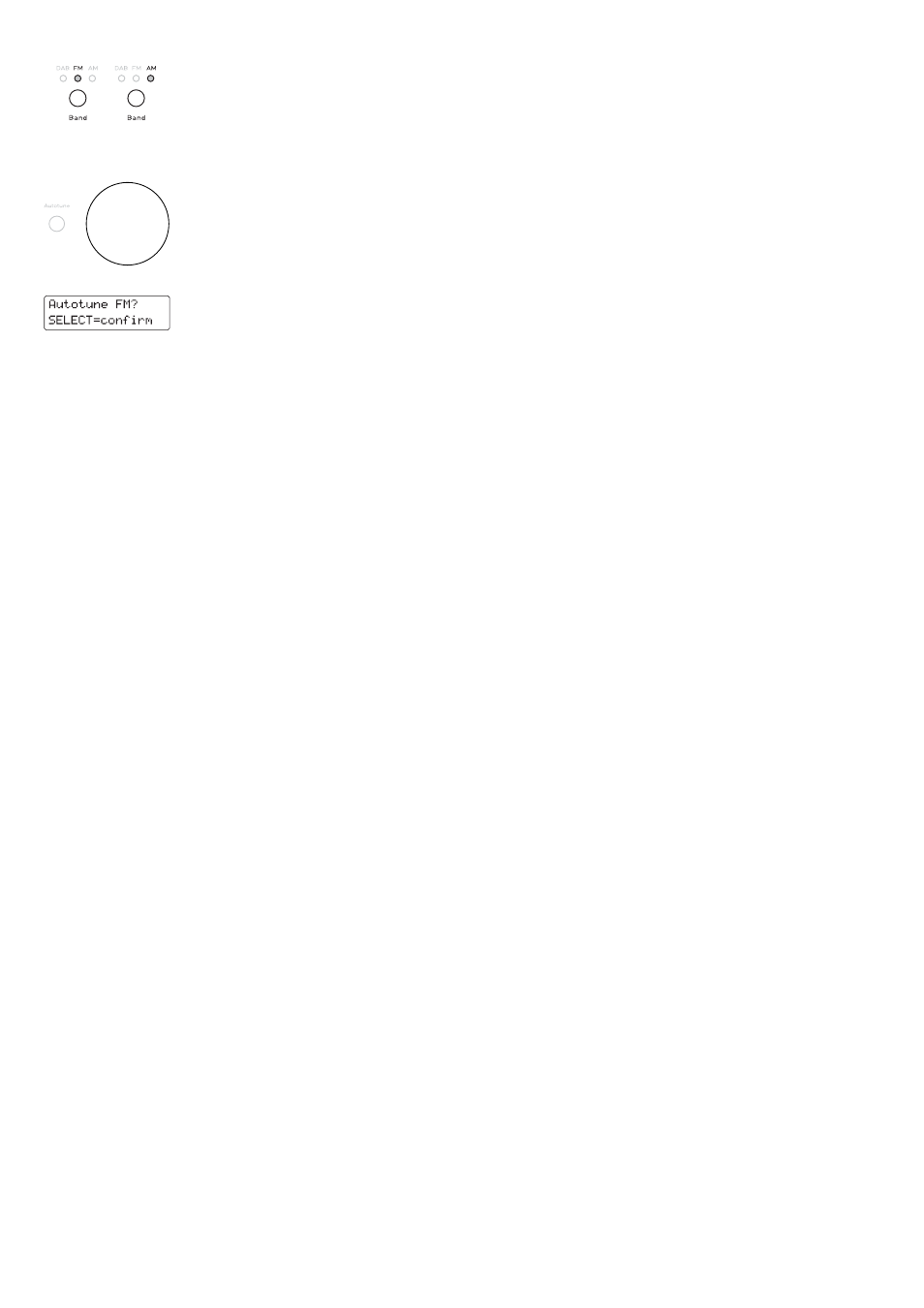
20
Using FM or AM mode
Push the Band button to select FM or AM mode at any time until the FM or AM LED is lit on the front panel.
Autotuning in FM mode
Your DRX-702ES offers an advanced autotune in FM mode very similar to that used in DAB mode. This automatically
scans through the FM frequency range and stores the stations in a station list. You can then scroll through this list as a
way of quickly tuning to FM stations. See Tuning options on page 9 for details. When you first switch on the unit it will
give you the option to start an FM autotune described below in Tuning for the first time. You may want to repeat the
autotune at a later date if you move the unit or if you want to add a newly introduced station to the list – see Retuning
your unit in FM mode below .
Tuning FM for the first time
When you switch on your DRX-702ES for the first time a DAB autotune process is performed automatically. Once
complete you will be given the option to also perform an FM autotune. The display shows 'Autotune FM? Push the tuning
knob to start the FM autotune. A progress indicator on the display shows that autotune is underway.
If stations are found during the autotune
The stations will be stored in alphanumeric order on the FM station list.
If no stations are found during the autotune
‘No stations available’ will be shown on the display for a few seconds and then you see a menu of options. Use the
tuning knob to scroll through the following options and push it to select that option .
Manual tune - Selects the manual tune option, see Manual tune below.
Seek tune - Selects the seek tune option, see Seek tune below
Autotune FM - Starts an FM Autotune, see Retuning your unit in FM mode below.
Selecting an FM/AM station
You use the large turn-and-push tuning knob to select radio stations. Three methods of selecting stations are available in
FM mode and two in AM mode, you can change the method using the tuning options as described on page 9 or whilst
listening to a station by pushing the tuning knob to toggle between available modes.
Manual tune
1. Rotate the tuning knob to scroll through the available frequencies. FM scrolls in 50 kHz steps AM in 9 kHz steps.
2. Stop when you reach the desired frequency. You now hear the station and if the station has an RDS name (FM only)
or manually entered name it will be shown on the display.
Seek tune
Rotate the tuning knob one or two clicks to start a frequency search in the direction you turned the knob. When the next
station is found the search will stop. You now hear the station and if the station has an RDS name (FM only) or manually
entered name it will be shown on the display.
Tune by name (FM mode only)
1. The top line of the display shows the currently selected station. Rotate the tuning knob to scroll through the names
of other stored stations on the bottom line of the display. Stop when you find the station you want.
2. Push and release the tuning knob to listen to the station you have selected. The display may show ‘Now tuning...’
briefly as it tunes to the new station.
Retuning your unit in FM mode
You can re-tune your DRX-702ES at any time using the autotune process. You may wish to do this if a new station is
introduced or you move your unit.
1. Ensure your DRX-702ES is switched on, the FM aerial is connected and you are in FM mode.
2. Push and release th e Autotune button to start the autotune scan. You can cancel Autotune by pushing the
Autotune button again during the tuning process.
The display will indicate tuning is underway. When finished, the DRX-702ES will return to the station you were
listening to and you will hear it through your speakers. All the stations found are now stored in the unit and you
can select another station as described in Selecting a station below.
If no stations are found, you see the message ‘No stations available’ and the display shows an option menu, see
If no stations are found during the autotune above for details of this menu. Check your aerial is securely
connected and correctly positioned and try one of the available tuning options.
