Pure Siesta Flow - User Guide User Manual
Page 26
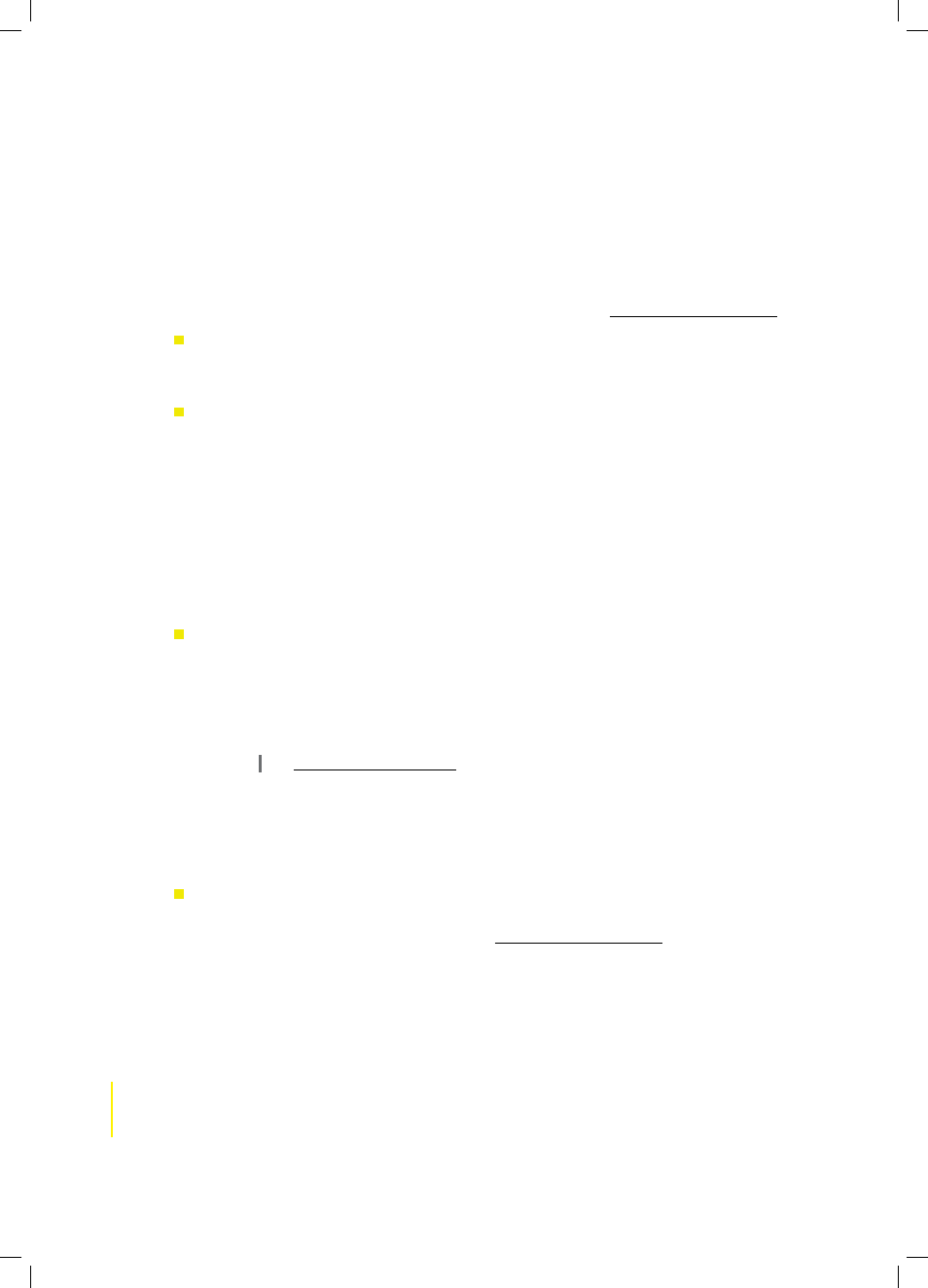
26
Listening to Internet Radio and more
Siesta Flow Owner’s Manual v1.0
3.6 Options available in The Lounge source
When you are listening to a station, podcast or listen again programme, tap Options and highlight and
select
‘The Lounge settings’
to display the following settings, which only apply in ‘The Lounge’ audio
source. Other settings that apply to each audio source are detailed in Chapter 7 Universal options.
Clear favourites
Select to delete all the favourites that have been stored on the radio. A warning message will appear:
tap Yes to confirm deletion or No to cancel.
Change radio name
Your radio is called ‘My Siesta Flow’ by default the first time you connect to the Lounge, and will be
listed by this name in the ‘My Radios’ and ‘My Favourites’ pages . You can change this name to some-
thing more personal to you.
1
Highlight and select
‘Change radio name’
.
2
The currently assigned radio name is displayed at the top of the screen.
3
Enter a new name for your radio and tap Save (use the navigation buttons to highlight letters
and tap Select; tap More... to view upper-case characters and symbols).
4
Your radio will now appear at the Lounge and the My favourites screen under the new name.
Register with The Lounge
Select this option if you have not yet connected your radio to the Lounge.
1
Highlight and select
‘Register with The Lounge’
.
2
Enter your registration code, which is sent by e-mail when you register at the Lounge and
connect your radio (www.thelounge.com), and tap Save.
Note See 3.1 Connecting Siesta Flow to find out how to obtain your registration code.
3.7 Wi-Fi settings
Tap Options in either ‘The Lounge’ or ‘Media player’ source and highlight and select ‘Wi-Fi settings’ to
view the following list of options for configuring your wireless network.
Connection wizard
Select ‘Connection wizard’ to scan for all available wireless networks and select a new one if desired.
For help with connecting to a wireless network see 3.1 Connecting Siesta Flow.
