3 opening groups of items, 4 adding and viewing your favourites – Pure Siesta Flow - User Guide User Manual
Page 24
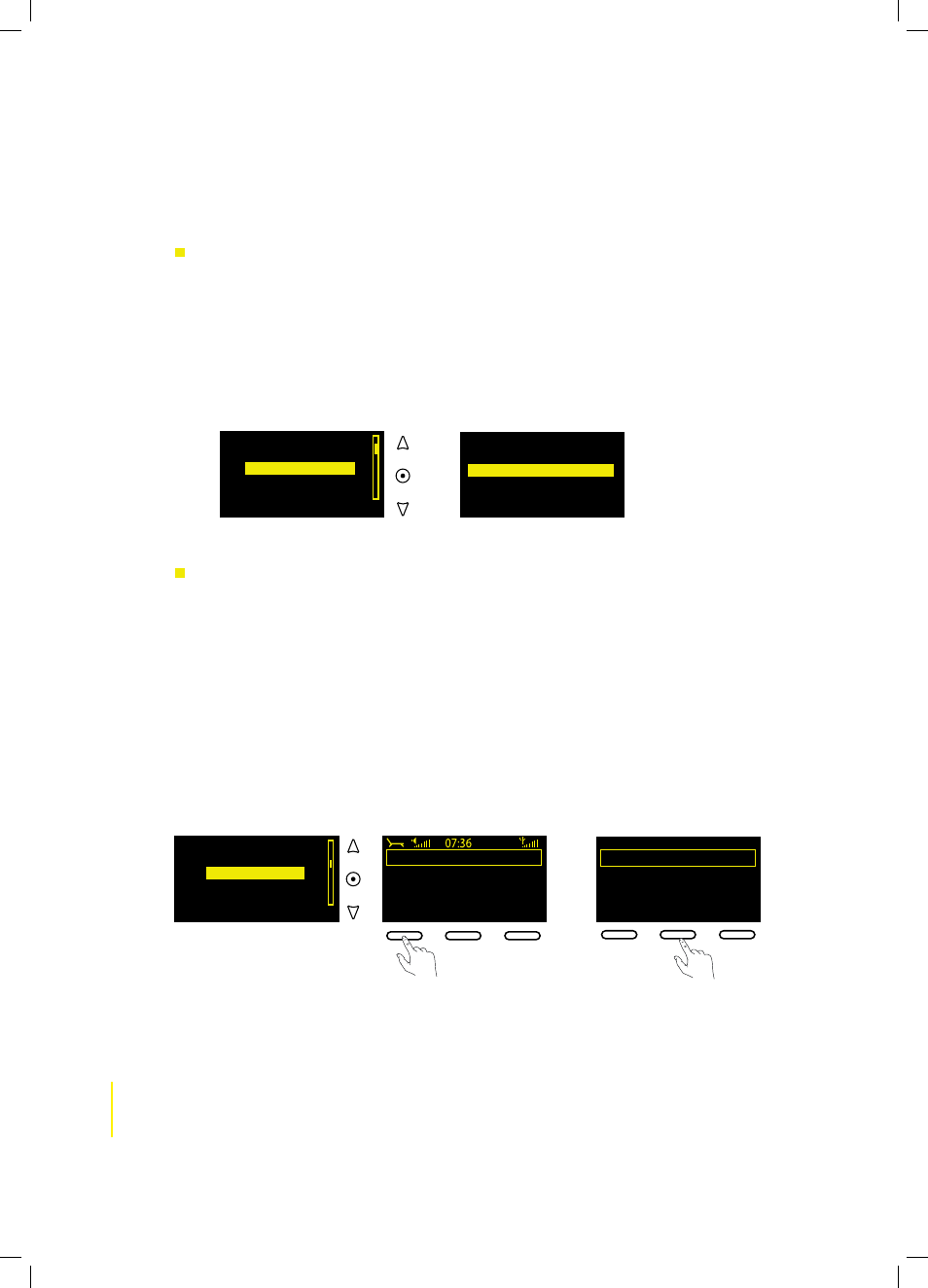
24
Listening to Internet Radio and more
Siesta Flow Owner’s Manual v1.0
3.3 Opening groups of items
To open a group of programmes or podcast episodes
Groups of listen again programmes and podcasts (and Favourites Folders) are preceeded by a ‘+’
symbol. For example, all of the listen again programmes in a regular series, or a collection of podcast
episodes, may be grouped underneath the title of the series.
1
Highlight and select a group title, preceeded by a ‘+’ symbol, to view all of the programmes or
episodes in that group.
2
Highlight and select an individual programme or episode title to begin playback. To go back to
the group title, tap Back.
3.4 Adding and viewing your Favourites
To add a station, programme or podcast to your favourites
You can add stations, programmes and podcasts to ‘My favourites’ for quick and easy access.
Anything that you add to ‘My favourites’ will be listed under ‘My Siesta Flow’ at the Lounge (as long
as you register and connect your radio to the website). You can log-in at the Lounge to organise
your Favourites into separate folders, eg, you could have a separate folder for each member of your
household, or separate folders for speech radio and music.
1
Perform a new search for content if desired.
2
Highlight a station, listen again programme or podcast. If you want to listen before adding the
item to your favourites, tap Select to tune in, or go to step 3.
3 Tap
Add
♥ to add the service to ‘My favourites’.
4 The
‘Add Favourite’
confirmation screen appears. Tap OK to return to confirm and return to the
previous screen.
+Best of The Boro
+Best of Today
+Between the lines
+Beyond belief
+Big Brother Podcasting
Search
Add
Armistead Maupin, author of
John Burnham Schwartz
Salman Rushdie, author of
Jennifer Finney Boylan
James McBride, author of
Search
Listening to an
item in a group
Clube 720 AM
Clube FM 100.5
Clyde 1 102.5FM
Crik FM classic rock
Cristal 1060 AM
Search
Add
Clyde 1 102.5FM
Clyde 1 102.5FM
Options
Add
Add favourite
Added to My favourites
Clyde 1 102.5FM
Add fav
OK
Menu
Adding a station
to My favourites
