Audiovox Jensen JE17FDTV User Manual
Page 6
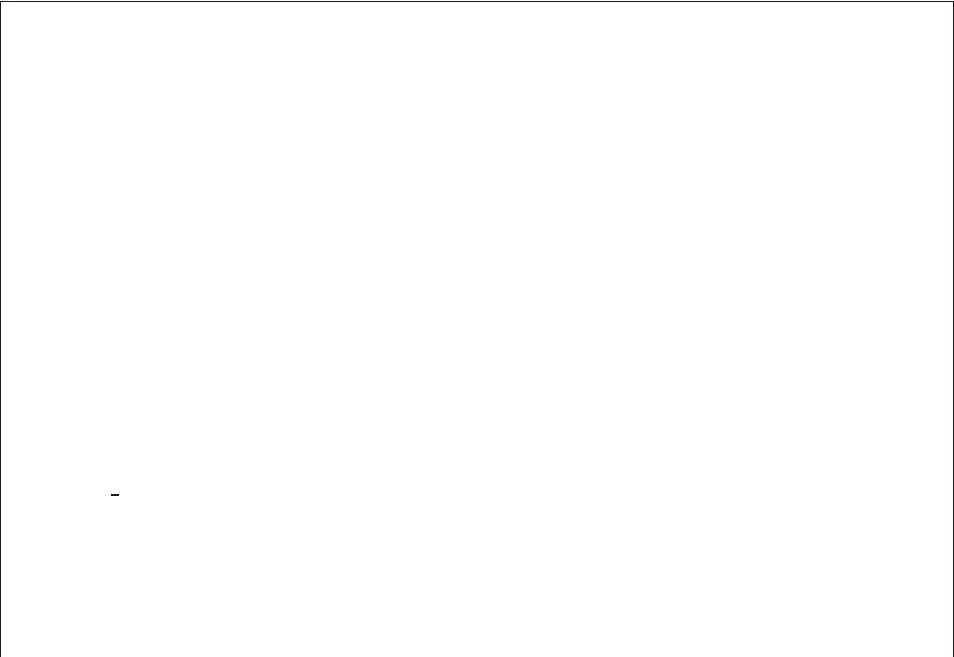
11. Auxiliary Video Input
12. Auxiliary Audio Right Input
13. Auxiliary Audio Left Input
14. Game Port
Connect the game controller (Optional) to this input to play a variety of video games.
15. Side Remote Sensor Eyes
Allow the remote control to operate the system and to control other accessories in the system.
16. Drop Down LCD Panel
17. Headphone Jack
Allow the use of wired headphones with a 1/8" plug for listening to the video program audio.
18. Volume (q) Button
Use this button to decrease the volume level of the headphone jacks or external speaker.
19. Volume (p) Button
Use this button to raise the volume level of the headphone jacks or external speaker.
20 Play (u) Button
This button is used to start playback of a disc.
21. Stop (<) Button
To stop playback.
22. Eject () Button
For ejecting discs from the disc compartment.
6
- MMD 70 (31 pages)
- D1809PK (35 pages)
- D710PK (33 pages)
- VOD8512 S (35 pages)
- VBP5000 (44 pages)
- VOD1021 (28 pages)
- VE 1510DV (60 pages)
- MVDV4A (34 pages)
- DS9106 (33 pages)
- D1810 (32 pages)
- PROV916 (12 pages)
- MVDVD2 (45 pages)
- D1708PK (37 pages)
- VE727 (31 pages)
- VE926 (33 pages)
- MMDV4 (25 pages)
- FPE2706DV (44 pages)
- VBP700 (38 pages)
- D1710 (29 pages)
- DT7 (24 pages)
- AVDHD (21 pages)
- DV9000 (24 pages)
- FPE1506DV (45 pages)
- AXWD2002 (44 pages)
- D1708 (32 pages)
- AVD300 (30 pages)
- D8000IP (29 pages)
- D1726 (37 pages)
- VOD1221 S (11 pages)
- VOD705 (31 pages)
- VOD916 (31 pages)
- PE702 (33 pages)
- MMDV2 (22 pages)
- VBP70 (35 pages)
- PROV716G (31 pages)
- DV 1680 (48 pages)
- D1712 (37 pages)
- VOD1023 P (11 pages)
- LCM1331FDW (15 pages)
- MMDV3 (30 pages)
- D1915 (33 pages)
- AV1510D (3 pages)
- VBP50 (35 pages)
- FPE1080 (30 pages)
