Outback Power Systems GVFX Series Inverter/Charger Programing Manual User Manual
Page 8
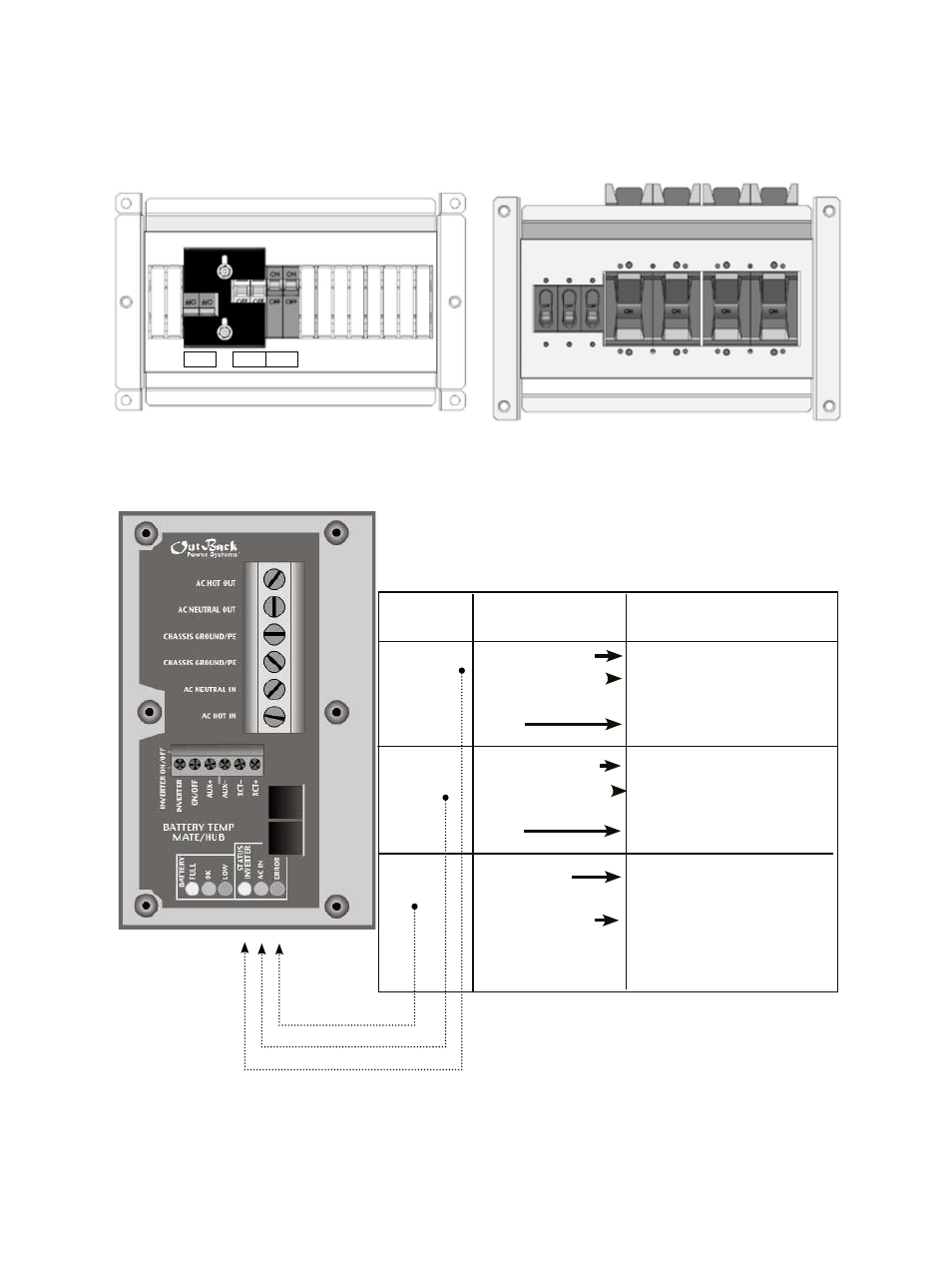
AC Breakers Off
DC Breakers On
2. With the FXs connected to the HUB, turn only the DC breakers ON and power up the components. All AC
breakers should be OFF.
Note: Powering up the FXs can cause the red ERROR
STATUS light to blink. After 5-10 seconds, the green
INVERTER light should be bright and the ERROR and
AC IN lights dark. The FX is now producing AC output
voltage.
LED Color LED Action LED Indicates
Green Solid GREEN Inverter ON
Flashing GREEN
Search Mode or Slave Power
Off Inverter OFF
Yellow Solid YELLOW AC Source is Connecteced
Flashing YELLOW
AC Input Live-Waiting to
Connect to the FX
Off No AC Input Present
Red Solid RED Error-Error Message, dis-
plays on the MATE
Flashing RED Warning: Non-critical FX
fault, the MATE can access
this information
BYPASS
OUTPUT INPUT
7
