Night Owl 4BL-DVR-1TB User Manual
Page 36
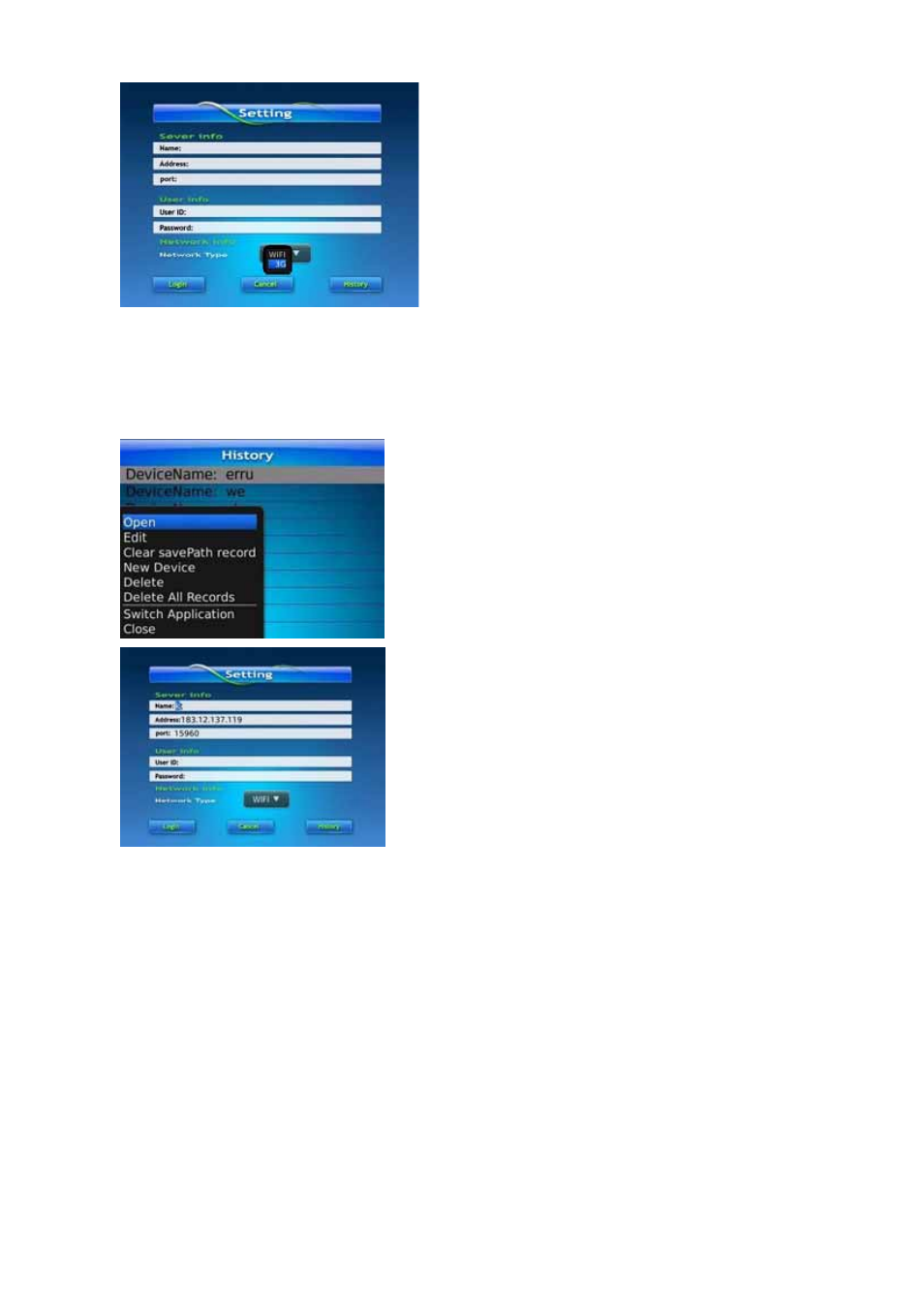
User’s Manual
34
5.
Select the Network Type supported by your
phone.
6.
Click the “Save” button to save the settings, and
system will return to Live display.
You can save the connection settings for different DVRs when you give the Settings different
names under Settings and click save. To open the list of DVRs that you have connected to,
click the “History” button to open the History List.
1. Highlight one record and click the trackball/trackpad to
open the History pop up menu. When “Open” is selected,
system will directly be connected to the DVR.
2. When selecting “Edit” option, system will allow you to
edit the record.
When selecting “Delete” option, the history record will be deleted.
See also other documents in the category Night Owl Video surveillance systems:
- PRO-44500 (124 pages)
- BJ-881-624A user manual (125 pages)
- BJ-881-624A quick start (2 pages)
- X9-42-500 user manual (124 pages)
- X9-42-500 startup (10 pages)
- X9-42-500 quick start (3 pages)
- X9-88-2TB startup (10 pages)
- X9-88-2TB user manual (124 pages)
- B-PE81-46-3DM (124 pages)
- B-PE81-47-4DM7-BB quick start (1 page)
- B-X81-4 user manual (124 pages)
- PRO-841TB startup (15 pages)
- E-841TB user manual (1 page)
- PRO-1681TB (127 pages)
- X9-168-2TB user manual (126 pages)
- CAM-DM624-B (1 page)
- CAM-OV600-365 (2 pages)
- CAM-OV600-365A (2 pages)
- CAM-4PK-600 (2 pages)
- NODVR108-NHD user manual (109 pages)
- B-1085-8600A quick start (2 pages)
- 16BL-161TB (51 pages)
- 4BL-41TB (52 pages)
- ADV1-168500 user manual (124 pages)
- ADV1-168500 startup (16 pages)
- LTE-DVR8 user manual (126 pages)
- BUL-84500 (126 pages)
- O-885 (52 pages)
- Poseidon-45 (52 pages)
- LTE-DVR16-5GB user manual (124 pages)
- STA-168 (124 pages)
- LTE-DVR4 user manual (126 pages)
- STA-44 (126 pages)
- STA-84 (126 pages)
- LTE-DVR16-5GB quick start (2 pages)
- LTE-DVR16-5GB setup (2 pages)
- 16BL-DVR-1TB (52 pages)
- LTE-DVR4 quick start (2 pages)
- LTE-DVR8 quick start (2 pages)
- Poseidon-DVR (52 pages)
- Zeus-DVR (52 pages)
- L Series (35 pages)
