Chapter 22 control management software (cms) – Night Owl ADV1-84500 User Manual
Page 95
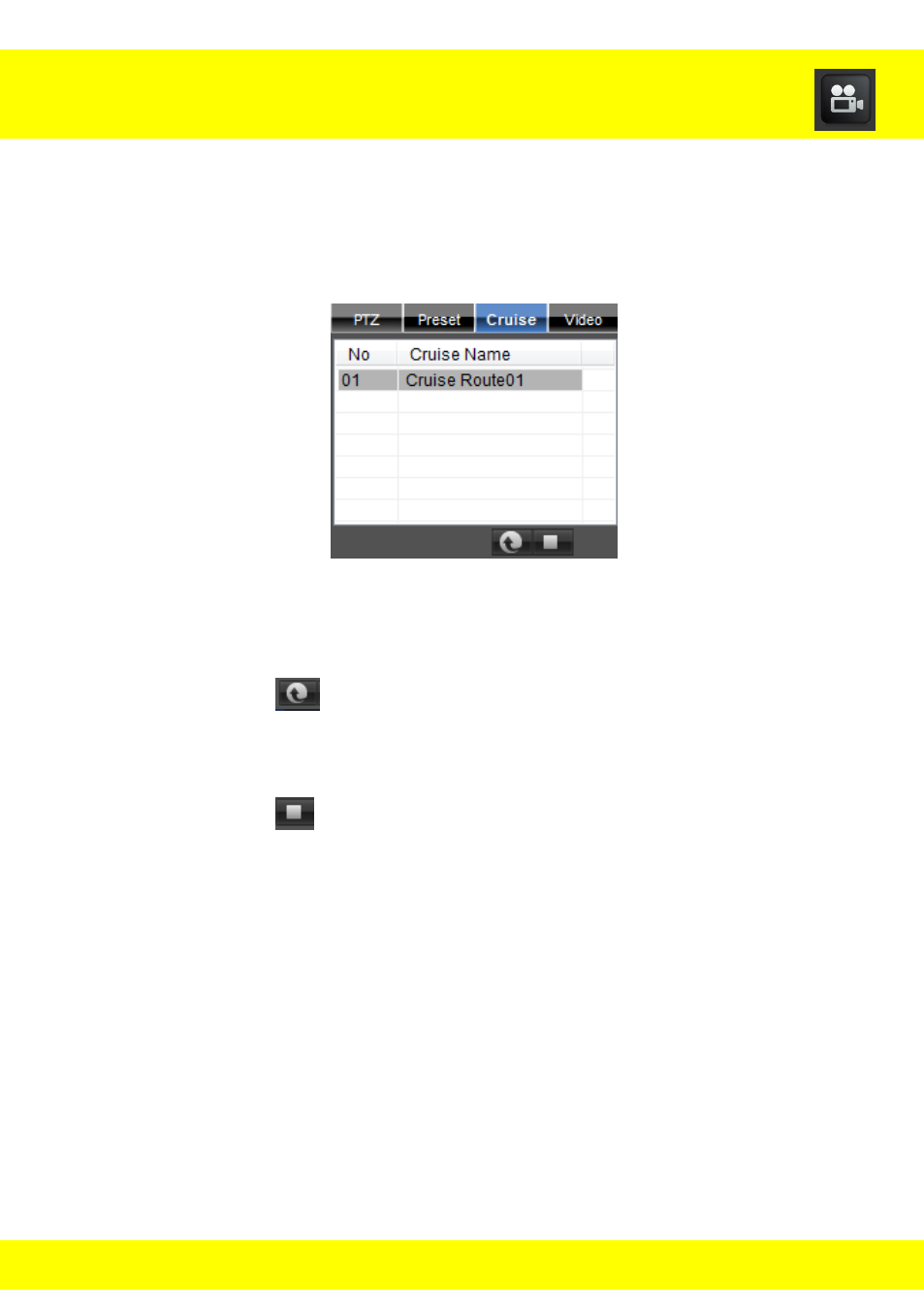
94
PTZ Control
Cruise Tab
This will allow the camera to move to the preset points that have been
configured in the preset tab.
To start a cruise route perform the below steps.
1. Ensure that there have been preset points configured under the
Preset Tab.
2. Select the
to move the camera from one preset point to the
next. It will cycle through each preset point until it reaches the initial
starting point and then it will repeat the cycle.
3. Select the
to stop the cruise cycling.
Chapter 22 Control Management Software (CMS)
This manual is related to the following products:
