Chapter 17 network menu – Night Owl ADV1-84500 User Manual
Page 63
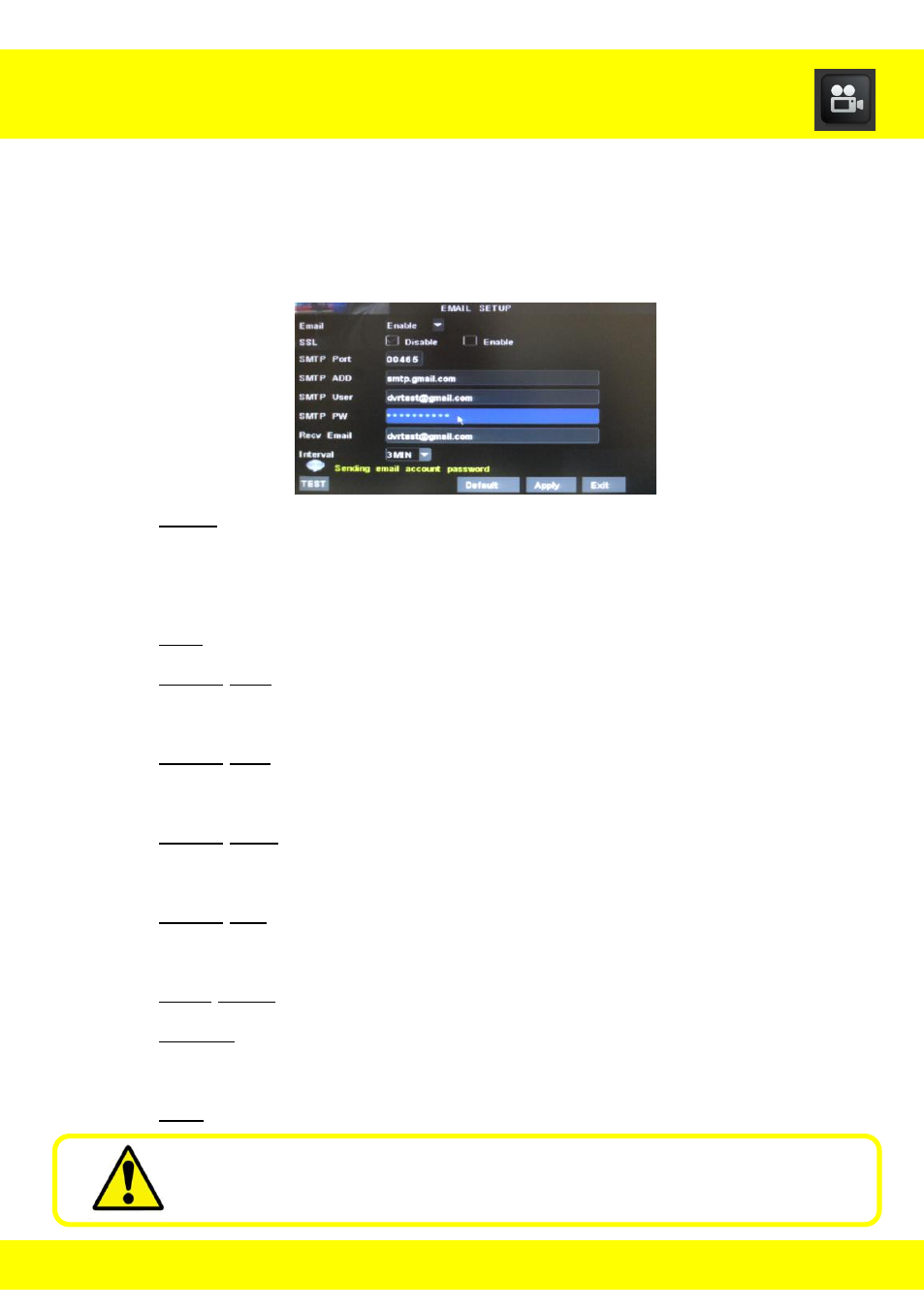
62
17.3 Email Menu
Use this menu to configure the email alert settings.
To access this menu select Network from the Main Menu and then select
Email.
Email: This will allow you enable/disable email alerts. If you have
the DVR set to motion, you will receive an email alert with an
attached image of the object that triggered the alarm.
SSL: This will be determined by the settings of your email provider.
SMTP Port: This will be determined by the settings of your email
provider.
SMTP Add: This will be determined by the settings of your email
provider.
SMTP User: This will be your email address that you would like to
send the emails from.
SMTP PW: This will be your email address password that you
would like to send the emails from.
Recv Email: This will be the email that receives the email alerts.
Interval: This will be the period in between each email alert that you
will receive.
Test: This will test the settings to ensure that they work correctly.
Please refer to your email provider for the settings of your email
account.
Chapter 17 Network Menu
