Chapter 14 playback menu – Night Owl ADV1-84500 User Manual
Page 47
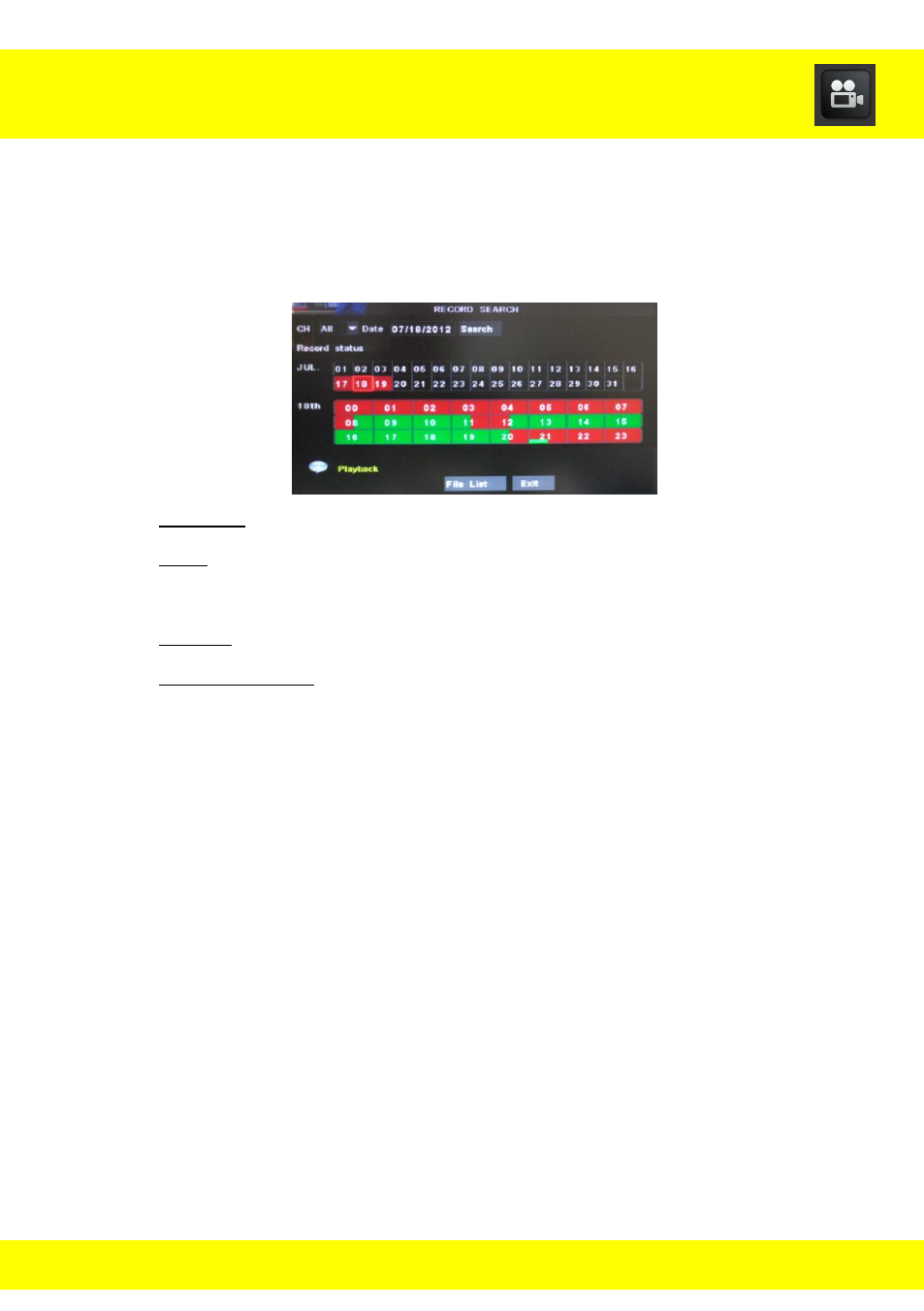
46
Use the Playback Menu to search and playback previously recorded files.
To access the Record Search menu select Playback from the Main Menu.
You can also access this menu by selecting Video Search from the Quick
Function Menu.
Channel: Select the channel to make adjustments.
Date: Enter the specific date in which you would like to see
recorded videos.
Search: Select this button when the specific date has been entered.
Recorded Files: The first two rows will indicate the days in the
month that you have searched. The following three rows will
indicate the hours in the day that you searched.
o Motion activated recording is indicated in
Red
o Continuous Recording is indicated in
Green
o No recording is indicated in Black
To playback the files just simply click on the highlighted hour and
the DVR will begin playback.
Chapter 14 Playback Menu
