Night Owl 16BL-85GB User Manual
Page 33
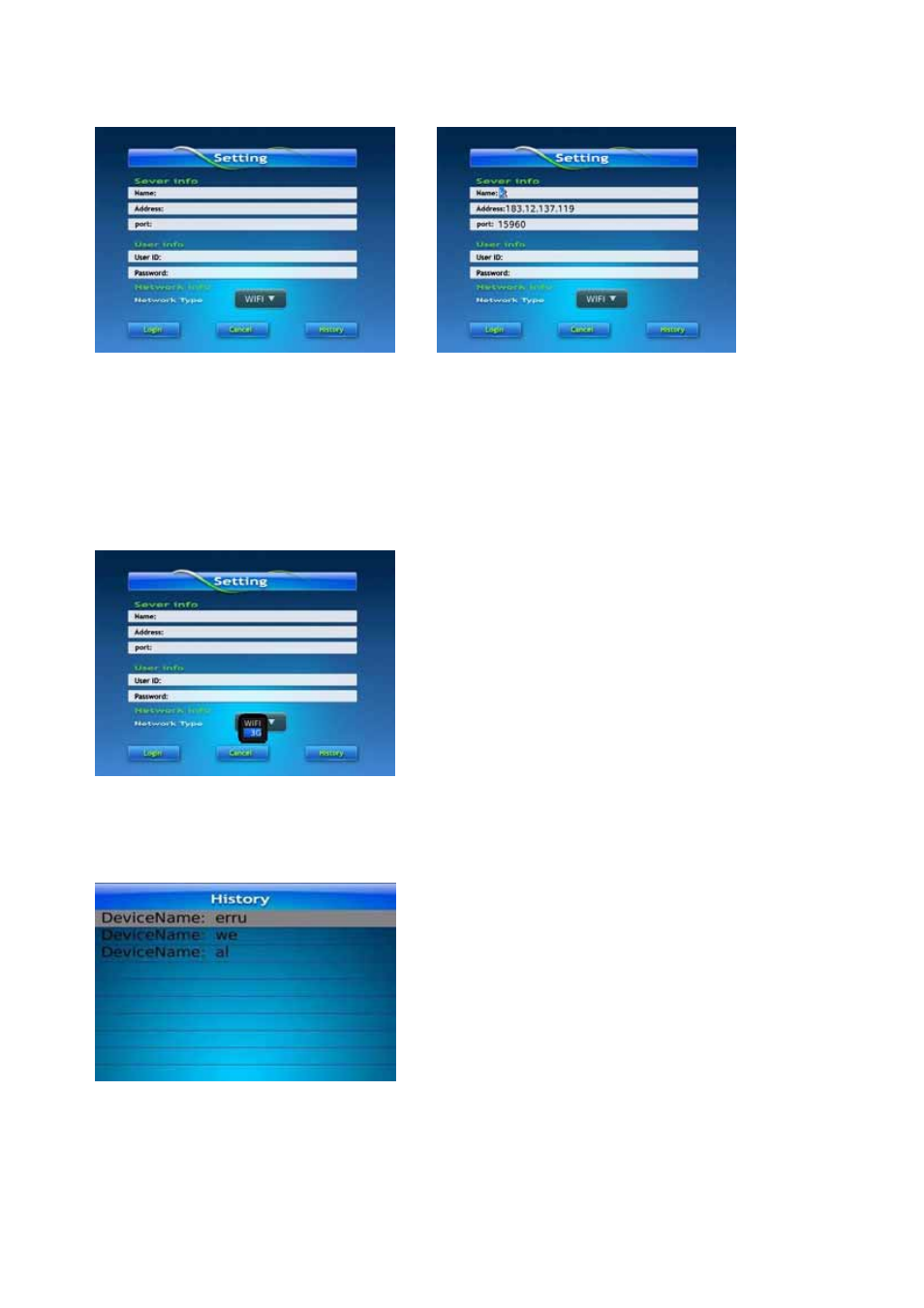
User’s Manual
31
3. Select the “Setup” options and enter the information of the DVR you want to connect in
Settings.
Name: Enter the Name of this group of settings.
Address:Enter the Public IP or DDNS address of your DVR.
Port:Same as the Server Port you set in the DVR under section 5.2.6.
User ID: same as the user name setup in DVR under section 5.2.6.
Password:same as the password setup in DVR under section 5.2.6.
4. Select the Network Type supported by your phone.
5. Click the “Save” button to save the settings, and system will return to Live display.
6. You can save the connection settings for different DVRs when you give the Settings
different names under Settings and click save. To open the list of DVRs that you have
connected to, click the “History” button to open the History List.
