Step 1: welcome page – Night Owl PE-DVR16-1TB startup User Manual
Page 2
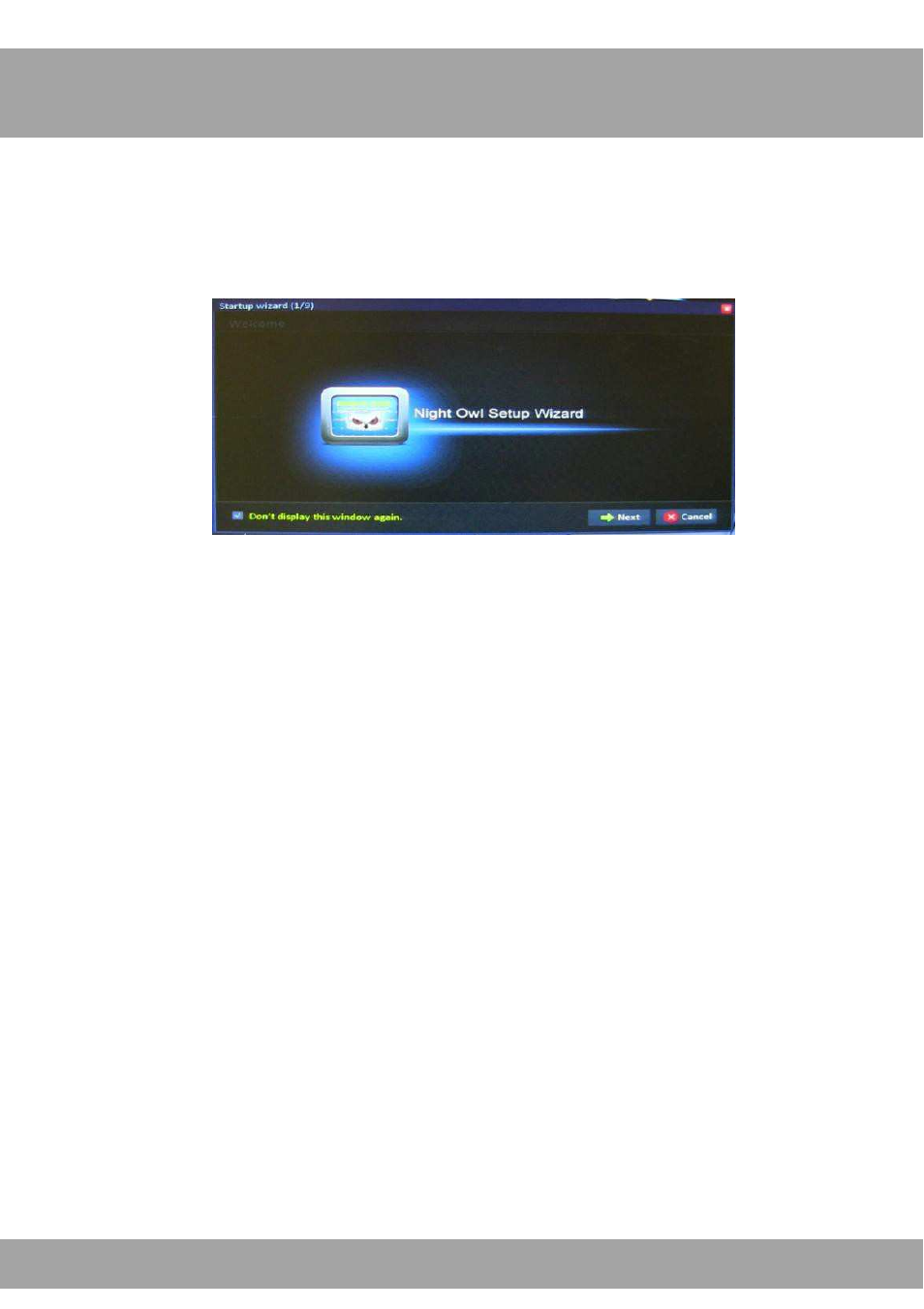
2
Step 1: Welcome Page
Use the Startup Wizard to set up your security system. The Wizard lets you
customize basic settings, network settings, application settings, record
settings, and HD settings.
The Startup Wizard will appear on your TV screen when you turn on the
DVR. You will complete nine quick and easy steps to set up the basic
functions of your DVR. Use the USB mouse that came with the DVR to
make your selections on the screen.
Each page includes the following navigation options:
•
Prev.: Go to the previous step.
•
Next: Go to the next step.
•
Cancel: Exit the Startup Wizard without saving changes.
•
Check “Don’t display this window again” if you do not want to run
the Startup Wizard every time the DVR is powered on.
Note: Have a pen handy to write down information such as your user name
and password. Do not pause for a long period while using the Startup
Wizard, or it will time out and you will need to re-enter your information.
