Step 7: record settings (continued) – Night Owl PE-DVR16-1TB startup User Manual
Page 12
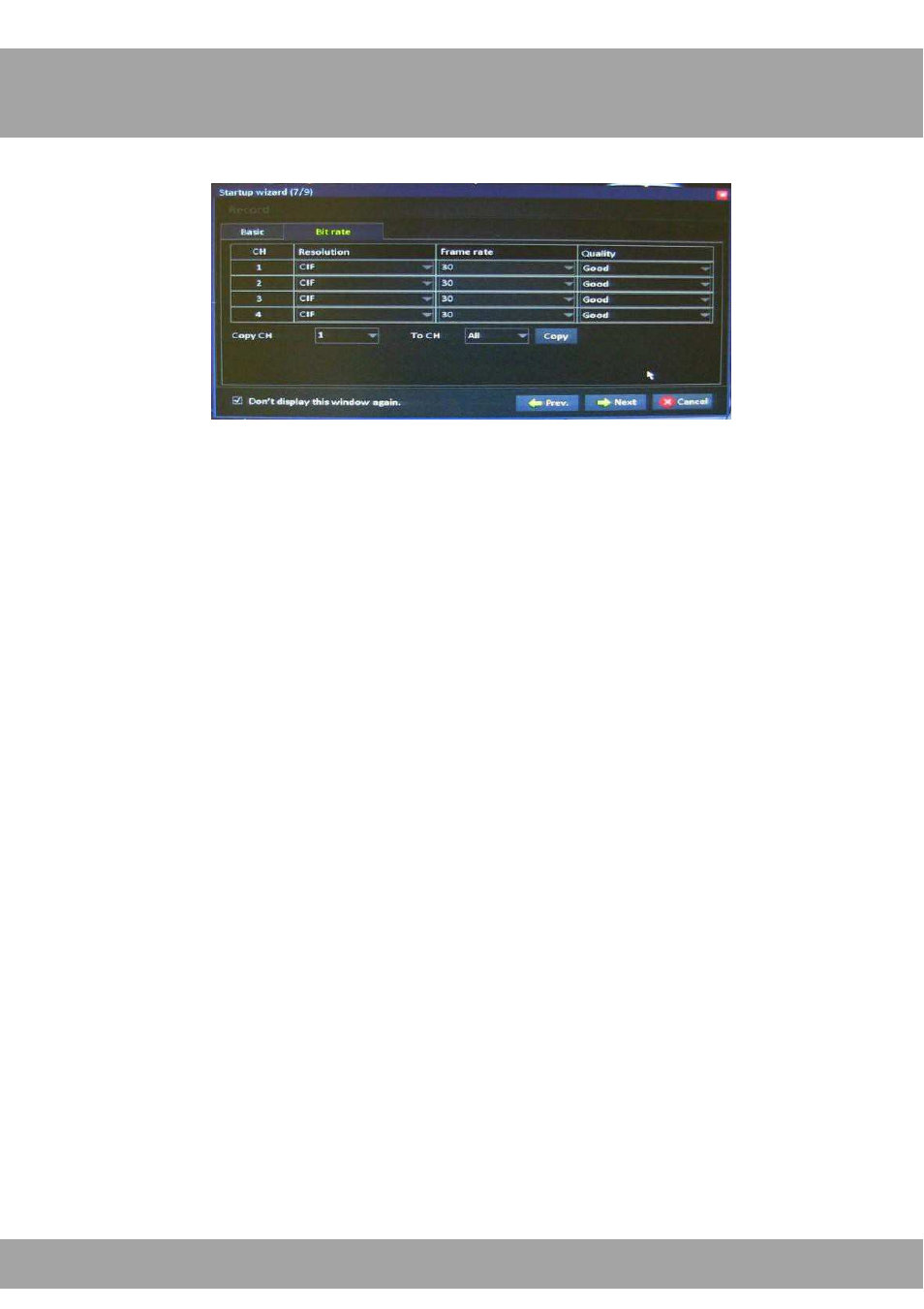
12
Step 7: Record Settings (continued)
Bit Rate Tab
•
CH: This indicates the channel you are configuring.
•
Resolution: Choose 960H (960x480) (Highest), D1 (704x480)
(High), WCIF (480x240) (Medium), or CIF (352x240) (Lowest)
resolution. This is the size of the image being recorded.
•
Frame Rate: This determines the smoothness of the video during
playback; 30 FPS is real-time video.
•
Quality: Set the recording quality to Good, Better, Best or Normal.
•
Copy CH: Select a channel number from which you would like to
copy the settings.
•
To CH: Select a channel number to which you would like to copy
the settings.
•
Copy: Select the Copy button to copy the settings to the indicated
channel.
Once you have changed the settings to fit your needs, select the Next
button to move to the next step.
