Monoprice 9466 USB Gigabit Ethernet Adapter User Manual
Page 8
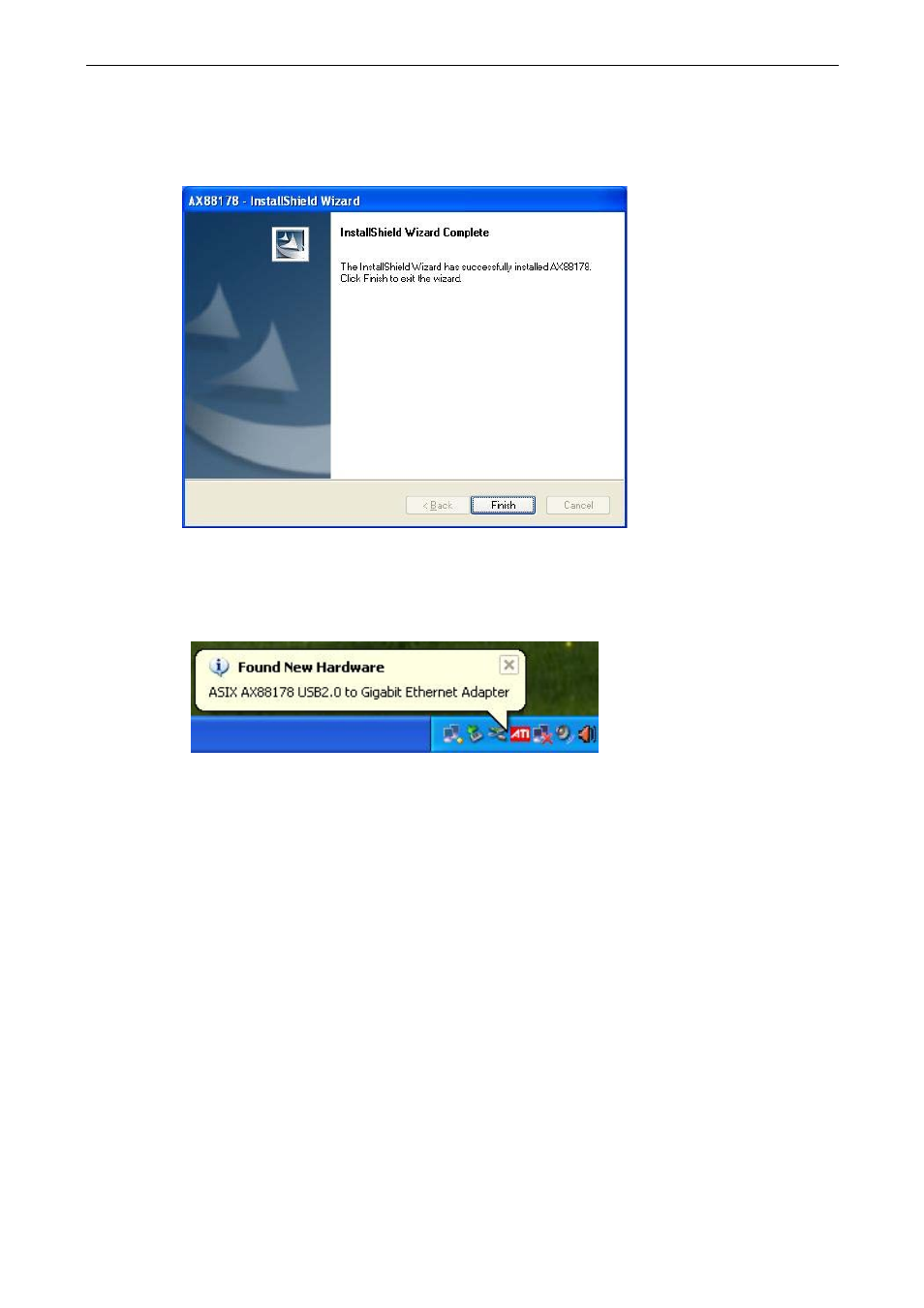
Gigabit USB 2.0 Ethernet Adapter User’s Manual
4
3. Click Finish to complete the installation.
4. Connect the Ethernet adapter’s USB end to a free USB port of your computer.
Then you will see the dialog on your desktop.
*Actual strings depend on your operation system. These screen shots are from Windows XP
32-bit and might vary slightly for each operation system.
5. Connect an Ethernet cable to the Ethernet port on the adapter and connect the
other end of the Ethernet cable to your network hub, switch or router. Then you
can use the USB 2.0 Ethernet Adapter.
