Monoprice 9466 USB Gigabit Ethernet Adapter User Manual
Page 17
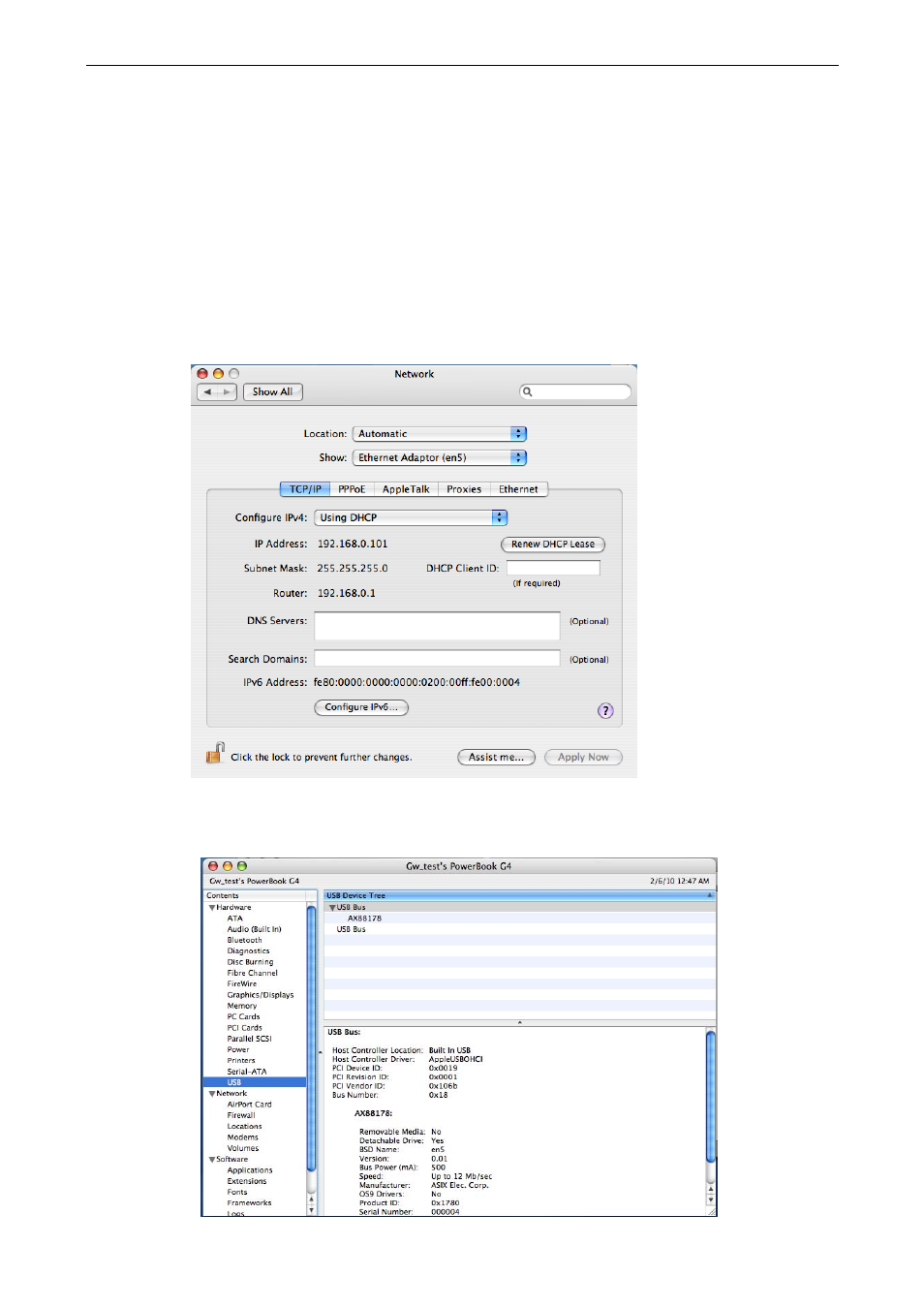
2. Installation and Connection
13
In the Network adapters group, a string similar to USB2.0 to Gigabit Ethernet
Adapter should be displayed.
If there is a question or exclamation mark next to that item, then the driver is not
properly installed. Please delete the item, unplug the adapter and repeat the
installation steps.
On Mac OS X 10.4 / 10.5 click “System Preferences” on the desktop and
select
Network > Show > Ethernet Adapter > Renew DHCP Lease.
Once you finish the installation, you can open GO > Utilities > System Profile
> Hardware > USB > to verify if your Ethernet adapter is properly installed.
