Verifying the driver installation – Monoprice 9466 USB Gigabit Ethernet Adapter User Manual
Page 16
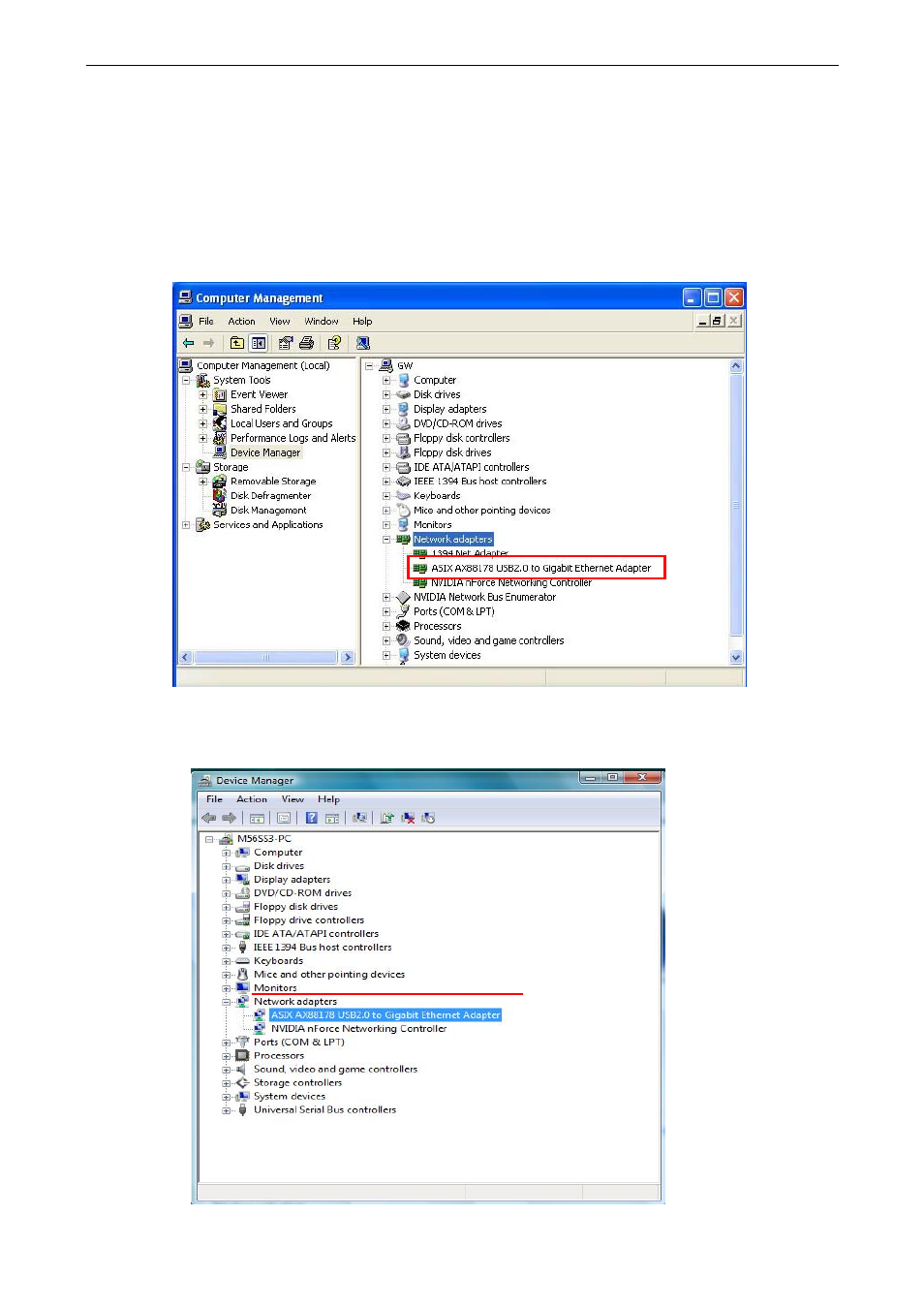
Gigabit USB 2.0 Ethernet Adapter User’s Manual
12
Verifying the Driver Installation
To verify your Ethernet adapter installation, please launch Device Manager by the
steps below:
On Windows 2000/ Windows XP Right-click the My Computer icon on the
desktop and select Manager > Device Manager.
On Windows Vista/ Windows 7: Right-click the Computer icon on the
desktop and select Properties > Device Manager.
