页面 3 – Monoprice 8683 TV Mount for Xbox 360 Kinect User Manual
Page 3
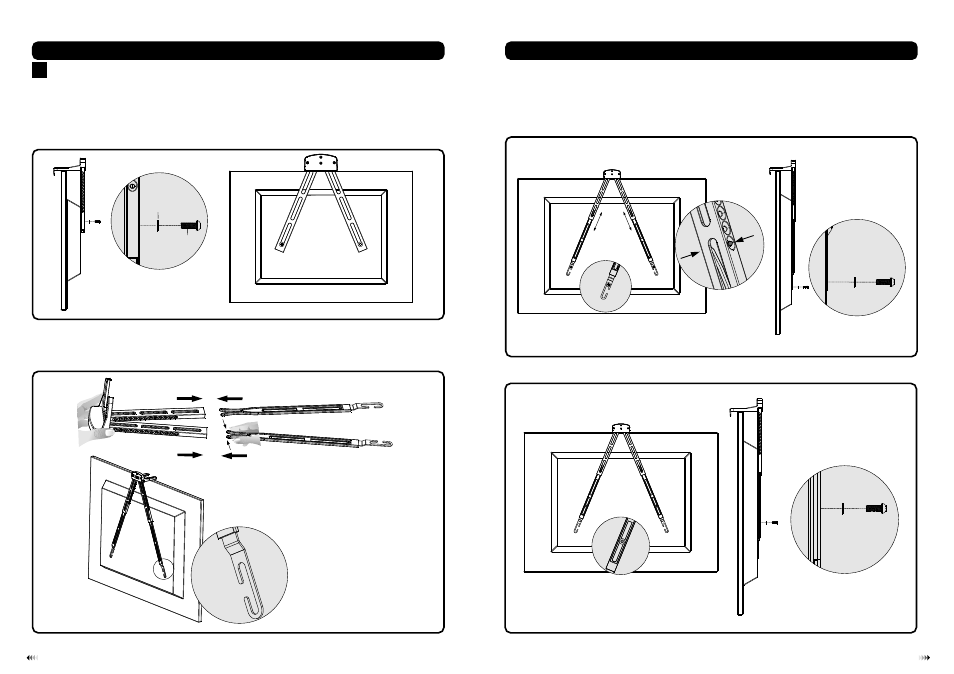
4
3
• Attach the TV mount platform to the back of TV, Adjust the extension leg hooks to line up with the VESA screw
holes on the back of your TV. (You can adjust the extension legs by pinching the adjusting points on the side of
the legs.) using appropriate combination of screws and washers.
• Begin with the shortest length screws, hand thread through washer and leg of TV mount platform.
• Screw must make at least three full turns into mounting hole and fit snug into place. Do not over tighten.
• If screw cannot make three full turns into TV, select a longer length screw from the parts of package.
• Repeat for other mounting hole, level the TV mount platform and tighten screws. as shown in fig.1.3.
fig. 1.1
1a: Instructions for smaller Tv’s
• For smaller TV’s that requires the use of the center gap. (upper legs as shown in fig. 1.1.)
• Attach the TV mount platform to the back of the TV; adjust the upper legs to line up with the VESA
holes on the back of your TV. (use the screws and washers included)
• Please note, screws must make at least threw full turns into mounting hole and fit snug into place.(DO NOT over tighten).
• Repeat steps above for other mounting holes.
1 Installing the TV Mount Platform
Locate the four VESA mounting holes on the back of your TV.
(the TV mount platform only requires two screws to secure).
1
1b.Instruction for larger Tv’s
• For larger TV’s that require inserting the extension legs into the TV mount platform.(bring the ends together as
shown in fig. 1.2)
• Position the TV mount against the back of the TV so the platform is just above the TV and facing forward as
shown in fig. 1.2.
There should not be a gap
between th hooks and the
back of the TV.
fig. 1.3
fig. 1.2
M-B
M-D
M-F
M-H
M-I
fig.1.4
•
.
Please note if the hooks are too long to line up with the mounting holes, you can use the gap in the center of the
TV mount platform to screw the TV mount in place as shown in fig.1.4.
