Monoprice 4562 Wall Mount Bracket User Manual
Page 4
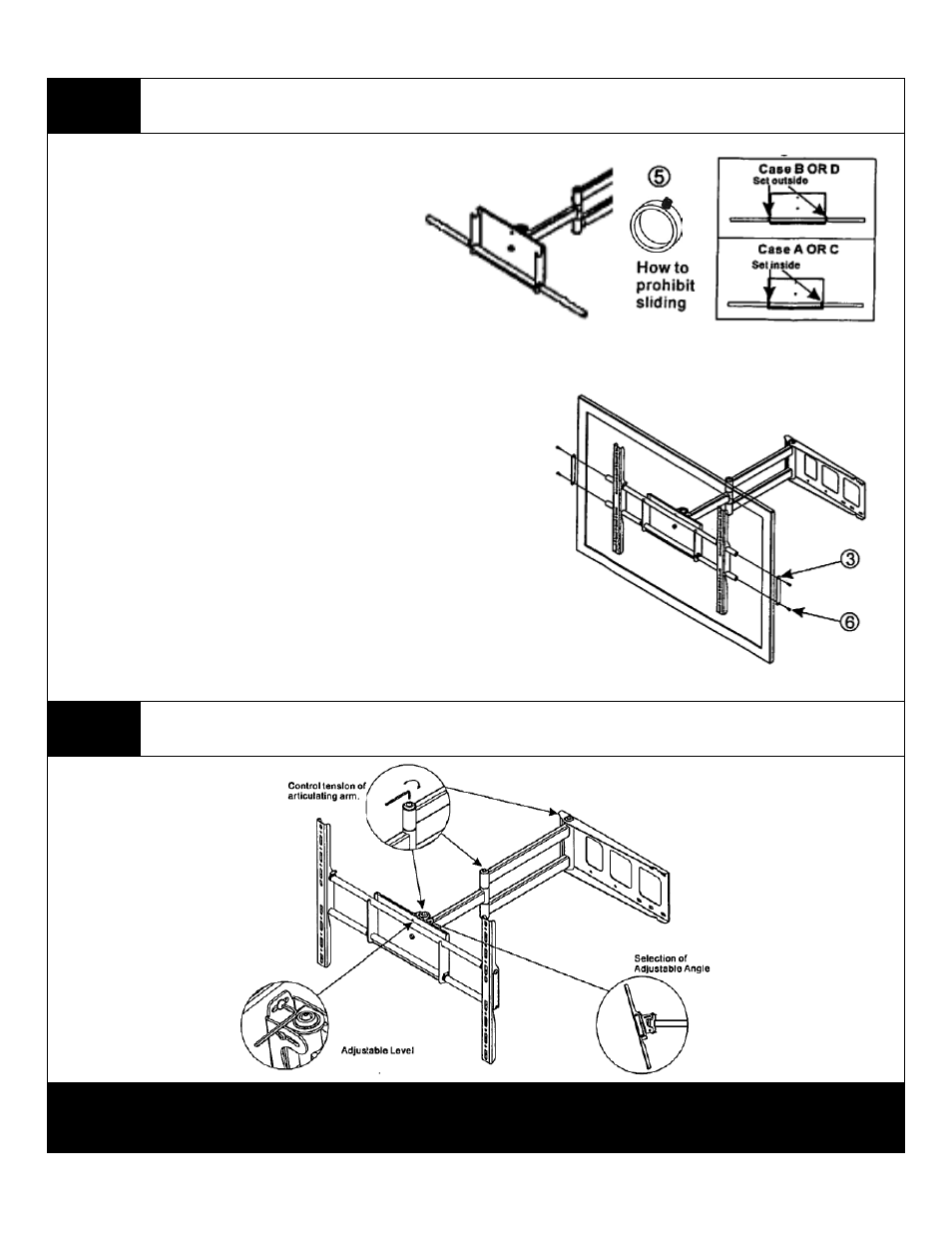
Step 3
Attaching the TV to the Mounting Arm
Slide the bottom horizontal frame rod (part 4) through
the holes on the bottom of the extension arm mounting
plate. Slide on the retention clamps (part 5) on their
appropriate positions as illustrated in the diagram based
on your selection for the appropriate case scenario in
step 2.
Warning: Some TVs may require two people to lift! Monoprice is not responsible for personal injury or product damage.
With assistance, lift your television up onto the mounting arm. The bottom of
the TV mounting rails that are already attached to the TV will hook onto the
bottom rod already on the extension arm plate and the top frame rod already
on the TV will hook onto the top of the mounting plate as shown in the
diagram. Secure the installation by attaching the mounting frame end plates
(part 3) to the ends of the frame rods with the M8 machine screw (part 6).
Center your TV and tighten the retention clamps to hold the frame in position
and kept the frame from sliding.
Step 4
Adjusting the TV
Thanks for Choosing a Monoprice Wall Mount. Enjoy!
