Andrew OMACS3000 User Manual
Page 31
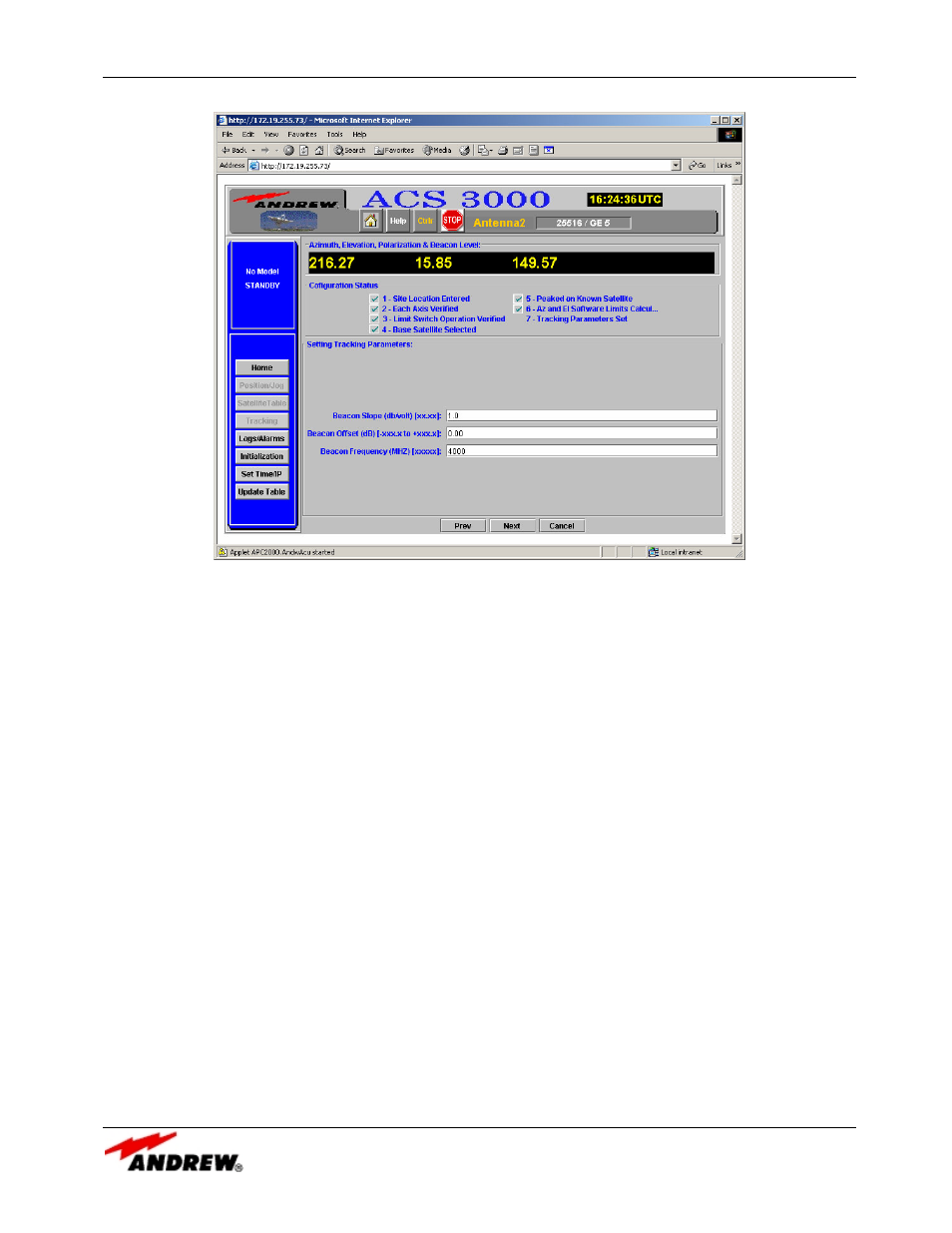
11-APR-06
Rev E
OMACS3000
31 of 51
System Screens
Figure 22: Enter Tracking Parameters Screen
Review Parameters
The review parameter screen (see Figure 23) is displayed either when the Initialization Wizard has been
completed or when the antenna controller operator requests the review parameter screen directly from the
initialization entry screen (see Figure 7). The operator may change any or all of the parameter values in the
white boxes. The operator must execute the complete Initialization Wizard to change the values in the gray
boxes or load a saved configuration file. If the operator makes any changes, those changes will be saved in
the current configuration only after he selects the Apply button.
The Save CFG button saves the configuration data to a file on the PC and overwrites any configuration file
already saved on the PC. The saved configuration file will be written to the C drive onto a directory named
ACS3000 and a subdirectory named after the antenna ID (for example – C:\ACS3000\Antenna1\review.cfg).
The operator must verify the save command on a popup window before the save will take effect.
NOTE: It is recommended that the operator save the configuration file each time initialization is
performed and completed.
The Upload CFG button will transfer configuration data from the defined saved file and rewrite all
configuration data, requesting that the operator exit the application while the ACS3000 reboots and applies
the configuration data. The operator must OK the popup window and then exit the application in order to
continue.
The Advanced screen is to be used by maintenance and installation personnel only.
