Bbk quadrant & adjustable cable kits – BBK Performance 3519 User Manual
Page 2
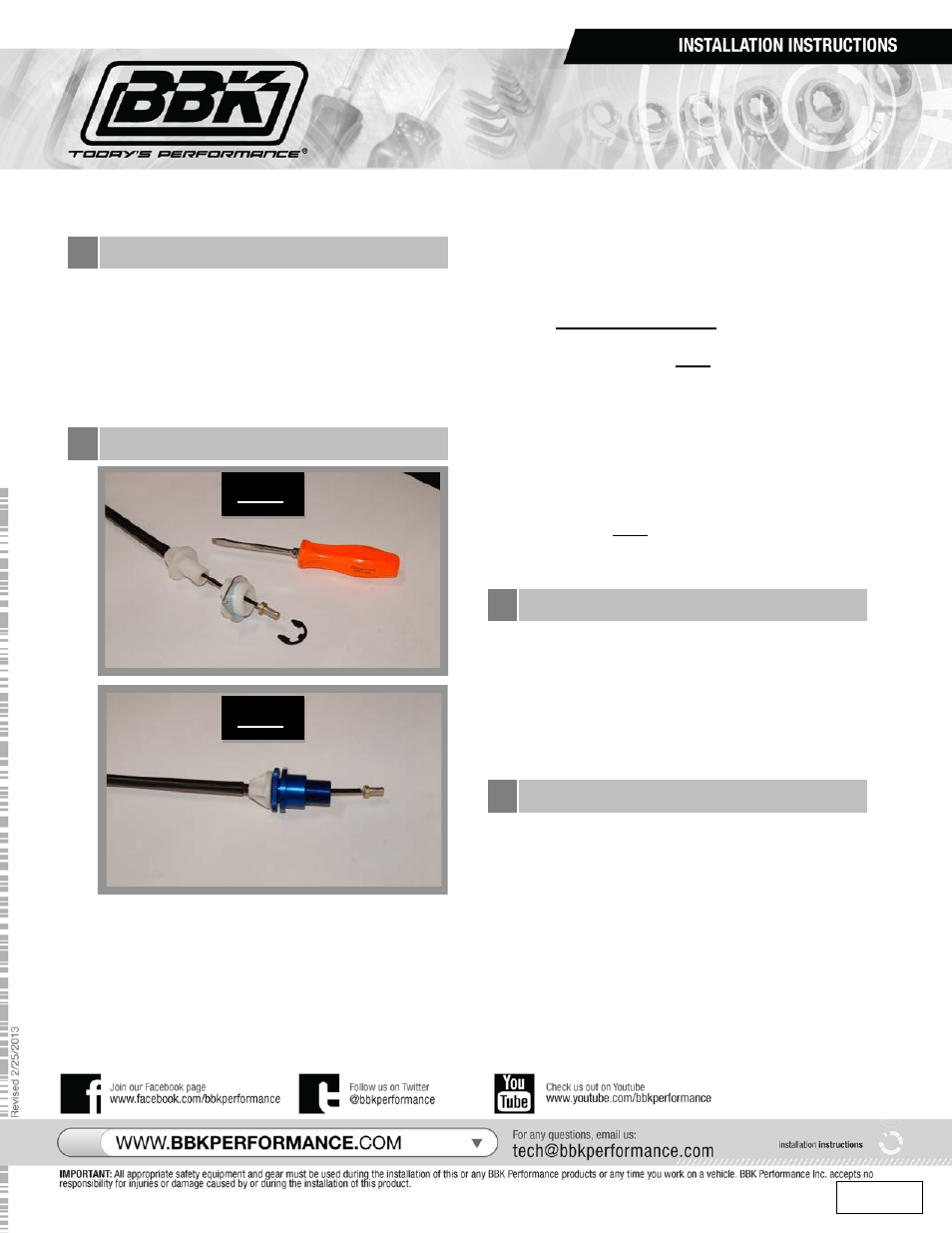
1979-04 Ford Mustang
BBK Quadrant &
Adjustable Cable Kits
Part # 3517,3519,1505,15055,1609,16095
2
INS-002
STEP 8
•
Bring the clutch pedal back down to normal
position and install the BBK Aluminum Quadrant
so both shafts slip through the 2 holes in the
quadrant. Using a screwdriver or pry bar, pry
the quadrant over the 2 shafts evenly and far
enough to allow the installation of the 2 cotter
clips.
STEP 9
•
Installation of the cable is the reverse of the
removal.
FOR KITS 15055 &16095
•
Remove the E-Clip from the end of the new
BBK Clutch Cable. FIG.1
•
Remove the plastic ring that has the steel
mounting ring attached.
•
Feed the end of the cable down to the bell
housing and slide it through the hole in the bell
housing, position the threaded end of the cable
through the clutch fork.
•
Feed the clutch pedal end of the cable and
housing into and through the BBK firewall
adjuster. FIG.2
•
From under the dash, position the cable end
onto the clutch quadrant.
STEP 10
•
Once the cable is installed, slide the adjustable
end through the small hole in the clutch fork and
then install the rounded end adjuster. Adjust the
clutch until the pedal is grabbing approximately
2-1/2” off the floor. Once the pedal is in position
install the jam nut and tighten it and the adjuster
together.
STEP 11
•
Re-install the cable inspection cover.
(Sometimes the cover will have to be clearance
as not to come into contact with the adjustable
end of the cable).
FIG.1
FIG.2
