Category search – Telenav for AT&T Supported Devices: v3.9 Lite for Motorola SLVR L6, L7, RAZR V3i Users Guide User Manual
Page 17
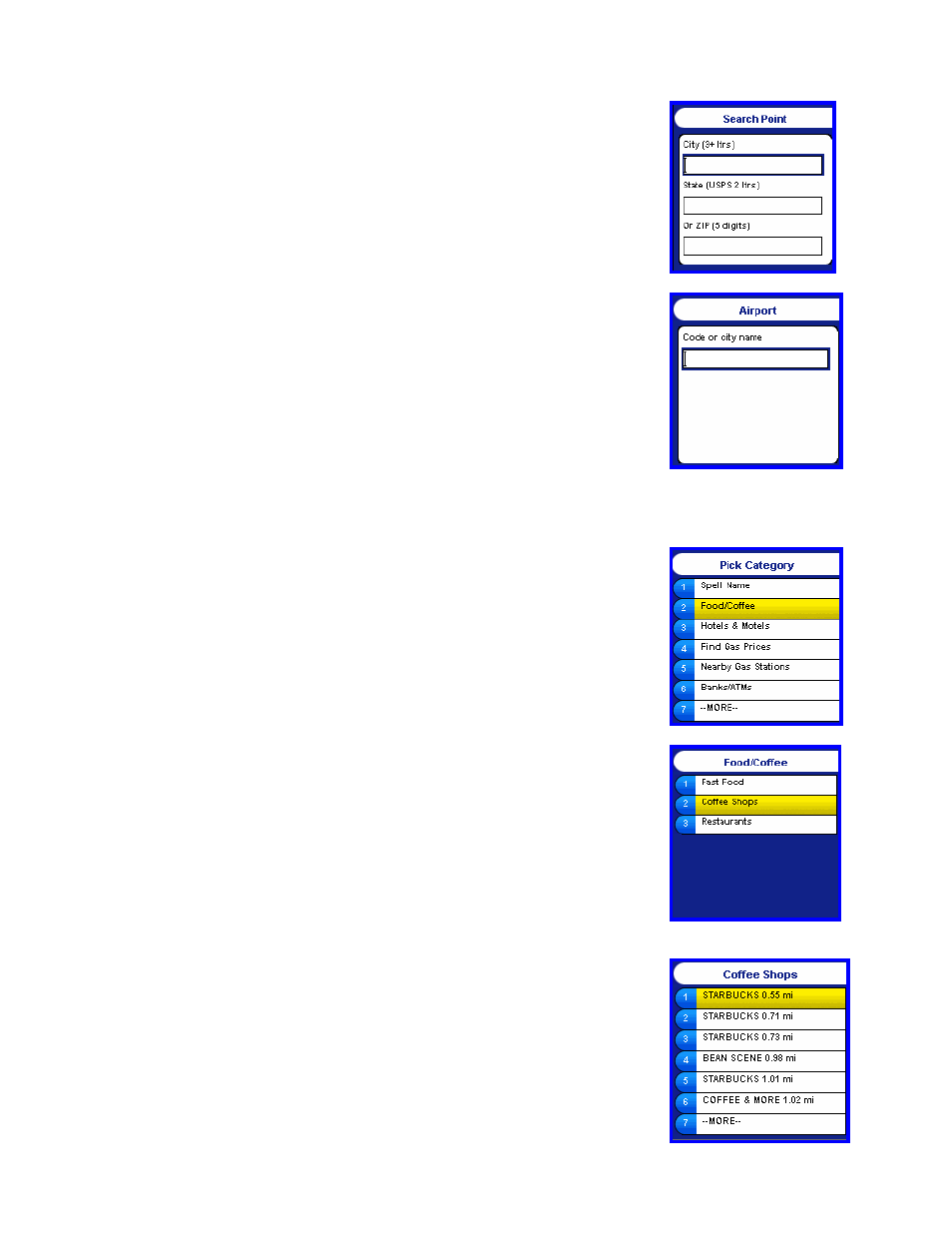
© TELENAV 2003-2007
PAGE 17 OF 23
If you select to search around a Key in address, enter either the ZIP code, or the
state abbreviation and city name; and then the street address (street name and
number, or street name and crossing street name). See Address Entry above or
the details.
TIP: Entering a ZIP code is quicker than entering a new state and city name.
If you select to search around an Airport, enter the 3-letter airport code, the first
three letters of the city or market name where the airport is located, or the first three
letters of the airport’s given name. For example, to find John F. Kennedy
International Airport, you can enter “JFK,” the airport code; “NEW,” the first three
letters of New York City, the market it serves; or “KEN,” the prefix of its given name.
After you have entered your search key, press OK. If you enter the prefix of a city
name, you may find multiple matches. For example, entering “NEW” will produce a
list of airports in New York City, Newark, New Orleans, etc. Similarly, if you enter
“DUL” in the name field, you will be able to locate Dulles International Airport outside
of Washington, DC.
Category Search
After you have specified the search point or area, you are offered the choice to
search the Categories that TeleNav uses to group businesses, or using the first few
letters of the Business name.
The category list spans several displayed pages. To move to the next page, find the
MORE entry, and press OK.
Some categories, particularly Food/Coffee, will have subcategories that are
displayed similarly and will require you to select one and press OK to continue
through the subcategory list.
The list of categories and subcategories may change as TeleNav updates the
directory. After you have navigated through the category tree, you will be presented
a list of matching business names.
Whenever you are a few pages into a list like the above screen shows, pressing
BACK will allow you to go back to the preceding page.
