Search point, Web address entry, Biz finder – Telenav for AT&T Supported Devices: v3.9 Lite for Motorola SLVR L6, L7, RAZR V3i Users Guide User Manual
Page 16
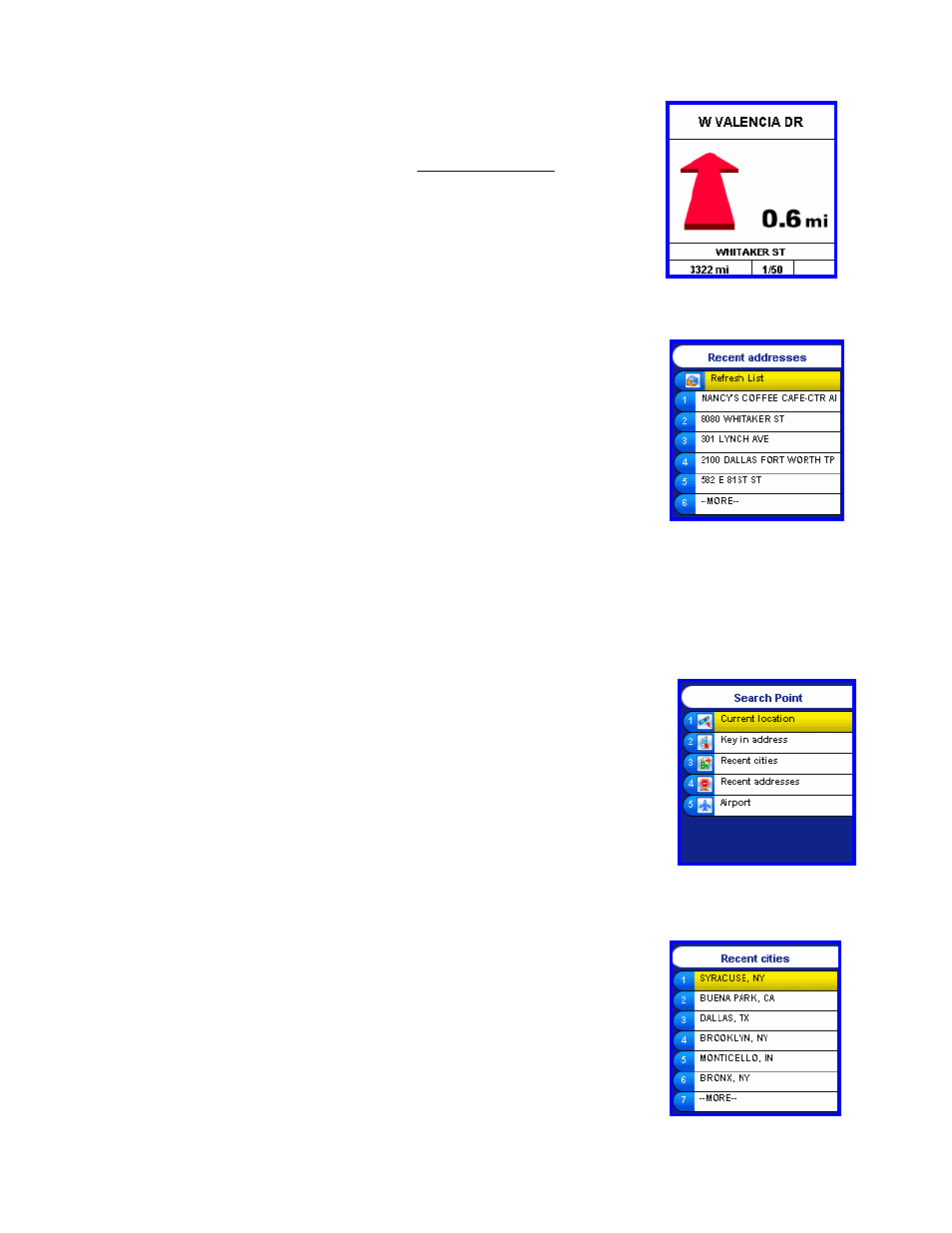
© TELENAV 2003-2007
PAGE 16 OF 23
The GPS quality indicator is not relevant or shown when operating in this mode.
Instead, a fraction is displayed showing the displayed page number as the
numerator and the total number of pages as the denominator. Use the 5-way
navigation keys to scroll through the directions. Example (as shown): If you are on
page 1 of 50 pages, the fraction will be 1/50.
Web Address Entry
Go to the TeleNav website and select Maps or Driving Directions in the Maps &
More tab. You can share addresses that you type in with any other TeleNav
customer. You can also enter addresses on the website that will automatically sync
with your phone by using My TeleNav >> My Addresses. To pull these addresses
into your phone, you may need to use the “Refresh List” option on the Recent
Addresses screen.
Biz Finder
If you select Biz Finder, the first thing you must do is to help TeleNav determine where you want to look for the
business or point of interest. Once you have picked a point or an area, you can search topically by Category name or
by entering the first few letters of the Business Name.
Search Point
You can search around where you are (current location), around an address you
recently used or entered (a recent address), within a named city or ZIP code, or
around an airport. You can also enter a new address and search around it.
Selecting Current location allows the GPS receiver to determine your current
location as the search point.
If you select from the Recent Addresses, you will get a list of recently used
addresses but may need to use Refresh list to update the list with addresses recently
entered using the Voice Address Input System or the TeleNav website. Once the list
is updated, simply highlight the address you want and press OK.
If you select to search Recent cities, you will get a list of the cities you have used
previously entered. The state and city name entry process is described above under
Address Entry, but the entry process ends before collecting the street name and
number.
