Navigation guidance, Audible messages – Telenav for AT&T Supported Devices: v3.9 Lite for Motorola SLVR L6, L7, RAZR V3i Users Guide User Manual
Page 14
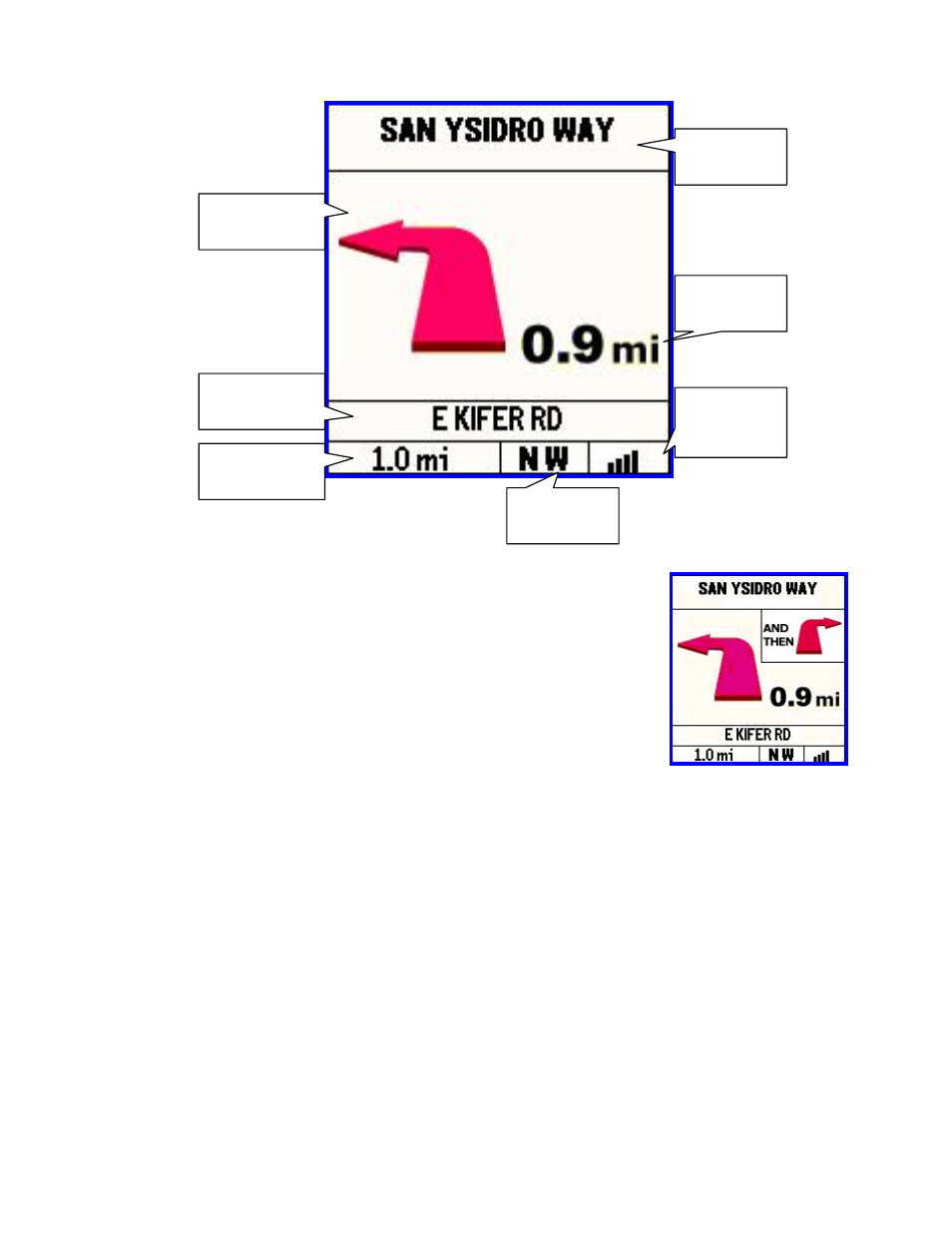
© TELENAV 2003-2007
PAGE 14 OF 23
When the turns you will need to make occur in rapid succession, a second
upcoming turn type icon will appear above the distance to the first turn. This smaller
icon represents the type of turn following the turn depicted by the larger icon.
NOTE: Every few seconds, the total remaining distance field on the left side of the
screen is replaced with an estimate of the total time remaining.
Navigation Guidance
If you will be traveling on the same roadway for a mile or more, the Upcoming and Current Street names will be the
name of the street you are on, and the turn type icon will be a vertical arrow. As you approach the turn, the
Upcoming Street name will change, and the icon will portray the actual type of turn you should make. As you move,
the distance to turn and the remaining distance will decrease.
Eventually, you will see the destination arrival screen. This screen will show you how far it is to your destination and
whether it is on the left or right side of the street or road.
For TeleNav to work, the GPS receiver must be tracking four or more satellites. When 3 or less are being tracked,
the satellite indicator will be blank. When four satellites are being tracked, one bar will appear. As more satellites are
tracked, more bars appear. If the indicator is blank, you should more to an area with a clearer view of the sky.
Audible Messages
TeleNav delivers one or two audible guidance messages as you approach a turn or junction. The preparatory
message will be heard no less than 30 seconds before you reach the turn, and the action message will be heard no
less than 10 seconds before you reach the turn. The preparatory message may not be heard if the distance to go only
allows time for the action message. The lead-time for these messages is increased proportionally to your driving
speed to allow more time for changing lanes on freeways than on surface streets.
Distance to
next turn
Upcoming
turn type icon
Remaining
distance
Street you are
currently on
GPS
satellite
indicator
Direction of
travel
Upcoming
street name
