Preferences, Feedback – Telenav for Sprint Supported Devices: v5.0 for Motorola Q User Manual
Page 35
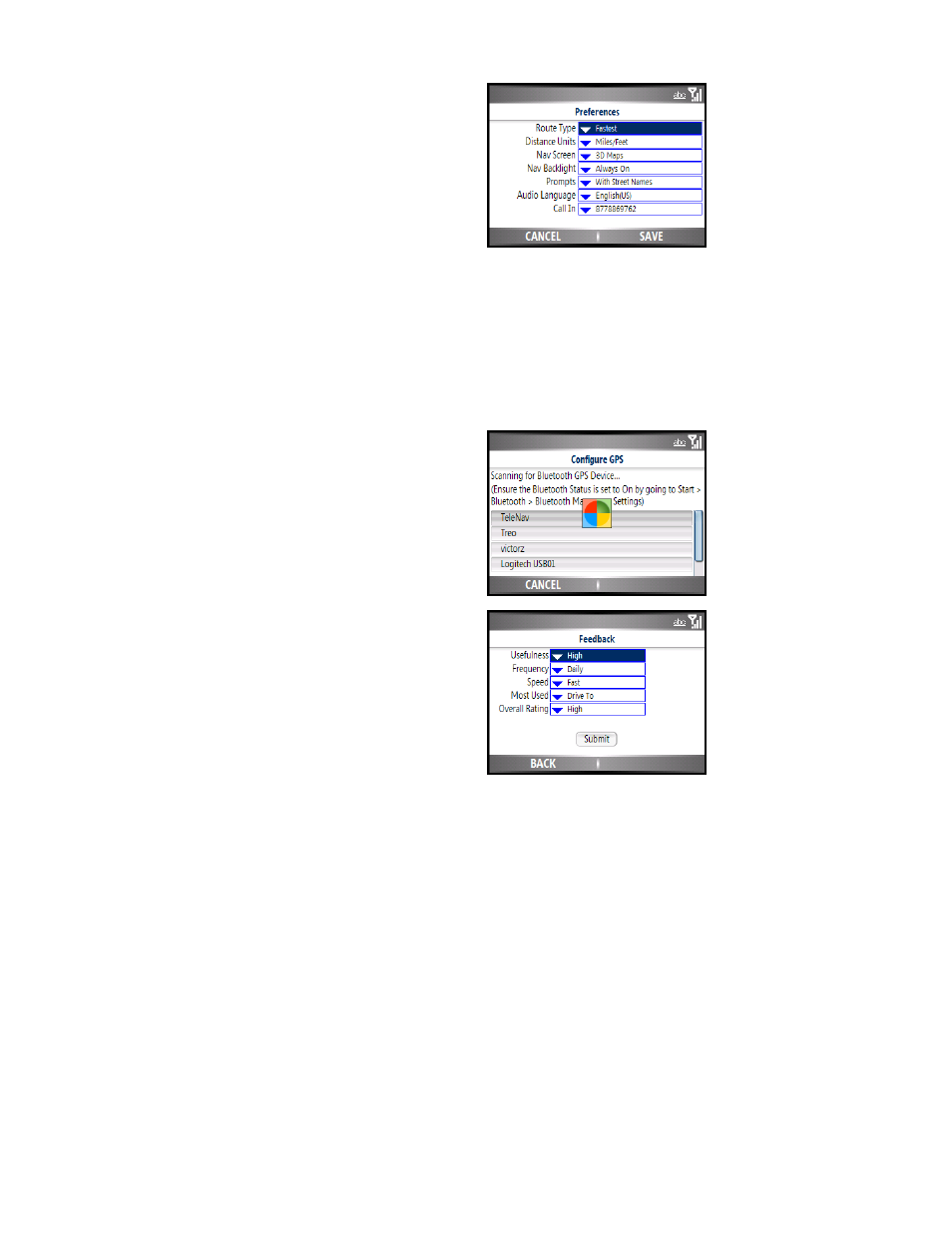
© TELENAV, INC. 2003-2007
PAGE 35 OF 42
Preferences
You can set the following personal preferences in the Tools/Extras >>
Preferences menu. After you select your new preference, press the right
soft key to save it.
• Route Type - Fastest, Shortest, Prefer Streets, Prefer
Highway, or Pedestrian
• Distance Units - Miles/feet or Kilometers/meters
• Nav Screen - 3D Maps or Turn Arrows
• Nav Backlight - Always On or Device Settings
• Prompts - With Street Names or No Street Names
• Audio Language - English (US) or Spanish
• Call In - Use the toll-free “877” number for Calling In an
address
GPS
Choose this option to pair a Bluetooth GPS receiver with your
smartphone. When this option is selected, TeleNav automatically scans
for nearby Bluetooth devices. Once the list of nearby devices is
returned, you can choose the appropriate GPS device from the list. Click
Retry to search again.
Feedback
The Feedback menu gives you the following options so you can give us
your feedback about how TeleNav GPS Navigator is working for you.
• Usefulness - High, Medium, or Low
• Frequency - Daily, Weekly, Monthly, or Less Often (less
than monthly)
• Speed - Was the speed of TeleNav GPS Navigator’s
response time Fast, Average, or Slow?
• Most Used - Drive To, Directory, Maps, or Other
• Overall Rating - High, Medium, or Low
Select Submit to send us your feedback.
