Airports – Telenav for Sprint Supported Devices: v5.0 for Motorola Q User Manual
Page 25
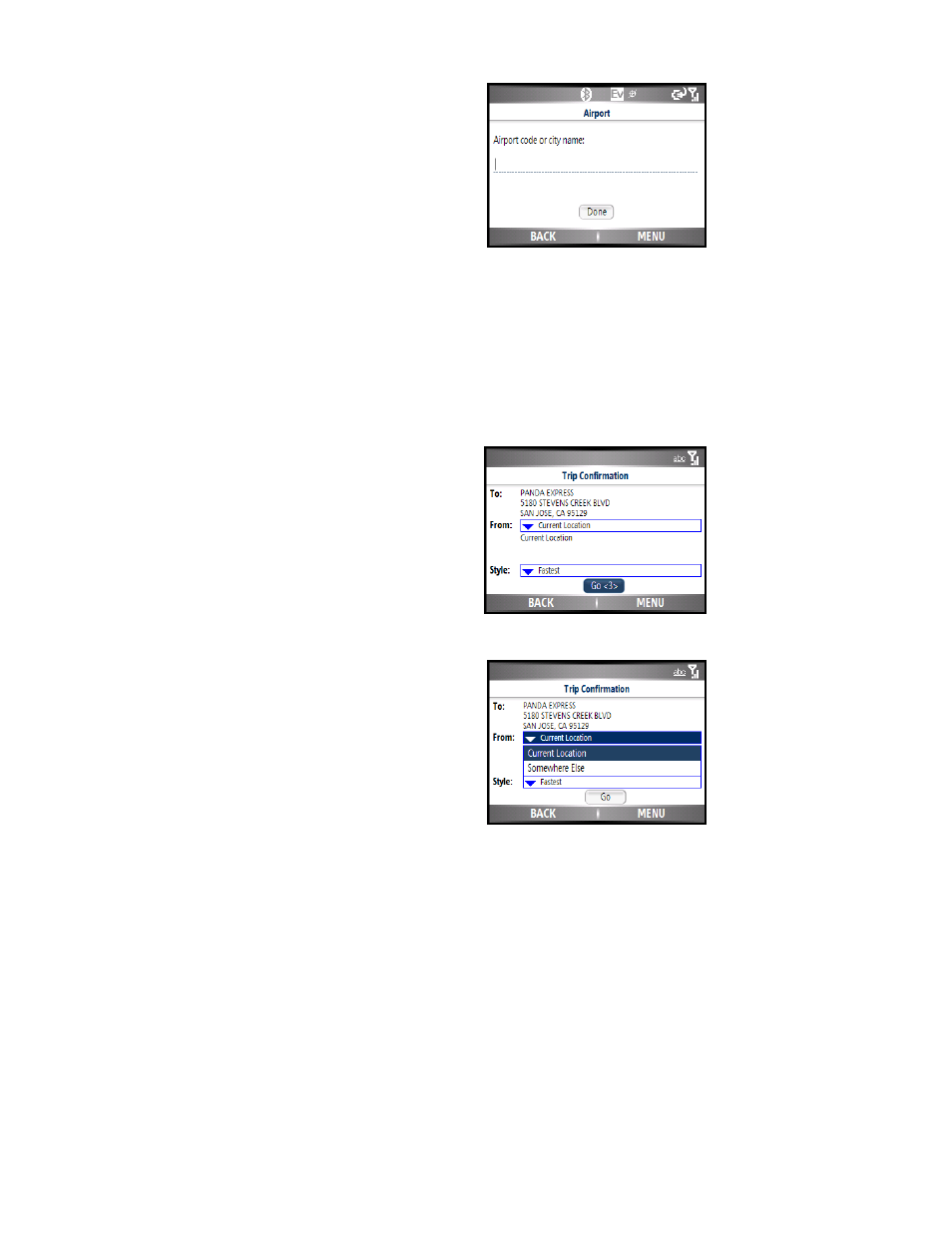
© TELENAV, INC. 2003-2007
PAGE 25 OF 42
Airports
Quickly find airports by Airport Code or City Name. You can get driving
directions to an airport, view a map, or save the airport information to
your Favorites list. The airport is automatically saved to your Recent
places list.
1. Type the three-letter abbreviation of the airport, or type the whole
name of the airport. If a drop-down list appears with the name of
the airport, you may be able to save time and keystrokes by
pressing the down navigation key to highlight the name of the
desired airport and then pressing the center OK button to select it.
2. Select
the
Done button. You will be taken to the Trip Confirmation
screen. To quickly clear the field, choose Menu >> Clear all.
NOTE: If you are not sure of the street that you are on, simply start
driving. TeleNav GPS Navigator will revise its estimate of your location
and provide you with a new route if needed.
Navigation Options
After you select a Drive To location, the Trip Confirmation screen
appears, and a countdown begins before your route is generated.
To save the address to your Favorites, choose MENU >> Save
destination.
The TeleNav GPS Navigator assumes that you want to start from your
current location, but you can select From drop-down menu to start
navigation from a different location that you select.
