Telenav for Nextel Supported Devices: v2.1 for Motorola i88s, i58sr, i95cl User Manual
Page 26
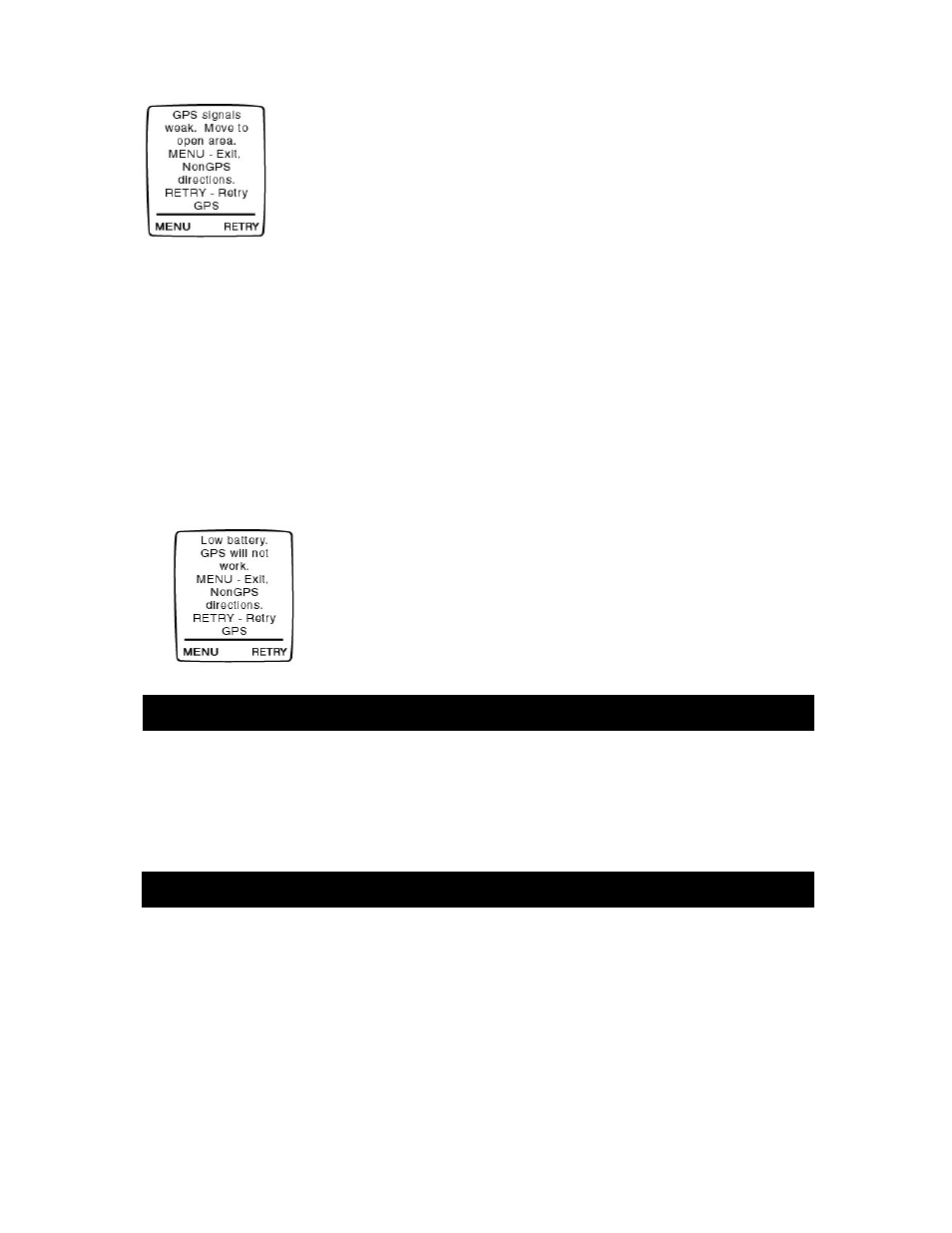
© TELENAV 2003-5
PAGE 26 OF 30
It is suggested that you move to an area with a clear view of the sky, and then click “RETRY”.
Sometimes it can take up to five minutes before a GPS signal can be acquired. It is best to RETRY a
few times before taking other actions.
If you’re still having problems you can still get static driving instruction by pressing MENU and then
selecting “Static”.
Error message: Low battery (i88s and i58sr only)
The GPS will not start if the battery is very low. This is because the GPS receiver needs the phone
battery to be at least half charged.
The phone should be charging using the GPS otherwise the phone battery depletes very quickly.
10. Exiting TeleNav
If at anytime you wish to exit TeleNav, look for the EXIT soft key, and press it. If the EXIT soft key is
not present on the displayed screen, press the center MENU soft key. TeleNav will display a list of
contextually available options. You can use the up/down scroll keys to highlight EXIT, and then press
the right soft key. It takes several seconds for the application to exit and an animated screen will
display depicting progress.
11. The TeleNav Web Site
Personal Information
You should visit the TeleNav website whenever you change your e-mail address so that TeleNav will
be able to send service bulletins to you. You can also use the Web site to provide or update the
addresses you wish to have defined as myHome and myWork addresses.
Preplanning
The TeleNav website is also useful for quickly planning those destinations you will need to visit during
your day. First, enter your account number and PIN, and click SUBMIT. Then, click the Preplan My
