Error conditions – Telenav for T-Mobile Supported Devices: v5.2 for Samsung T919 Users Guide User Manual
Page 57
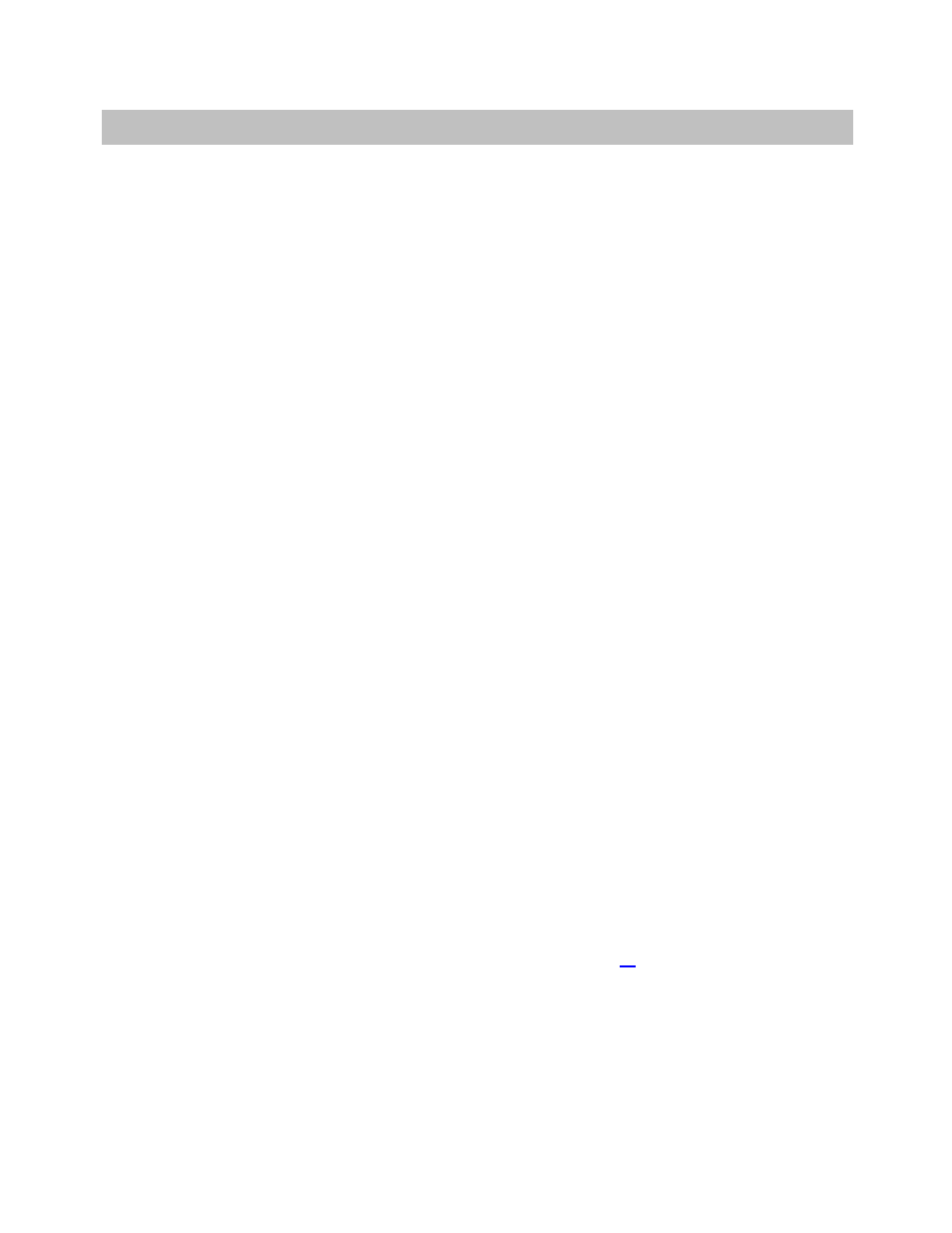
16. Error Conditions
Account cancelled
You do not have a valid TeleNav GPS Navigator account. Contact TeleNav GPS Navigator Customer Care at
1-888-353-6284.
Account not found
You do not have a valid TeleNav GPS Navigator account. Contact TeleNav GPS Navigator Customer Support at
1-888-353-6284.
GPS signal weak
Move to an area with a clearer view of the sky.
No GPS data
Make sure that you have a good view of the open sky. Then exit and re-launch TeleNav GPS Navigator.
TeleNav GPS Navigator encountered an error
TeleNav GPS Navigator is having technical problems with the specific request that you made. This can be due to
an address that it cannot find, or mapping data that does not allow routing from where you are to where you want to
go. In this case, try to use a nearby address.
TeleNav GPS Navigator not available
If you get an advisory message that TeleNav GPS Navigator is not available, exit the TeleNav GPS Navigator
application and then re-launch it. If the problem recurs, it may be due to a temporary TeleNav GPS Navigator
server outage.
Trial expired
The trial period for your account has expired.
Unable to generate a route
TeleNav GPS Navigator could not generate a route between the two endpoints of the route. This may be a
temporary error if you have a weak GPS signal when establishing the origin, but may be due to errors in the map
data in the area around the destination.
Unable to login
Someone may be fraudulently using your account. Change your PIN (see page
) and attempt to log in again.
Your account has expired
You do not have a valid TeleNav GPS Navigator account. Order TeleNav GPS Navigator by calling Customer
Support at: 1-888-353-6284
© TELENAV, INC. 2003-2008
PAGE 57 OF 60
