Quick start – Telenav for T-Mobile Supported Devices: v5.2 for Samsung T919 Users Guide User Manual
Page 11
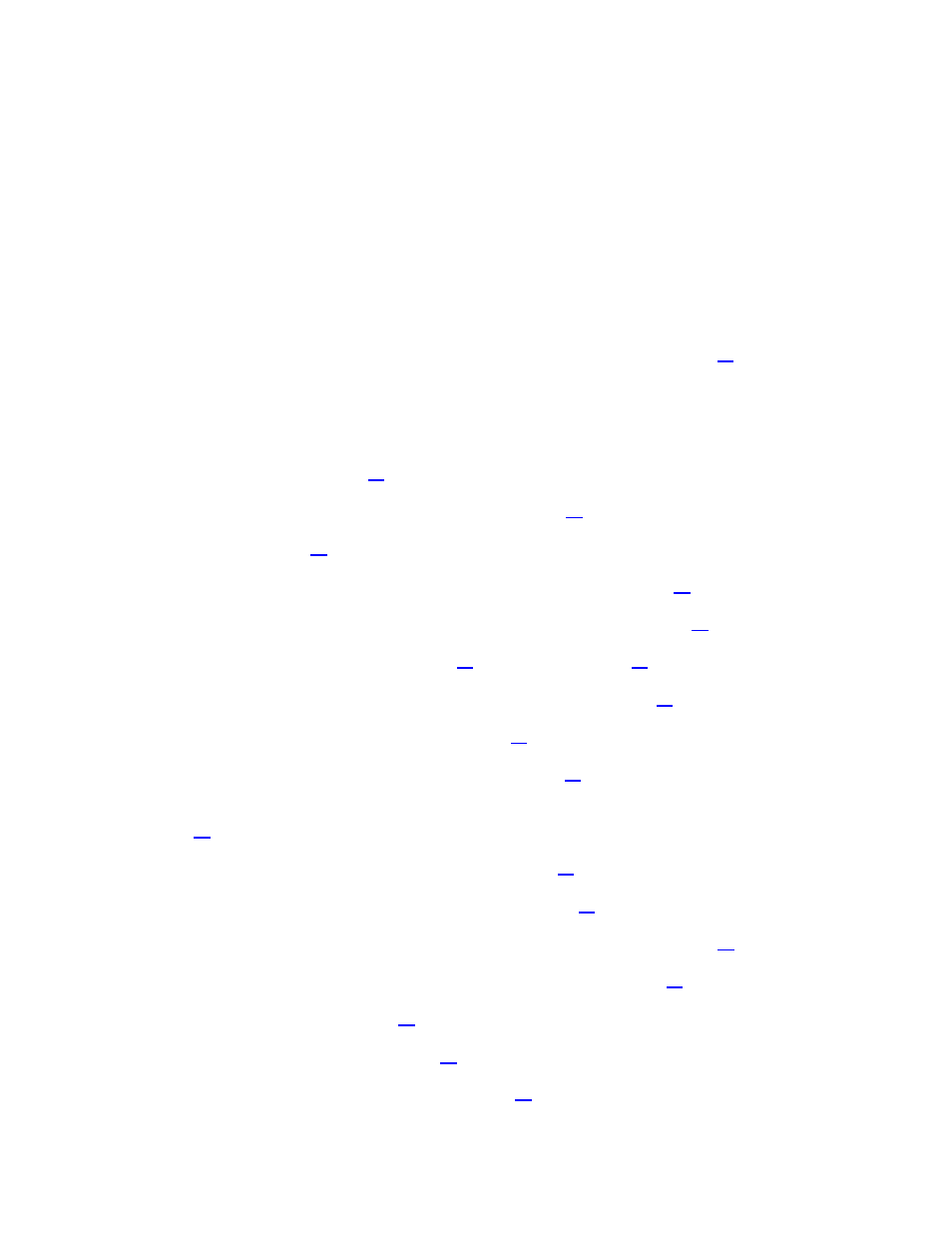
For example, you can use TeleNav GPS Navigator to find a restaurant, save the restaurant’s location to your My
Favorites list so you can easily find it again later, call it and make reservations, then get audible turn-by-turn and
visual directions to the restaurant.
You can also search for a particular type of business closest to your current location or closest to another location.
For example, you could search for a Mexican restaurant closest to your current location or closest to the motel at
which you have just made reservations.
In addition, you can also search for locations along your route. For example, you can search for all of the gas
stations that sell your favorite brand of gas on your route between Dallas and Houston.
See the Quick Start section below for tutorials that show you how to use TeleNav GPS Navigator’s features.
For an overview of the menu options, see the TeleNav GPS Navigator Menus section on page
12
.
Quick Start
The tutorials in this section can help you quickly do the following:
• Get driving directions (see page
).
• Understand the meaning of turn-by-turn instructions (see page
• Change navigation options like your origin, destination, or route style (see page
• Learn about navigation views such as map options and route summary (see page
• Enter a Drive To address by typing (see page
).
• Save locations to your My Favorites list so you can find them later (see page
).
• Delete locations from your My Favorites list (see page
).
• Select recent locations from your Recent Places list (see page
).
• Search the Directory to find businesses, restaurants, gas stations, banks, schools, and other entities (see
page
• View maps and traffic information along your route (see page
).
• Pick an alternate route to avoid traffic incidents ahead (see page
).
• Call locations that you have found, such as restaurants, motels, stores, etc. (see page
• Take an incoming call when you are using TeleNav GPS Navigator (see page
).
• Change your PIN number (see page
• Handle an incoming call or SMS (see page
• Exit the TeleNav GPS Navigator application (see page
).
© TELENAV, INC. 2003-2008
PAGE 11 OF 60
