General, Navigation – Telenav for T-Mobile Supported Devices: v5.8 for Windows Phone 7 devices User Manual
Page 57
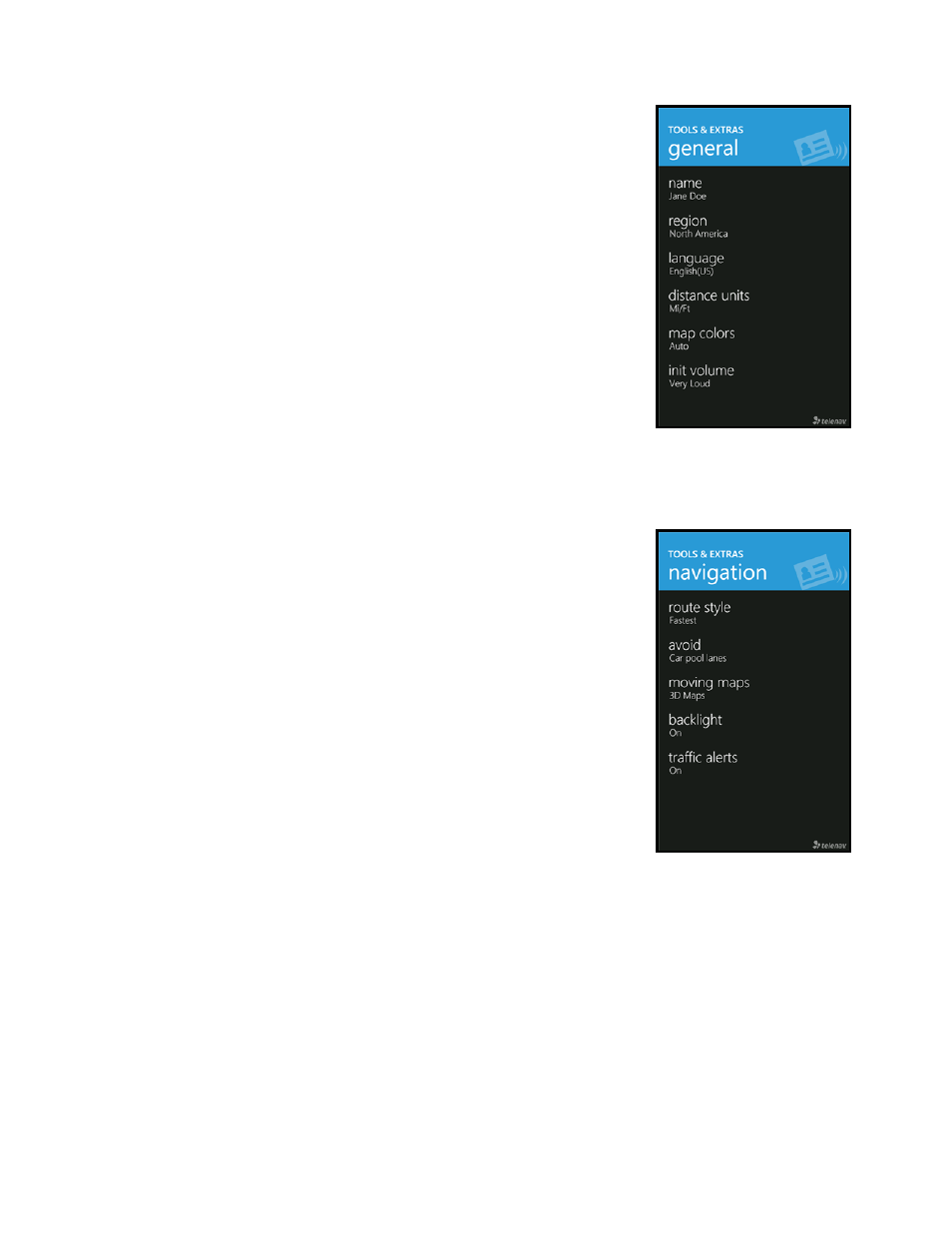
General
In Tools & Extras >> Preferences >> General, you can edit the following:
Name – Edit your name here.
Region – Choose North America.
Language – Choose English. This is the language used for screen
labeling and audio prompts.
Distance Units – Miles/feet or kilometers/meters.
Map Colors – Daytime, Nighttime, or Auto. Nighttime colors have
greater contrast to let you better see the navigation screen in the
dark. Choose “Auto” to have the navigation maps automatically
switch between Daytime and Nighttime colors.
Initial Volume – Choose from Very Soft, Soft, Normal, Loud, or Very
Loud. You can adjust the volume while you are using TeleNav GPS
Navigator, but this preference controls the initial volume.
Navigation
In Tools & Extras >> Preferences >> Navigation, you can edit the following:
Route Style – Fastest, Shortest, Prefer Streets, Prefer Highway, or
Pedestrian. By default, all routes are “Fastest” to minimize traffic
delays. You can choose “Ask me each trip” for a reminder pop-up
each time you choose navigation.
Avoid – Select what to avoid on your route: Carpool lanes, Tolls, and
Traffic Delays. You can make multiple selections.
Moving Maps –2D Moving Maps, 3D Moving Maps, or 3D Maps with
2D view at turns. Choose one to use as your default during
navigation.
Backlight – Controls the backlight on the device when TeleNav GPS
Navigator is running.
Traffic Alerts – On or Off. If this feature is on, audio and visual traffic
alerts will appear on the 2D or 3D Moving Maps screen if there is a
traffic incident on the route ahead.
© 2011 TELENAV, INC.
PAGE 57 OF 66
