Avoid ahead (audio detour) – Telenav for Alltel Supported Devices: v5.1 for BlackBerry 8130 User Manual
Page 34
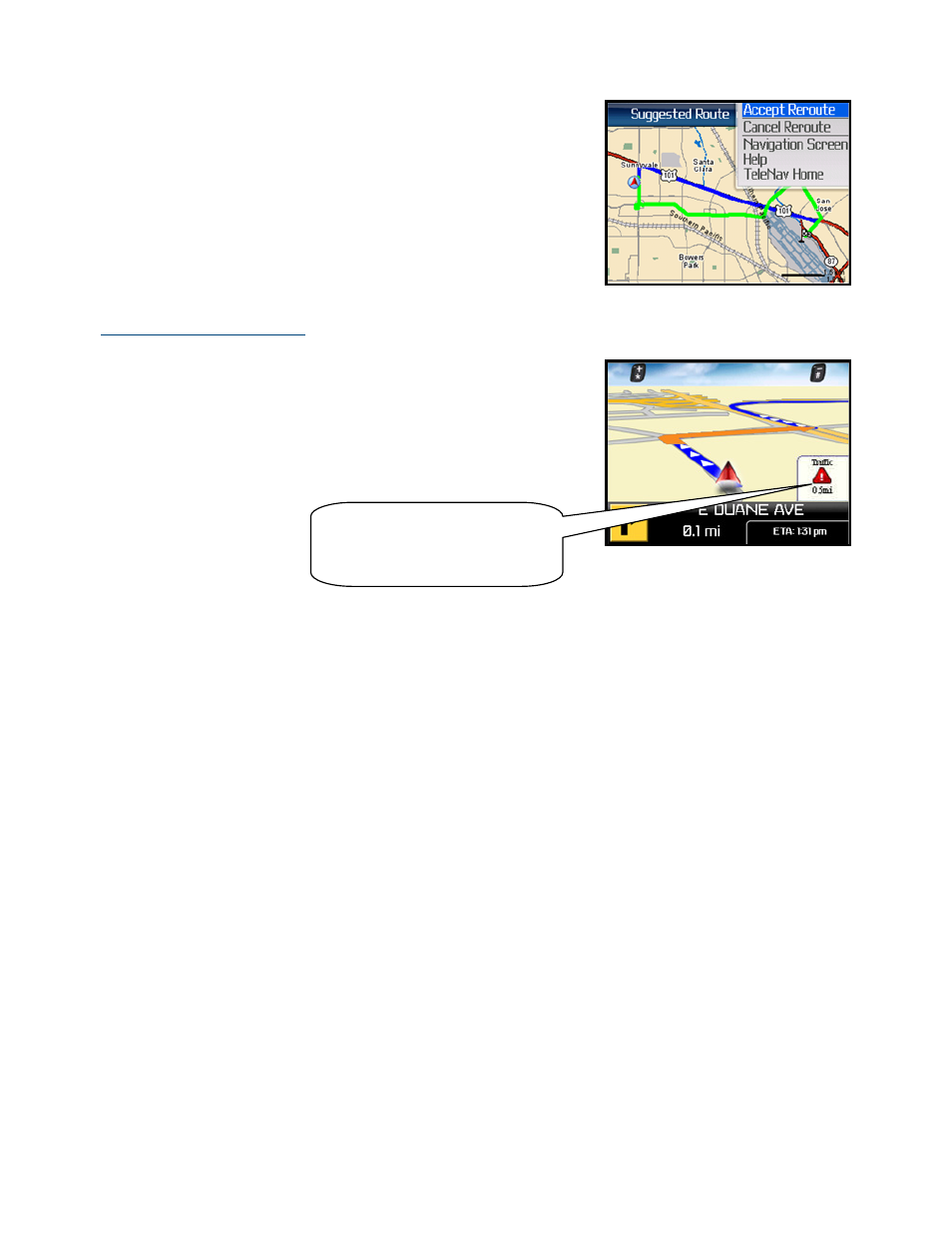
© TELENAV, INC. 2003-2007
PAGE 34 OF 52
5. Click
the
Menu key for more options:
• Accept Route – Accept the proposed route (You will be
taken to the Navigation Screen for the new route).
• Cancel Reroute – Reject the proposed route (You will be
taken back to the Traffic Summary screen).
• Navigation Screen – Go back to the Navigation session for
the current route.
Avoid Ahead (Audio Detour)
When you hear an audio warning about a traffic incident during your
navigation session, you can reroute to avoid congestion ahead.
1. During navigation, an audio warning sounds to alert you to traffic
incidents along your route. An alert icon appears at the bottom-
right corner of the map, showing severity and distance to the
incident.
2. Press “0” on the device. The “Getting New Route” progress bar
appears, and the application automatically calculates a route to
avoid all incidents within a 15-mile range. When you hear the
audio prompt, “New Route,” the new route will be shown on your
navigation session. The traffic alert icon will disappear from the
screen.
(Audio) “Accident 2.3 miles ahead
on US 101 at Lawrence
Expressway; 1 lane closed. Press
‘0’ to avoid.”
