16 navigation toolbar options, Navigation toolbar options – Telenav Scout v1.8 for iPhone (open market) User Manual
Page 29
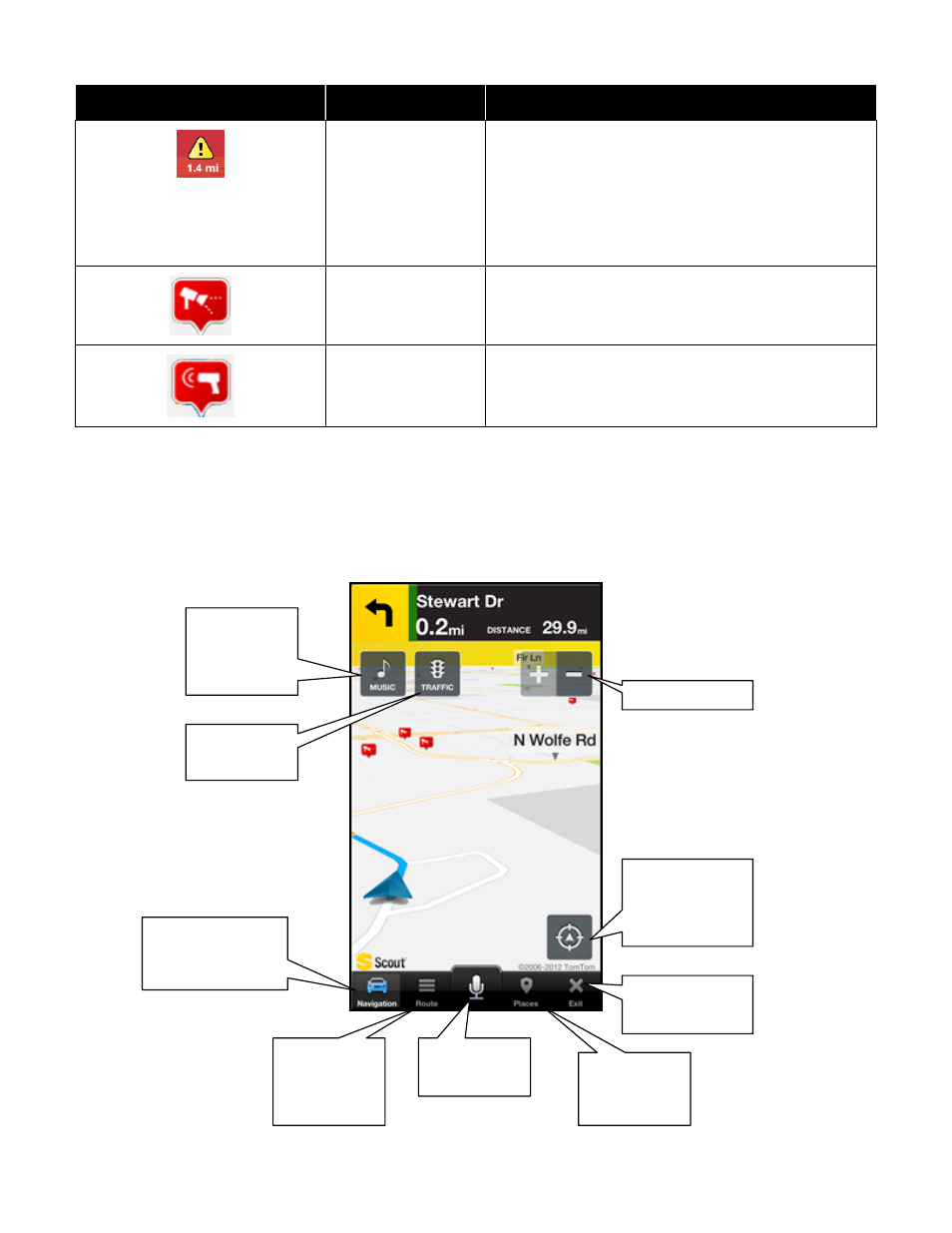
Icon
Name
Function
Traffic Alert
When you are viewing moving maps during navigation
and have set Traffic Alerts to “On” in My Profile >> Maps
& Navigation >> Traffic Incident Alert, an icon will appear
on the map if there is an accident less than 15 miles
ahead of your current route. You will see the distance
along the route until the incident and hear an audio
warning.
Red Light Camera You will see this icon when you are approaching a red
light camera. Red Light Camera data is reported by users
of the app and a third-party vendor.
Speed Trap
You will see this icon when you are approaching a speed
trap. Speed Trap data is reported by users of the app.
9.16 Navigation Toolbar Options
Tap the navigation screen to call up the bottom toolbar and other navigation options. These are described in the sections
below.
When you arrive at your destination, choose
Exit on the bottom toolbar.
Listen to
music stored
on your
phone
View Traffic
Summary
Zoom in/out
Center
navigation
screen on your
current location
Toggle back to
Nav screen (if on
another screen)
End current trip
Search for
business
along route
Speak in a
Search
View Turns,
Traffic, or
Map
Summary
© 2013 Telenav, Inc.
Page 29 of 67
