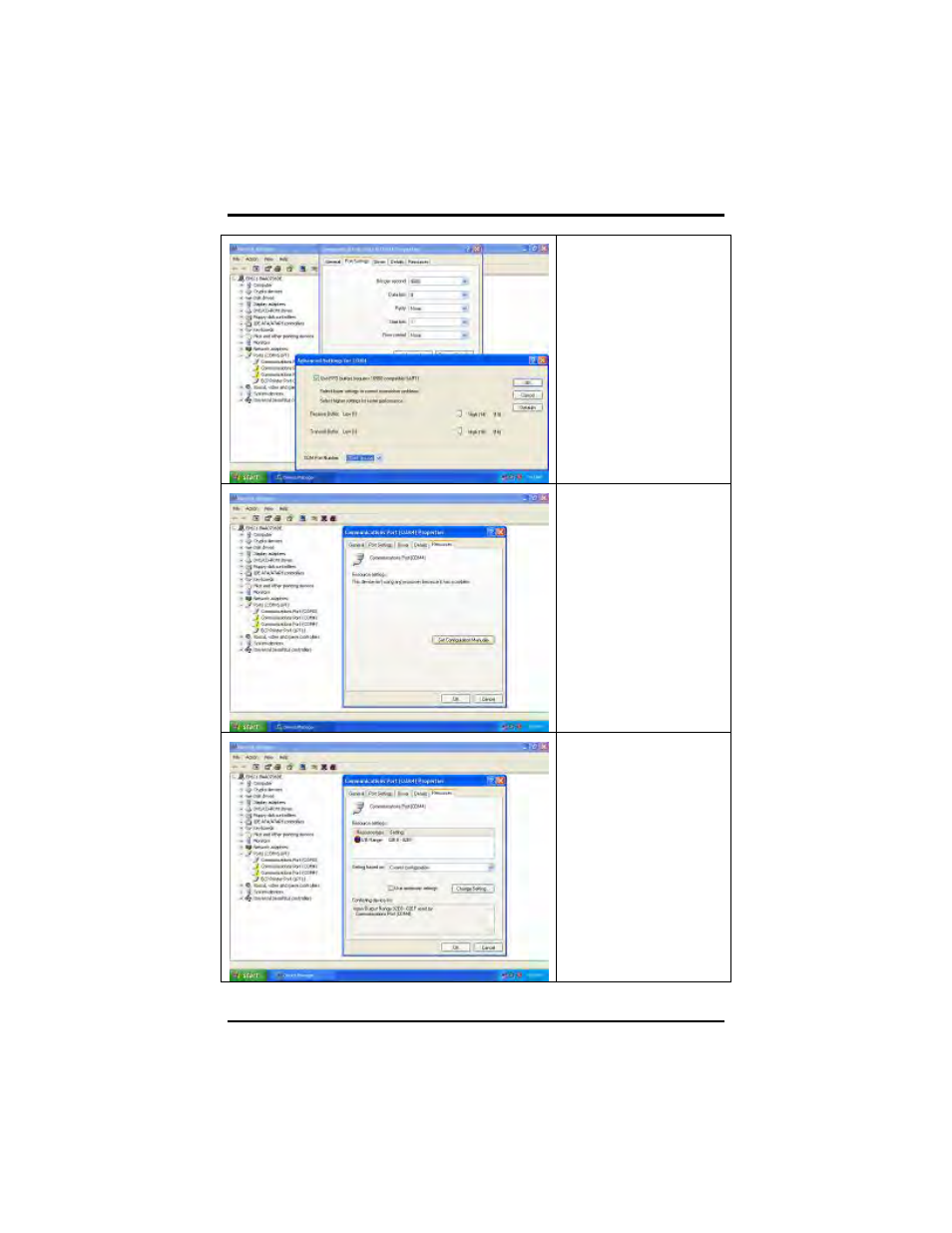
GOT-5100TL User’s Manual
Installation of Drivers
55
1. Enter properties
→
port setting→
Advanced
2. COM Port
Number: COM1 (in
use)
3. Press OK to
leave.
Choose second
COM4(or COM5)
properties→
resources→Set
Configuration
Manually
Untick the “Use
automatic settings”